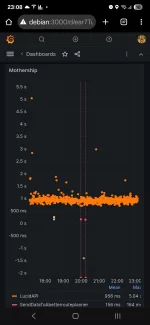- Joined
- Sep 25, 2024
- Messages
- 154
- Reaction score
- 124
- Cars
- Lucid Air Touring 2025
- Referral Code
- GXNDSHGL
I would suggest blocks of 5mph up to 140mph. It would add 6 more bars, but I think it would make more sense.I found a chart using just kph. How should it divided? Every 5mph? I'm pretty sure you wouldn't see very often 220kph (138mph), so it would make sense to have more bars.
View attachment 29809