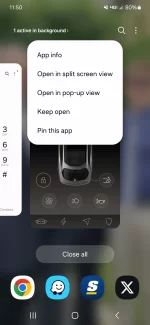i have issues with my fob if i come directly behind the car. the car won't wake up if i want to access the trunk. my solution (albeit shitty) is to walk to the side and press the door handle to force unlock it. i don't like it and i even mentioned this in my service center visit. apparently all Lucids are like mine according to the service tech. i'm not sure if i believe that claimEven recent motor trend article mentions the same. Keyfob issue is something Lucid needs to address promptly. They should just redesign The keyfob or allow us to buy the Gravity keyfob. I don’t need it to be lightweight and streamlined with no visible buttons. A regular keyfob would do fine.
-
Lucid Gravity Reservation Tracker: Add Your Gravity Reservation
You are using an out of date browser. It may not display this or other websites correctly.
You should upgrade or use an alternative browser.
You should upgrade or use an alternative browser.
Doors painfully slow to unlock…
- Thread starter JerryG
- Start date
i think it's a Samsung feature. Pixels don't have this feature afaik.Lock it so it doesn't
- Joined
- Nov 14, 2021
- Messages
- 11,645
- Reaction score
- 13,244
- Cars
- Dream P
- Air DE Number
- 33
- Gravity DE Number
- 33
- Referral Code
- R0YBCKIJ
Locking it keeps it running in the foreground. It's the only way I've gotten mobile key to work reliably on Samsung.How to you lock an app on android and what is the purpose of doing that? I have the app set to be unrestricted and all available permissions already. Just not familiar with locking an app (how or why to do it).
I just read this entire thread because, like many of you, I've been having this issue from day 1. I've tried the fobs separately, mobile key separately, deleting app and mobile key separately, and recently had the car in for a month for service to fix it. They did a lot of work and replaced multiple parts and antennae but I still have issues with the car unlocking consistently as I approach or stand there and wait or push the door handle and occasionally have to use the app (after waiting quite a bit for the app to wake up the car).
But, interestingly, I have a different perspective than many others because they loaned me a GT while my Touring was in for this recent service. The GT loaner was almost flawless with locking and unlocking using the fob (no mobile key option with loaners). So, I have reached the conclusion that it is very vehicle specific and I'm not convinced that even Lucid's engineers know why it works better on some cars than on others. If they did, I would think they could fix all of the cars with issues to operate just like Bobby's, Borski's, Joe's and Hydbob's.
At this point, I'm about to give up on trying to figure it out or fix it because I don't know what else to do or what can be done. I will try to go back to the fob for a bit, though. Maybe they fixed what they needed to do for the fob recognition but not the mobile key? Maybe it's a phone setting I'm not aware of? Ain't technology great? LOL
Use the recent apps button, the click on the L and lock it. Test that out and see how it works.
The service people are correct.i have issues with my fob if i come directly behind the car. the car won't wake up if i want to access the trunk. my solution (albeit shitty) is to walk to the side and press the door handle to force unlock it. i don't like it and i even mentioned this in my service center visit. apparently all Lucids are like mine according to the service tech. i'm not sure if i believe that claim. it would be nice if other owners (those with fobs) could check this for me.
- Joined
- Aug 12, 2022
- Messages
- 1,432
- Reaction score
- 1,293
- Location
- Buffalo, NY
- Cars
- Lucid Air Touring
- Referral Code
- BJ2URGEK
I don't have that option. Is that the same thing as pinning it?Locking it keeps it running in the foreground. It's the only way I've gotten mobile key to work reliably on Samsung.
Use the recent apps button, the click on the L and lock it. Test that out and see how it works.
Attachments
- Joined
- Nov 14, 2021
- Messages
- 11,645
- Reaction score
- 13,244
- Cars
- Dream P
- Air DE Number
- 33
- Gravity DE Number
- 33
- Referral Code
- R0YBCKIJ
Keep openI don't have that option. Is that the same thing as pinning it?
- Joined
- Nov 19, 2021
- Messages
- 12,153
- Reaction score
- 15,366
- Location
- Cupertino, CA
- Cars
- Air DE-P, Gravity DE
- Air DE Number
- 241
- Gravity DE Number
- 013
- Referral Code
- Q1BTN5Y3
All Lucid Airs are like yours in this specific regard.i have issues with my fob if i come directly behind the car. the car won't wake up if i want to access the trunk. my solution (albeit shitty) is to walk to the side and press the door handle to force unlock it. i don't like it and i even mentioned this in my service center visit. apparently all Lucids are like mine according to the service tech. i'm not sure if i believe that claim. it would be nice if other owners (those with fobs) could check this for me.
- Joined
- May 1, 2022
- Messages
- 6,109
- Reaction score
- 9,354
- Location
- San Francisco, CA
- Cars
- Air Touring
- Referral Code
- MX1KDTYY
Yes, there is indeed a dead spot at the rear of the car. It doesn't really seem to effect me, though? Maybe I'm lucky. Maybe it's the thin air at CO altitudes. But I can walk up from behind and it unlocks pretty consistently still. But that dead spot is a hardware thing, for sure. So the tech wasn't lying to you.i have issues with my fob if i come directly behind the car. the car won't wake up if i want to access the trunk. my solution (albeit shitty) is to walk to the side and press the door handle to force unlock it. i don't like it and i even mentioned this in my service center visit. apparently all Lucids are like mine according to the service tech. i'm not sure if i believe that claim. it would be nice if other owners (those with fobs) could check this for me.
Yes, there is a dead spot to the rear, but one of the antennas (antennae?) is in the roof of the car so I find if I hold my iPhone up and toward the rear window it will open. At some point I'm planning to make a video about this exact thing.Yes, there is indeed a dead spot at the rear of the car. It doesn't really seem to effect me, though? Maybe I'm lucky. Maybe it's the thin air at CO altitudes. But I can walk up from behind and it unlocks pretty consistently still. But that dead spot is a hardware thing, for sure. So the tech wasn't lying to you.
- Joined
- Aug 12, 2022
- Messages
- 1,432
- Reaction score
- 1,293
- Location
- Buffalo, NY
- Cars
- Lucid Air Touring
- Referral Code
- BJ2URGEK
Thank you, sir! I will see how this goes before I resort back to the fob.Keep open
- Joined
- Jan 31, 2021
- Messages
- 2,913
- Reaction score
- 2,210
- Location
- Long Island
- Cars
- Lucid Pure AWD, BMW i5
- Referral Code
- 97KPWDUB
Nope. Although mine is slower to unlock as I approach from the rear as opposed to the side or front with the fob, it still does unlock by the time I get to the car. I wonder if the antenna placement in the metal roof iterations is different?i have issues with my fob if i come directly behind the car. the car won't wake up if i want to access the trunk. my solution (albeit shitty) is to walk to the side and press the door handle to force unlock it. i don't like it and i even mentioned this in my service center visit. apparently all Lucids are like mine according to the service tech. i'm not sure if i believe that claim. it would be nice if other owners (those with fobs) could check this for me.
- Joined
- Sep 2, 2023
- Messages
- 410
- Reaction score
- 540
- Location
- Phoenix, AZ
- Cars
- DE-P, Taycan Turbo
- Air DE Number
- 113
I also had this same exact experience. My personal car is painful to unlock with a 50-50 split on unlocking. When they were looking at my car, they gave me a GT loaner and it worked perfectly every single time. Even getting near my garage, the car would unlock and turn on. With my personal car, I can walk up to the car and press the handles with the keyfob in my hand and nada. The Lucid team couldn't find anything wrong with my car and refused to replace the antenna. I've since made another appointment to get this looked at again but man I would love to get my car to unlock like that loaner.How to you lock an app on android and what is the purpose of doing that? I have the app set to be unrestricted and all available permissions already. Just not familiar with locking an app (how or why to do it).
I just read this entire thread because, like many of you, I've been having this issue from day 1. I've tried the fobs separately, mobile key separately, deleting app and mobile key separately, and recently had the car in for a month for service to fix it. They did a lot of work and replaced multiple parts and antennae but I still have issues with the car unlocking consistently as I approach or stand there and wait or push the door handle and occasionally have to use the app (after waiting quite a bit for the app to wake up the car).
But, interestingly, I have a different perspective than many others because they loaned me a GT while my Touring was in for this recent service. The GT loaner was almost flawless with locking and unlocking using the fob (no mobile key option with loaners). So, I have reached the conclusion that it is very vehicle specific and I'm not convinced that even Lucid's engineers know why it works better on some cars than on others. If they did, I would think they could fix all of the cars with issues to operate just like Bobby's, Borski's, Joe's and Hydbob's.
At this point, I'm about to give up on trying to figure it out or fix it because I don't know what else to do or what can be done. I will try to go back to the fob for a bit, though. Maybe they fixed what they needed to do for the fob recognition but not the mobile key? Maybe it's a phone setting I'm not aware of? Ain't technology great? LOL
On that note, a really crappy bi-product is getting the frunk to open. Last night it was cold and raining here in PHX (crazy right?). My girlfriend and I ran to the car. I tried to open the frunk with the keyfob and it wouldn't open. I ran to the side of the car, tapped the handles and then tried with the fob and it worked. Very annoying and defeats the purpose of using the frunk for a lot of uses when I could just use the backseat at that point.
- Joined
- Aug 12, 2022
- Messages
- 1,432
- Reaction score
- 1,293
- Location
- Buffalo, NY
- Cars
- Lucid Air Touring
- Referral Code
- BJ2URGEK
If you have an android phone and haven't already done it, try following @hydbob suggestion to lock the app and keep it open. It isn't perfect but seems to be better than it was- and this is *after* antenna replacement. I'm still going to try going back to the fob though. It's frustrating for sure.I also had this same exact experience. My personal car is painful to unlock with a 50-50 split on unlocking. When they were looking at my car, they gave me a GT loaner and it worked perfectly every single time. Even getting near my garage, the car would unlock and turn on. With my personal car, I can walk up to the car and press the handles with the keyfob in my hand and nada. The Lucid team couldn't find anything wrong with my car and refused to replace the antenna. I've since made another appointment to get this looked at again but man I would love to get my car to unlock like that loaner.
On that note, a really crappy bi-product is getting the frunk to open. Last night it was cold and raining here in PHX (crazy right?). My girlfriend and I ran to the car. I tried to open the frunk with the keyfob and it wouldn't open. I ran to the side of the car, tapped the handles and then tried with the fob and it worked. Very annoying and defeats the purpose of using the frunk for a lot of uses when I could just use the backseat at that point.
- Joined
- Sep 2, 2023
- Messages
- 410
- Reaction score
- 540
- Location
- Phoenix, AZ
- Cars
- DE-P, Taycan Turbo
- Air DE Number
- 113
I’m an iOS user and these tests a lot of the time were with the key fob. I have nightmares without the fob.If you have an android phone and haven't already done it, try following @hydbob suggestion to lock the app and keep it open. It isn't perfect but seems to be better than it was- and this is *after* antenna replacement. I'm still going to try going back to the fob though. It's frustrating for sure.
- Joined
- Aug 12, 2022
- Messages
- 1,432
- Reaction score
- 1,293
- Location
- Buffalo, NY
- Cars
- Lucid Air Touring
- Referral Code
- BJ2URGEK
Lol it's definitely better after the service visit when they replaced the antenna. I haven't noticed the key not detected message once in the last couple of weeks and the door unlocking is better but not great. I'm going to delete the mobile key when I get home tonight and go with the fob tomorrow. We'll see how that goes. Fortunately I've never really had a more serious issue... it's just an annoyance. But I'm in and out of my car multiple times every day on sales calls. So what might be a small annoyance another driver is a much more significant inconvenience to me.I’m an iOS user and these tests a lot of the time were with the key fob. I have nightmares without the fob.
I have been having constant issues with the iPhone unlock. Yesterday was the worst. It was raining and I got the car. No matter what I did, the car would not unlock. Had to run back to the building (soaking wet by that time) and then come back to the car. Finally after pressing the handle for a couple of times, it unlocked. My patience has worn thin with this unlocking / locking.
They won’t respond. Doesn’t look like they have a fix for this issue. Unfortunately you are stuck with it. If your car is new take it back and have them replace it.I have been having constant issues with the iPhone unlock. Yesterday was the worst. It was raining and I got the car. No matter what I did, the car would not unlock. Had to run back to the building (soaking wet by that time) and then come back to the car. Finally after pressing the handle for a couple of times, it unlocked. My patience has worn thin with this unlocking / locking.
It’s very frustrating. The issue is very inconsistent. Sometimes it unlocks the car but other times it takes a while and I look like a fool holding out my phone on the street waiting for the car to unlock! Lucid definitely needs to fix this soon. I have very few other issue with my car.I have been having constant issues with the iPhone unlock. Yesterday was the worst. It was raining and I got the car. No matter what I did, the car would not unlock. Had to run back to the building (soaking wet by that time) and then come back to the car. Finally after pressing the handle for a couple of times, it unlocked. My patience has worn thin with this unlocking / locking.
- Joined
- Feb 6, 2024
- Messages
- 472
- Reaction score
- 300
- Location
- North East Florida
- Cars
- Air GT, Jaguar Ipace
- Referral Code
- CPTGJ3OD
have you considered carrying the key fob?It’s very frustrating. The issue is very inconsistent. Sometimes it unlocks the car but other times it takes a while and I look like a fool holding out my phone on the street waiting for the car to unlock! Lucid definitely needs to fix this soon. I have very few other issue with my car.
I had the same issues. It seems to be worse after this last update. I now carry the fob with me. iPhone unlock has become USELESS!!!!I have been having constant issues with the iPhone unlock. Yesterday was the worst. It was raining and I got the car. No matter what I did, the car would not unlock. Had to run back to the building (soaking wet by that time) and then come back to the car. Finally after pressing the handle for a couple of times, it unlocked. My patience has worn thin with this unlocking / locking.
Similar threads
- Replies
- 10
- Views
- 842
- Replies
- 16
- Views
- 1K
- Replies
- 15
- Views
- 1K
- Replies
- 23
- Views
- 3K
- Replies
- 15
- Views
- 1K