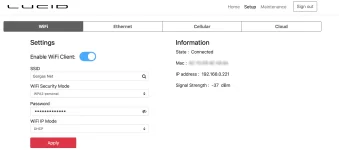I have a Lucid Home charger which pulls 80 amps. For a quick charge, it is great! If I am charging overnight, I would like to charge at lower amperage to alleviate the potential heat issues. Lucid should allow the car to pull fewer amps in their settings. If I charge overnight, I would like to do that at 40 or 50 amps, but if I need a quick charge, pull 80. Is this too difficult for them to do in a software update?
-
Lucid Gravity Reservation Tracker: Add Your Gravity Reservation
You are using an out of date browser. It may not display this or other websites correctly.
You should upgrade or use an alternative browser.
You should upgrade or use an alternative browser.
Lucid Combined Home Charging System Installation tips!
- Thread starter hydbob
- Start date
- Joined
- Jan 3, 2022
- Messages
- 5,790
- Reaction score
- 6,160
- Location
- Santa Clara County, CA
- Cars
- Air GT, XC40 P8 EV
A slight amount of hardware is involved, so only Lucid's powertrain engineering group would have that knowledge.I have a Lucid Home charger which pulls 80 amps. For a quick charge, it is great! If I am charging overnight, I would like to charge at lower amperage to alleviate the potential heat issues. Lucid should allow the car to pull fewer amps in their settings. If I charge overnight, I would like to do that at 40 or 50 amps, but if I need a quick charge, pull 80. Is this too difficult for them to do in a software update?
- Joined
- Feb 13, 2022
- Messages
- 1,682
- Reaction score
- 1,129
- Location
- Scottsdale, AZ
- Cars
- GT
- Referral Code
- IDLI9CO7
I have the same concerns so I just leave the black cover with the logo off for faster access to the DIP switches to adjust the current.I have a Lucid Home charger which pulls 80 amps. For a quick charge, it is great! If I am charging overnight, I would like to charge at lower amperage to alleviate the potential heat issues. Lucid should allow the car to pull fewer amps in their settings. If I charge overnight, I would like to do that at 40 or 50 amps, but if I need a quick charge, pull 80. Is this too difficult for them to do in a software update?
I may just decide to set it at 72 amp permanently, which is fast enough for me.
- Joined
- Dec 20, 2022
- Messages
- 462
- Reaction score
- 370
- Location
- Southern California
- Cars
- Air GT-P
- Referral Code
- Q09BGD5G
This is actually a great idea. I think even Apple devices learn how to optimize charging overnight. But having an option to quick charge the car at home would be great on the connected charger.I have a Lucid Home charger which pulls 80 amps. For a quick charge, it is great! If I am charging overnight, I would like to charge at lower amperage to alleviate the potential heat issues. Lucid should allow the car to pull fewer amps in their settings. If I charge overnight, I would like to do that at 40 or 50 amps, but if I need a quick charge, pull 80. Is this too difficult for them to do in a software update?
- Joined
- Jul 22, 2024
- Messages
- 48
- Reaction score
- 14
- Location
- Metro Atlanta
- Cars
- 23 AT Quantum Grey/Tahoe
I just had the Lucid Home Charger installed. I have read a lot of comments how it is not easy to connect the unit to the wifi. I am able to connect to it initially and set the WIFI SSID and password, but then it never connects. But looking at the website it looks like a very basic web portal. Is there any benefit of having access to the unit via internet or just using the charging options from the car and app is enough? Any advice?
- Joined
- May 20, 2024
- Messages
- 547
- Reaction score
- 590
- Location
- Northern NJ
- Cars
- 22 Air GT, Honda S2K AP1
- Referral Code
- TGR2P9J7
Not much value in connecting it to the internet other than firmware upgrades, which are few and far between, nor were charger upgrades listed on the recently-presented roadmap afaik.
If it helps, be 100% certain that the network you're trying to join is 2.4Ghz. It does NOT support 5GHz wifi if memory serves.
If it helps, be 100% certain that the network you're trying to join is 2.4Ghz. It does NOT support 5GHz wifi if memory serves.
- Joined
- Jul 22, 2024
- Messages
- 48
- Reaction score
- 14
- Location
- Metro Atlanta
- Cars
- 23 AT Quantum Grey/Tahoe
Thank you for the response. Yes, I am using 2.4Ghz as my google nest supports both.
- Joined
- Jan 3, 2022
- Messages
- 5,790
- Reaction score
- 6,160
- Location
- Santa Clara County, CA
- Cars
- Air GT, XC40 P8 EV
I had the same problem. i wound up having to change my home subnet from 192.168.1.xxx to 192.168.2.xxx due to a hardcoded IP address in Lucid's charging station. I'm not sure if this was fixed in a later firmware version.I just had the Lucid Home Charger installed. I have read a lot of comments how it is not easy to connect the unit to the wifi. I am able to connect to it initially and set the WIFI SSID and password, but then it never connects. But looking at the website it looks like a very basic web portal. Is there any benefit of having access to the unit via internet or just using the charging options from the car and app is enough? Any advice?
Because I ran ethernet directly to the charger and because I have a WiFi access point directly overhead in the garage, I enabled both Ethernet and Wifi from day one. I have the network config for each set to DHCP, and then in my UniFi UDM Pro-SE I went into the IP settings for each connection and marked them as "Fixed IP Address", so the address each connection got assigned would be permanent. This is important so you can bookmark the webpage for each (Ethernet and WiFi). That way even if the Network equipment gets rebooted, those two connections will always get the same IP addresses, in my case 192.168.0.98 (Ethernet) and 192.168.0.221 (WiFi) and those saved bookmarks will always navigate to the correct webpage inside the Lucid Charger.I just had the Lucid Home Charger installed. I have read a lot of comments how it is not easy to connect the unit to the wifi. I am able to connect to it initially and set the WIFI SSID and password, but then it never connects. But looking at the website it looks like a very basic web portal. Is there any benefit of having access to the unit via internet or just using the charging options from the car and app is enough? Any advice?
When I snapped the attached pictures of each of the webpages, I was connected to both at the same time with no problem.
One issue many people have in their garages is a weak WiFi signal. If that's the case, then you could either run Ethernet from your network switch to the Lucid Charger, or at least make sure you have a really good WiFi signal in the garage by adding a WiFi access point, which would run from your router to either the wall or ceiling in your garage (your Lucid would benefit from this as well because it would connect through this same Access Point).
Attachments
Last edited:
- Joined
- Jul 22, 2024
- Messages
- 48
- Reaction score
- 14
- Location
- Metro Atlanta
- Cars
- 23 AT Quantum Grey/Tahoe
Wow! They dont make it easy for plug and play if one has to go through all these steps to connect the charger to wifi. I have other devices (using 2.4Ghz) in the garage that connected fine the first time. I have good strength in the garage as my access point is just behind the wall. Will try with fixed IP address and see if it works.Because I ran ethernet directly to the charger and because I have a WiFi access point directly overhead in the garage, I enabled both Ethernet and Wifi from day one. I have the network config for each set to DHCP, and then in my UniFi UDM Pro-SE I went into the IP settings for each connection and marked them as "Fixed IP Address", so the address each connection got assigned would be permanent. This is important so you can bookmark the webpage for each (Ethernet and WiFi). That way even if the Network equipment gets rebooted, those two connections will always get the same IP addresses, in my case 192.168.0.98 (Ethernet) and 192.168.0.221 (WiFi) and those saved bookmarks will always navigate to the correct webpage inside the Lucid Charger.
When I snapped the attached pictures of each of the webpages, I was connected to both at the same time with no problem.
One issue many people have in their garages is a weak WiFi signal. If that's the case, then you could either run Ethernet from your network switch to the Lucid Charger, or at least make sure you have a really good WiFi signal in the garage by adding a WiFi access point, which would run from your router to either the wall or ceiling in your garage (your Lucid would benefit from this as well because it would connect through this same Access Point).
- Joined
- May 20, 2024
- Messages
- 547
- Reaction score
- 590
- Location
- Northern NJ
- Cars
- 22 Air GT, Honda S2K AP1
- Referral Code
- TGR2P9J7
I believe that was fixed.I had the same problem. i wound up having to change my home subnet from 192.168.1.xxx to 192.168.2.xxx due to a hardcoded IP address in Lucid's charging station. I'm not sure if this was fixed in a later firmware version.
- Joined
- Nov 22, 2022
- Messages
- 344
- Reaction score
- 240
- Cars
- touring
Thank you. As a very old fart, much of today's technology beyond turning on my tv is a challenge.Because I ran ethernet directly to the charger and because I have a WiFi access point directly overhead in the garage, I enabled both Ethernet and Wifi from day one. I have the network config for each set to DHCP, and then in my UniFi UDM Pro-SE I went into the IP settings for each connection and marked them as "Fixed IP Address", so the address each connection got assigned would be permanent. This is important so you can bookmark the webpage for each (Ethernet and WiFi). That way even if the Network equipment gets rebooted, those two connections will always get the same IP addresses, in my case 192.168.0.98 (Ethernet) and 192.168.0.221 (WiFi) and those saved bookmarks will always navigate to the correct webpage inside the Lucid Charger.
When I snapped the attached pictures of each of the webpages, I was connected to both at the same time with no problem.
One issue many people have in their garages is a weak WiFi signal. If that's the case, then you could either run Ethernet from your network switch to the Lucid Charger, or at least make sure you have a really good WiFi signal in the garage by adding a WiFi access point, which would run from your router to either the wall or ceiling in your garage (your Lucid would benefit from this as well because it would connect through this same Access Point).
Hello, everyone. I have HOA condo questions about the lucid home charger.
1. It's a condo complex with no wifi basically in the garage and running ethernet that far would also be difficult. Is there a way the LCHCS can work if it can't do internet? I could just install a normal nema 14-50 outlet, but I'd love to get higher amps if possible.
2. Can my breakers at a condo accomodate LCHCS? I have two pair 100 amp breakers at my unit meter (see below, all units have the same) 80 amp is well below 200 especially with TOU charging between 12 AM and 6 AM with almost no other loads, but wanted to run it by you all if you have thoughts.
3. Also, if I go with simple nema 14-50 outlet instead, what romex do I have to use to go like 110 feet? Would I use 2-3 romex for 110 feet for LCHCS?
Thanks!
1. It's a condo complex with no wifi basically in the garage and running ethernet that far would also be difficult. Is there a way the LCHCS can work if it can't do internet? I could just install a normal nema 14-50 outlet, but I'd love to get higher amps if possible.
2. Can my breakers at a condo accomodate LCHCS? I have two pair 100 amp breakers at my unit meter (see below, all units have the same) 80 amp is well below 200 especially with TOU charging between 12 AM and 6 AM with almost no other loads, but wanted to run it by you all if you have thoughts.
3. Also, if I go with simple nema 14-50 outlet instead, what romex do I have to use to go like 110 feet? Would I use 2-3 romex for 110 feet for LCHCS?
Thanks!
Attachments
- Joined
- Mar 14, 2024
- Messages
- 400
- Reaction score
- 343
- Location
- Atlanta, GA
- Cars
- AGT/570S Spider/Cayenne
- Referral Code
- Y5OFBG6Z
I've had all the issues trying to connect to my LHC. I only want to connect to it so it can get updates but that has been a real challenge.
Is it possible to temporarily run a super long ethernet cable to it so it can update and then enable it connect to my wifi?
Is it possible to temporarily run a super long ethernet cable to it so it can update and then enable it connect to my wifi?
- Joined
- Jan 3, 2022
- Messages
- 5,790
- Reaction score
- 6,160
- Location
- Santa Clara County, CA
- Cars
- Air GT, XC40 P8 EV
It looks like your condo has only 100 amp service. Lucid's home charging station could work if dialed down to charge at say 24 or 32 amps (using a 30 amp or 40 amp breaker, respectively), but you could also get another brand that's only capable of 24 or 32 amps for much less. There's no need for wifi with many of these.Hello, everyone. I have HOA condo questions about the lucid home charger.
1. It's a condo complex with no wifi basically in the garage and running ethernet that far would also be difficult. Is there a way the LCHCS can work if it can't do internet? I could just install a normal nema 14-50 outlet, but I'd love to get higher amps if possible.
2. Can my breakers at a condo accomodate LCHCS? I have two pair 100 amp breakers at my unit meter (see below, all units have the same) 80 amp is well below 200 especially with TOU charging between 12 AM and 6 AM with almost no other loads, but wanted to run it by you all if you have thoughts.
3. Also, if I go with simple nema 14-50 outlet instead, what romex do I have to use to go like 110 feet? Would I use 2-3 romex for 110 feet for LCHCS?
Thanks!
Does your condo complex have rules regarding electrical work? I'd imagine they'd want a permit pulled, which would mean an electrician would do a load calculation on your electrical panel and let you know how large of a circuit could be installed for your charging station (30 amps? 40 amps? 50 amps?) . That would determine the gauge of wire needed, diameter of conduit, etc.
- Joined
- May 21, 2024
- Messages
- 170
- Reaction score
- 102
- Location
- North Carolina
- Cars
- Lucid Air Pure
- Referral Code
- 10M0U4OH
I had the same Wifi problem. My solution was to connect up via Ethernet. Once I did that I could connect to my charger via both the Wifi IP Address and the Ethernet IP Address.I just had the Lucid Home Charger installed. I have read a lot of comments how it is not easy to connect the unit to the wifi. I am able to connect to it initially and set the WIFI SSID and password, but then it never connects. But looking at the website it looks like a very basic web portal. Is there any benefit of having access to the unit via internet or just using the charging options from the car and app is enough? Any advice?
Initially I tried just Wifi and could see that my unit had an IP Address but I could not connect to the unit from my computer on my home network. I believe there is a problem with the Wifi stack on the charger.
- Joined
- Jan 3, 2022
- Messages
- 5,790
- Reaction score
- 6,160
- Location
- Santa Clara County, CA
- Cars
- Air GT, XC40 P8 EV
There certainly has been in the past.... believe there is a problem with the Wifi stack on the charger.
Hello, everyone. I have HOA condo questions about the lucid home charger.
1. It's a condo complex with no wifi basically in the garage and running ethernet that far would also be difficult. Is there a way the LCHCS can work if it can't do internet? I could just install a normal nema 14-50 outlet, but I'd love to get higher amps if possible.
2. Can my breakers at a condo accomodate LCHCS? I have two pair 100 amp breakers at my unit meter (see below, all units have the same) 80 amp is well below 200 especially with TOU charging between 12 AM and 6 AM with almost no other loads, but wanted to run it by you all if you have thoughts.
3. Also, if I go with simple nema 14-50 outlet instead, what romex do I have to use to go like 110 feet? Would I use 2-3 romex for 110 feet for LCHCS?
Thanks!
You need to leave a bit more information and then we can continue the conversation.
What is the distance from your breaker panel to where the charger is going to be located? My guess is 110'?
What are the existing electrical loads in your condo; electric range, electric dryer, central air, window shaker, refrigerators, etc?
What is the pathway from you breaker panel to the charger station, does it go through other units, a common hallway, etc.?
Do you have any open spaces in your breaker panel? You will two that are right next to each other.
- Joined
- Oct 6, 2024
- Messages
- 25
- Reaction score
- 20
Super stoked I got this installed today!


Thanks to all of the great tips, the installation went smoothly and wifi setup was a breeze. I do agree that the compression lugs should come with the kit. My electrician could have been finished in less than an hour but when it came time to wire up EVSE he didn't have the compression lugs or the wrench. At first he mentioned he could use the chair lugs but after a call to his boss he went out and got the right equipment.
Thanks to all of the great tips, the installation went smoothly and wifi setup was a breeze. I do agree that the compression lugs should come with the kit. My electrician could have been finished in less than an hour but when it came time to wire up EVSE he didn't have the compression lugs or the wrench. At first he mentioned he could use the chair lugs but after a call to his boss he went out and got the right equipment.
Similar threads
- Replies
- 60
- Views
- 6K
- Replies
- 4
- Views
- 4K
- Replies
- 8
- Views
- 2K