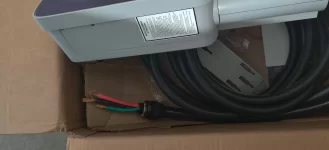- Joined
- Nov 14, 2021
- Messages
- 11,036
- Reaction score
- 11,955
- Cars
- Dream P
- DE Number
- 33
- Referral Code
- R0YBCKIJ
Thanks for @DeaneG for simplifying this process.
1) Use 3AWG or 2AWG wire and 1/4" compression lugs for a 100-amp circuit breaker (80 amp charging rate)
2) Lucid's LHCS can replace a previous Tesla HPWC - just set the Lucid charger's dip switches for the correct charging rate corresponding to 80% of existing circuit breaker size.
3) Installation requires a T20 Torx security bit
4) Cover removal will be difficult
5) Do not install batteries
6) If your home Wifi LAN is on 192.168.1.xxx, temporarily change it to 192.168.2.xxx until you have successfully installed the charger and configured it with your Wifi SSID and password. The unit's factory firmware has a bug which prevents it from communicating properly on 192.168.1.xxx networks. A future firmware release will fix this.
7) If the LHCS 'Lucid' logo begins blinking orange after installation and wifi configuration, that means it is working on your wifi and is updating firmware. DO NOT turn it off.
8) Once the LHCS has completed its firmware update, you can change your home network back to 192.168.1.xxx if you don't need wifi access to the charger.
1) Use 3AWG or 2AWG wire and 1/4" compression lugs for a 100-amp circuit breaker (80 amp charging rate)
2) Lucid's LHCS can replace a previous Tesla HPWC - just set the Lucid charger's dip switches for the correct charging rate corresponding to 80% of existing circuit breaker size.
3) Installation requires a T20 Torx security bit
4) Cover removal will be difficult
5) Do not install batteries
6) If your home Wifi LAN is on 192.168.1.xxx, temporarily change it to 192.168.2.xxx until you have successfully installed the charger and configured it with your Wifi SSID and password. The unit's factory firmware has a bug which prevents it from communicating properly on 192.168.1.xxx networks. A future firmware release will fix this.
7) If the LHCS 'Lucid' logo begins blinking orange after installation and wifi configuration, that means it is working on your wifi and is updating firmware. DO NOT turn it off.
8) Once the LHCS has completed its firmware update, you can change your home network back to 192.168.1.xxx if you don't need wifi access to the charger.