teethpuller
New Member
- Joined
- Jun 16, 2023
- Messages
- 5
- Cars
- Lucid Air Pure
Anyone know why my widget is not displaying properly? Restarted phone with no resolve.
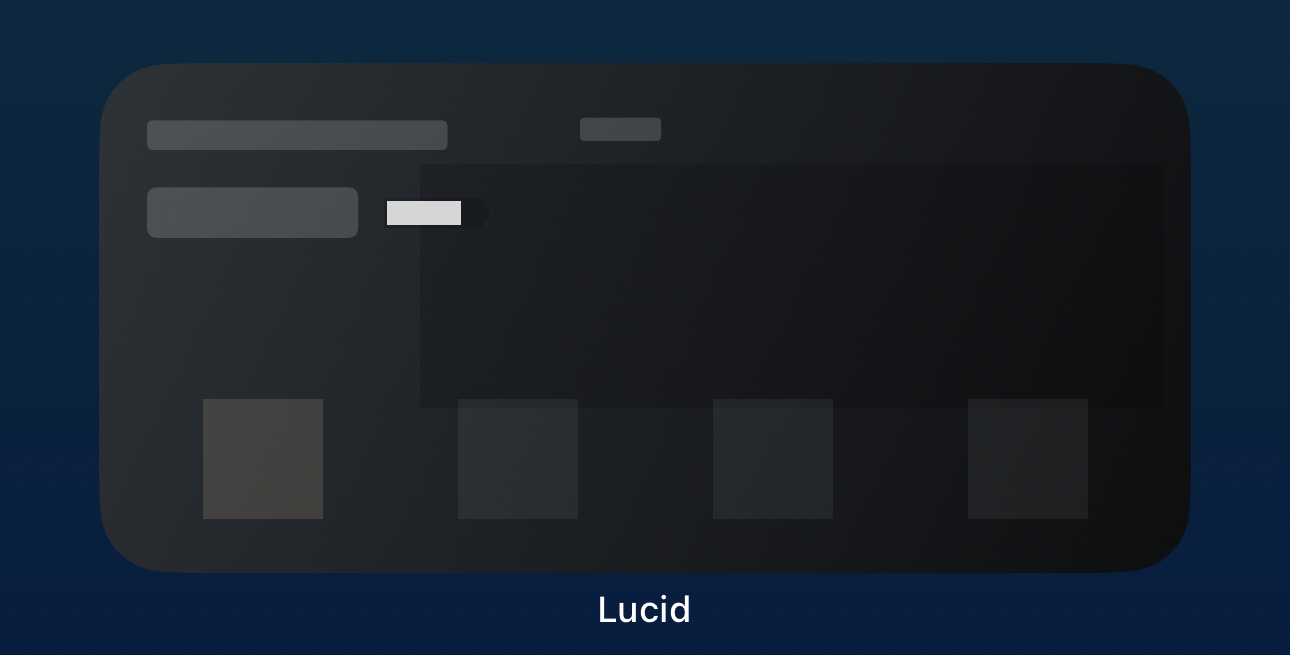
Anyone know why my widget is not displaying properly? Restarted phone with no resolve.
View attachment 13139
I’m having the same issue and I tried everything. Removed reinstall the app .. restarted the phone changed font size and language and nothing works. Please let me know if u found a solutionAnyone know why my widget is not displaying properly? Restarted phone with no resolve.
View attachment 13139
Did you install the new app update?I’m having the same issue and I tried everything. Removed reinstall the app .. restarted the phone changed font size and language and nothing works. Please let me know if u found a solution
Weird. Working fine here.I have 1 phone running iOS 16 Public Beta but another phone running iOS 16.5.1 but both shows the same widget. The app itself works fine, just the widget doesn't display properly.
Have you removed the widget in your widget settings, and or changed to the smaller widget then added the widget back to see if that helps?No I’m running 16.5.1
Same issue as teethpuller … app works ok but widget doesn’t display right
My 12 pro max is fine.Mine is a 14 pro max and ir has this issue …
This is normal. One for the phone link to the infotainment system and one for the mobile key.I’m just troubleshooting and I notice I have two Bluetooth connections to the car … is this normal? Maybe this is causing interference on the widget? Which is the correct bluetooth connection?
That image is the “placeholder” for Lucid’s widget. If you see that for more than a few seconds, that means the widget is not able to successfully get its data from the app itself.After I installed 2.0.71, the widget didn't work anymore (see photo). I then updated the Lucid App (from the app store) to v1.38.0 (2416) and then the widget worked again. (running iOS 16.5.1 on an iPhone 12 Pro Max).
