- Joined
- Aug 18, 2020
- Messages
- 1,005
- Location
- Tucson, AZ
- Cars
- Lucid DE R –Tesla X
- DE Number
- 153
- Referral Code
- 0M97RTIO
FYI: You can display your iPhone Lucid widgets on the Mac desktop.
You need iOS 17 and Mac OS X Sonoma 14. Both are available as betas. This is handy to check the status of your Lucid from your desktop:

Make sure you have selected the correct phone in System Settings -> Desktop & Dock. I had the wrong one selected before and couldn't get it to work:
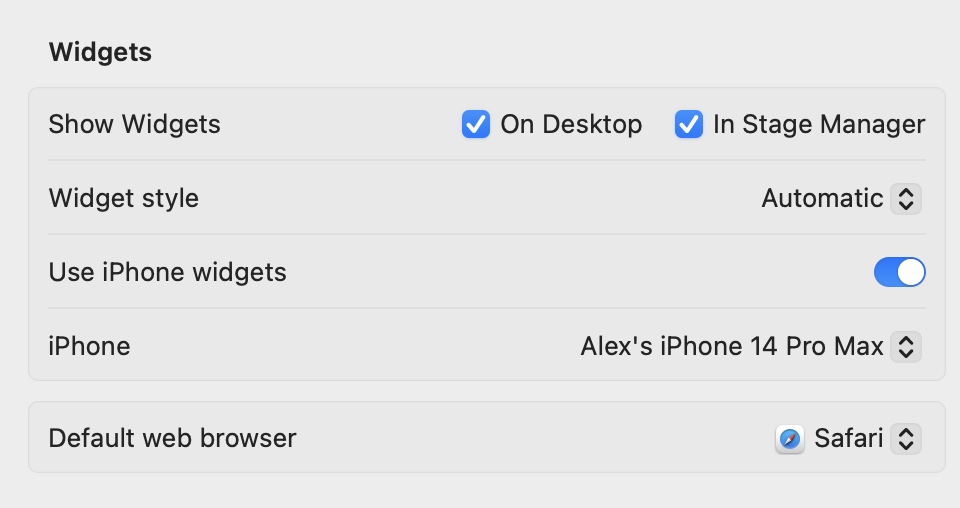
Other than looking at the status, It seems the widget asks you to "Open Lucid on iPhone to Continue", when clicking on any of the buttons, so it seems it's only as good as the iPhone widget.
You need iOS 17 and Mac OS X Sonoma 14. Both are available as betas. This is handy to check the status of your Lucid from your desktop:
Make sure you have selected the correct phone in System Settings -> Desktop & Dock. I had the wrong one selected before and couldn't get it to work:
Other than looking at the status, It seems the widget asks you to "Open Lucid on iPhone to Continue", when clicking on any of the buttons, so it seems it's only as good as the iPhone widget.
