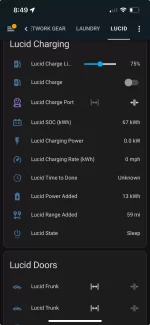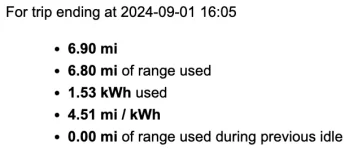Hmm. I remember having to enable Konnected Cloud in the GDO's firmware via the Konnected app, building a new firmware load, and installing it on the GDO. Then I added the Konnected skill to Alexa via Alexa's phone app and signed it in to my Konnected account. I think that was it. Might be worth updating the firmware on your GDO Blaq. There have been several releases lately but the phone app doesn't know it.
I've found Alexa voice control of my garage door from within the car while backing out of my garage to be easier than stopping the car, putting it in park, tapping the screen a few times, and putting it back in reverse. It's also safer when arriving home, as I don't have to take my eyes off what's ahead to find and tap the correct Homelink screen button as it pops up.
On my other EV I can just find the Homelink button on the bottom of the rearview mirror by feel without looking away. It's always there and always works.