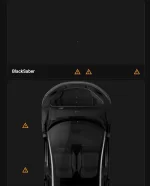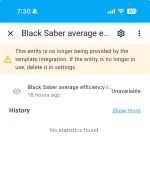There's a new release of the integration out, v1.0.2.
- This one should automatically wake the car when you do anything which requires it, like unlocking doors or turning on HVAC.
- It doubles the refresh rate when your car is actually awake to get higher precision data when it counts.
- It adds several sensors including power state (whether the car is asleep or awake) and gear (drive/reverse/neutral/park)
- It adds two
computed sensors, speed and efficiency (Wh/mi). These are not direct readings from the car, but computed from the change in other sensors like odometer and battery power.
I'm working on some statistics and template sensors using this data which I hope to share over the weekend:
View attachment 18357
The efficiency is averaged over 15 minute intervals and inverted to produce that mi/kWh figure. A template sensor then multiplies that mi/kWh by the current battery power to give an estimated miles remaining. No number inputs required, I should be able to just ask Siri what my remaining range is once I finish hooking this up.