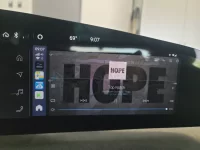Longtime lurker and Pure owner here. Having the exact same issue as @AtlTiger78 unfortunately. I bought the linked AI box, followed the instructions, but my screen didn't auto resize either. I have no top right corner of my screen so it's impossible to exit an app or go back in a menu. Does anyone know where in the settings I can change the screen resolution?
Here's Netflix running off of the AI box but with no upper right corner, I can't navigate through the app.

Here's Netflix running off of the AI box but with no upper right corner, I can't navigate through the app.