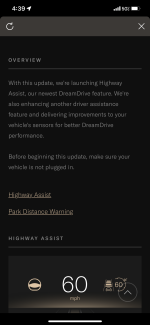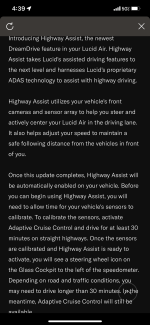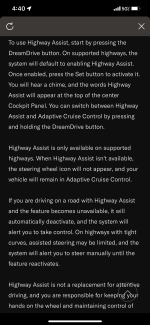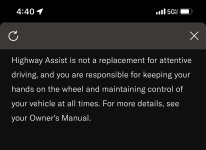Please discuss here!
You are using an out of date browser. It may not display this or other websites correctly.
You should upgrade or use an alternative browser.
You should upgrade or use an alternative browser.
2.0.18 - Highway Assist is Awaiting Instructions
- Thread starter hydbob
- Start date
I proceed with the 2.0.18 update this morning, it took about an hour as stated. No issues with the update, I Finally have Highway Assist!!!! (See attached pic).
NOTE after you update, YOU have to drive the car approximately 20 to 30 mi on a straight highway stretch to calibrate the cameras. So until you do this calibration, you will NOT see the option to enable highway assist, very important that you calibrate by driving the 30+/- miles or so.
I really didn't get a chance to drive that much after the calibration, however it was a little awkward. Example, when I turned on my blinker I expected the car to change lanes for me, however, this is not the case. You have to take control of the wheel and physically shift lanes.
Other items I noticed, after enabling cruise control it took a min or so before you were able to enable the highway assist. It is not an on-demand type of option. It was almost like HA wanted to make sure all your surroundings were okay before it let you enabled it.
Last item I noticed HA disabled itself about 2 miles before the expressway ended. A large red warning came up on the left side of the pilot screen telling you it has ended.
Lastly, when the pilot screen tells you you can enable HA make sure and hold down that icon (cruise control) for more than 3 seconds to enable the HA. I kept doing it too quick and turning off the cruise control/HA. That was definitely an error on my part.
I've never used any other vehicles autonomous options so I don't know what to compare it too. I'll keep driving around and posting my findings.
Let me know if anybody else notices this to be strange or maybe it's just me not knowing any better.
Take care and I'll update soon
NOTE after you update, YOU have to drive the car approximately 20 to 30 mi on a straight highway stretch to calibrate the cameras. So until you do this calibration, you will NOT see the option to enable highway assist, very important that you calibrate by driving the 30+/- miles or so.
I really didn't get a chance to drive that much after the calibration, however it was a little awkward. Example, when I turned on my blinker I expected the car to change lanes for me, however, this is not the case. You have to take control of the wheel and physically shift lanes.
Other items I noticed, after enabling cruise control it took a min or so before you were able to enable the highway assist. It is not an on-demand type of option. It was almost like HA wanted to make sure all your surroundings were okay before it let you enabled it.
Last item I noticed HA disabled itself about 2 miles before the expressway ended. A large red warning came up on the left side of the pilot screen telling you it has ended.
Lastly, when the pilot screen tells you you can enable HA make sure and hold down that icon (cruise control) for more than 3 seconds to enable the HA. I kept doing it too quick and turning off the cruise control/HA. That was definitely an error on my part.
I've never used any other vehicles autonomous options so I don't know what to compare it too. I'll keep driving around and posting my findings.
Let me know if anybody else notices this to be strange or maybe it's just me not knowing any better.
Take care and I'll update soon
Attachments
Like many driver assistance in other brands of vehicles, you have to make the lane changes your self. this is not autonomous driving. This is driving assistance. To engage HA you have to press and hold the ACC button to engage it. Once its on take your foot off the accelerator and it does its thing. The car has been very good at keeping the car along the intended path based on the road markings and GPS. I'm interested to see how centered the car is though as I find it a little biased towards the right of the lane, but that may just be my sense of position.I proceed with the 2.0.18 update this morning, it took about an hour as stated. No issues with the update, I Finally have Highway Assist!!!! (See attached pic).
NOTE after you update, YOU have to drive the car approximately 20 to 30 mi on a straight highway stretch to calibrate the cameras. So until you do this calibration, you will NOT see the option to enable highway assist, very important that you calibrate by driving the 30+/- miles or so.
I really didn't get a chance to drive that much after the calibration, however it was a little awkward. Example, when I turned on my blinker I expected the car to change lanes for me, however, this is not the case. You have to take control of the wheel and physically shift lanes.
Other items I noticed, after enabling cruise control it took a min or so before you were able to enable the highway assist. It is not an on-demand type of option. It was almost like HA wanted to make sure all your surroundings were okay before it let you enabled it.
Last item I noticed HA disabled itself about 2 miles before the expressway ended. A large red warning came up on the left side of the pilot screen telling you it has ended.
Lastly, when the pilot screen tells you you can enable HA make sure and hold down that icon (cruise control) for more than 3 seconds to enable the HA. I kept doing it too quick and turning off the cruise control/HA. That was definitely an error on my part.
I've never used any other vehicles autonomous options so I don't know what to compare it too. I'll keep driving around and posting my findings.
Let me know if anybody else notices this to be strange or maybe it's just me not knowing any better.
Take care and I'll update soon
I've used HA quite a bit testing it around my area, and its only asked me to take over 1x so far. I'm assuming as more areas get mapped out, there will be less occurrences of HA dropping out.
Thank you for clarifying the lane change procedure.
On a different note, I'm predominantly a left hand person and I find myself being corrected by the lane assist often, I actually turned off. However now with HA, I noticed I'm predominantly on center right of the lane. First I thought it was just my senses telling me it was off a bit, looking in my mirror it looks fine. But I noticed cars to my right were steering away from me while HA was active.
I'm going to try and drive on a newer stretch of highway to see if the markings make a difference. The section of highway I was driving on is old and could definitely use some updated lane markings.
On a different note, I'm predominantly a left hand person and I find myself being corrected by the lane assist often, I actually turned off. However now with HA, I noticed I'm predominantly on center right of the lane. First I thought it was just my senses telling me it was off a bit, looking in my mirror it looks fine. But I noticed cars to my right were steering away from me while HA was active.
I'm going to try and drive on a newer stretch of highway to see if the markings make a difference. The section of highway I was driving on is old and could definitely use some updated lane markings.
Just remember also, that HA is geofenced and will NOT let you enable it on certain highways. Near me, one of the non allowable highways is a section of the 71 freeway between the 57 and the 60.I proceed with the 2.0.18 update this morning, it took about an hour as stated. No issues with the update, I Finally have Highway Assist!!!! (See attached pic).
NOTE after you update, YOU have to drive the car approximately 20 to 30 mi on a straight highway stretch to calibrate the cameras. So until you do this calibration, you will NOT see the option to enable highway assist, very important that you calibrate by driving the 30+/- miles or so.
I really didn't get a chance to drive that much after the calibration, however it was a little awkward. Example, when I turned on my blinker I expected the car to change lanes for me, however, this is not the case. You have to take control of the wheel and physically shift lanes.
Other items I noticed, after enabling cruise control it took a min or so before you were able to enable the highway assist. It is not an on-demand type of option. It was almost like HA wanted to make sure all your surroundings were okay before it let you enabled it.
Last item I noticed HA disabled itself about 2 miles before the expressway ended. A large red warning came up on the left side of the pilot screen telling you it has ended.
Lastly, when the pilot screen tells you you can enable HA make sure and hold down that icon (cruise control) for more than 3 seconds to enable the HA. I kept doing it too quick and turning off the cruise control/HA. That was definitely an error on my part.
I've never used any other vehicles autonomous options so I don't know what to compare it too. I'll keep driving around and posting my findings.
Let me know if anybody else notices this to be strange or maybe it's just me not knowing any better.
Take care and I'll update soon
- Joined
- Aug 9, 2022
- Messages
- 84
- Location
- Cupertino, CA
- Cars
- Air GT, Zenith Red, 21"
- Referral Code
- OPHHYJUS
I got .18 update today. I got the highway assist immediately without any camera calibration. I took 2 trips on the freeway And both time it worked flawlessly. But during the second trip I had a car cut me in the front from left and it is not detected by my HA. Since the the car was speeding up there was no incident. This issue of when cars move into my lane and not detected existed in version 1 also for me (.19). May be it is continuing now too. I didn’t have the front camera or the key fob issues mentioned here.
Another thing I noticed is that now I don’t see the mpkw info displayed. Is there a setting to be changed ?
But as such I love the updates so far and can’t wait for more updates.
Another thing I noticed is that now I don’t see the mpkw info displayed. Is there a setting to be changed ?
But as such I love the updates so far and can’t wait for more updates.
- Joined
- Aug 9, 2022
- Messages
- 84
- Location
- Cupertino, CA
- Cars
- Air GT, Zenith Red, 21"
- Referral Code
- OPHHYJUS
One more question, after this 2.0.18 update, when i get into the car, i see the face recognization icon show up for a few seconds followed by a red cross after that. But all the car functions working properly and my profile (there is only one) is loaded. Do you know why the face recognization end with a red X?
I'm assuming it means it didn't recognize you in the data base. It's been doing the same for me lately and I'm lucky if it gets me 25% of the time, it's mostly a red X. I'm the only drive so it doesn't really matter for me but I'm sure it could be and issue for others.
I may try re-recording faces to see if it helps.
I may try re-recording faces to see if it helps.
It works now.One thing which seems to be a continuation from 2.0.15 is that the front Camera view no longer works whether I put the Car in Reverse or press Park assist on the console. Have not driven the Car since installing 2.0.15.
Similar threads
- Replies
- 14
- Views
- 5K