I can't figure out how to change the avatar photo for my wife's profile. The manual seems to indicate that this is possible via the mobile app, but there is no mention of the secondary user on the app. (I know both of us have to log in using the primary account, so that's what we've done). Anyone know how to do this?
You are using an out of date browser. It may not display this or other websites correctly.
You should upgrade or use an alternative browser.
You should upgrade or use an alternative browser.
Secondary user avatar photo?
- Thread starter rao_94583
- Start date
- Joined
- Nov 19, 2021
- Messages
- 6,940
- Location
- Cupertino, CA
- Cars
- Air DE-P, ZR, 21"
- DE Number
- 241
- Referral Code
- Q1BTN5Y3
For the secondary profile you have to do it within the car, and it can only be preselected from a provided selection of avatars.I can't figure out how to change the avatar photo for my wife's profile. The manual seems to indicate that this is possible via the mobile app, but there is no mention of the secondary user on the app. (I know both of us have to log in using the primary account, so that's what we've done). Anyone know how to do this?
I see. Sigh.For the secondary profile you have to do it within the car, and it can only be preselected from a provided selection of avatars.
- Joined
- Nov 19, 2021
- Messages
- 6,940
- Location
- Cupertino, CA
- Cars
- Air DE-P, ZR, 21"
- DE Number
- 241
- Referral Code
- Q1BTN5Y3
Yeah, I wish I could put my wife’s beautiful face in the avatar tooI see. Sigh.
- Joined
- Oct 24, 2021
- Messages
- 573
- Location
- Los Angeles, CA, USA
- Cars
- DE-P (1st dzn: 10/30/21)
- DE Number
- 14
- Referral Code
- TBW1L5UN
"Customize your avatar using the Lucid Mobile App" came up but I do not see where to do that in the app?
Maybe this is the thread to address it?
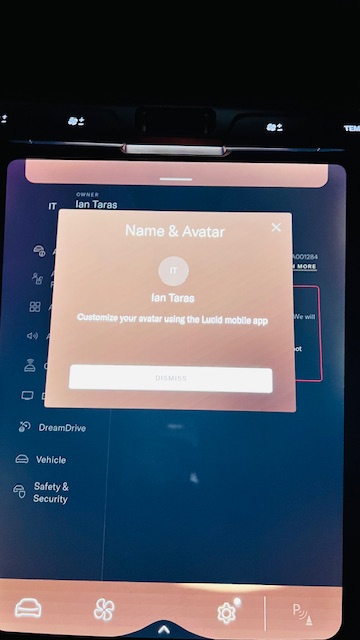
Maybe this is the thread to address it?
Unless they've changed things since early last year, it works this way. The primary account person can select an avatar picture in the app and that picture shows in the car when they are driving. The secondary person can put a different picture in the app, but when they're driving they can only choose from the avatar pictures in the car to show on the screen."Customize your avatar using the Lucid Mobile App" came up but I do not see where to do that in the app?
Maybe this is the thread to address it?
View attachment 17994
- Joined
- Nov 19, 2021
- Messages
- 6,940
- Location
- Cupertino, CA
- Cars
- Air DE-P, ZR, 21"
- DE Number
- 241
- Referral Code
- Q1BTN5Y3
"Customize your avatar using the Lucid Mobile App" came up but I do not see where to do that in the app?
Maybe this is the thread to address it?
View attachment 17994




- Joined
- Oct 24, 2021
- Messages
- 573
- Location
- Los Angeles, CA, USA
- Cars
- DE-P (1st dzn: 10/30/21)
- DE Number
- 14
- Referral Code
- TBW1L5UN
The screen shot was very helpful; thanx.
That said, here's my screenshot trying to get my "IT" avatar to change to a picture.
After selecting my picture, when I select "done" in the lower right corner it goes back to the original 1st screen and asks me to save but my avatar is still "IT" and not the photo.
Is this where I read somewhere that I have to log out of the car and log back in for both my mobile app and car to reflect the new avatar?
Yes. The log out/ log in is still necessary. Weird, but true.The screen shot was very helpful; thanx.
That said, here's my screenshot trying to get my "IT" avatar to change to a picture.
After selecting my picture, when I select "done" in the lower right corner it goes back to the original 1st screen and asks me to save but my avatar is still "IT" and not the photo.
Is this where I read somewhere that I have to log out of the car and log back in for both my mobile app and car to reflect the new avatar?
- Joined
- Oct 24, 2021
- Messages
- 573
- Location
- Los Angeles, CA, USA
- Cars
- DE-P (1st dzn: 10/30/21)
- DE Number
- 14
- Referral Code
- TBW1L5UN
Try switching to guest profile, then back to yours.How do you log out of your car? Been in my settings and can't find it. I do see on my app but that did not clear the problem. TIA!
PS: Found this (unrelated) YouTube video about the Lucid app, while I was searching. Maybe @Bobby you can make a YouTube video on this subject?
- Joined
- Oct 24, 2021
- Messages
- 573
- Location
- Los Angeles, CA, USA
- Cars
- DE-P (1st dzn: 10/30/21)
- DE Number
- 14
- Referral Code
- TBW1L5UN
Switched to Guest and back to me and no update to my avatarTry switching to guest profile, then back to yours.
- Joined
- Aug 23, 2020
- Messages
- 2,983
- Location
- Paradise Valley, AZ
- Cars
- Lucid GT
- Referral Code
- K9WIJHB0
On the pilot panel, go to settings when on the primary profile, look up top next to the avatar and press sign out.
- Joined
- Oct 24, 2021
- Messages
- 573
- Location
- Los Angeles, CA, USA
- Cars
- DE-P (1st dzn: 10/30/21)
- DE Number
- 14
- Referral Code
- TBW1L5UN
Ahhhh, hiding in plain sight!On the pilot panel, go to settings when on the primary profile, look up top next to the avatar and press sign out.
Thank you!
Signed out and signed back in. No update to my avatar!
Here endeth the experiment
- Joined
- Nov 19, 2021
- Messages
- 6,940
- Location
- Cupertino, CA
- Cars
- Air DE-P, ZR, 21"
- DE Number
- 241
- Referral Code
- Q1BTN5Y3
I can help you with this the next time I see you.Ahhhh, hiding in plain sight!
Thank you!
Signed out and signed back in. No update to my avatar!
Here endeth the experiment(for me)
Similar threads
- Replies
- 9
- Views
- 7K
- Replies
- 4
- Views
- 8K
