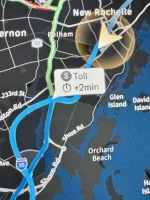Sure. but we *typically* all now know they do come on. But also, why does that matter to you as the driver? You know whether or not you're slowing downSome folks on here from years past have asked if their brake lights come on during regenerative braking. This is a visual confirmation that your brake lights are on. May not add value to you, or may seem gimmicky. Others may find value.
-
Lucid Gravity Reservation Tracker: Add Your Gravity Reservation
You are using an out of date browser. It may not display this or other websites correctly.
You should upgrade or use an alternative browser.
You should upgrade or use an alternative browser.
OTA Update 2.6.0
- Thread starter HC_79
- Start date
I look at it once, go “huh, that’s a thing,” and go back to what I was doing.Honest question, how do you "Use" the display that shows your brake light status? I had a Tesla and a Rivian and I thought this was the single most gimmicky waste-of-screen-space thing in both vehicles.
Some people have been concerned about the conditions under which the brake lights come on because it’s different from a vehicle without regen. Some people just like shiny gizmos they can show off. It does nothing for me, but I do appreciate that it’s fairly minimal and non-distracting compared to Tesla’s display at least.
Right, this is where I am with this, too. Like sure, it's cool to have. I just don't understand the desire to have it perpetually enabled for regular useI look at it once, go “huh, that’s a thing,” and go back to what I was doing.
Some people have been concerned about the conditions under which the brake lights come on because it’s different from a vehicle without regen. Some people just like shiny gizmos they can show off. It does nothing for me, but I do appreciate that it’s fairly minimal and non-distracting compared to Tesla’s display at least.
It’s not about whether you’re slowing down, people have been concerned that the brake lights don’t come on while regen slowing because it may not alert the driver behind them to slow down. It hasn’t always been well executed in some EVs.Sure. but we *typically* all now know they do come on. But also, why does that matter to you as the driver? You know whether or not you're slowing down
- Joined
- May 20, 2024
- Messages
- 547
- Reaction score
- 590
- Location
- Northern NJ
- Cars
- 22 Air GT, Honda S2K AP1
- Referral Code
- TGR2P9J7
I was told by Zac from Lucid at an owners event that activation of the brake light is tied to a g-sensor.
- Joined
- Jan 3, 2022
- Messages
- 5,784
- Reaction score
- 6,153
- Location
- Santa Clara County, CA
- Cars
- Air GT, XC40 P8 EV
According to Consumer Reports, the European Union has a regulation that requires EVs to illuminate their brake lights anytime the regenerative-braking system's deceleration rate exceeds 1.3 meters per second squared, or about 0.13g. Many automakers will choose to comply with this regulation in the USA as well, because they've already done it for Europe.I was told by Zac from Lucid at an owners event that activation of the brake light is tied to a g-sensor.
- Joined
- Sep 19, 2024
- Messages
- 121
- Reaction score
- 113
- Location
- SF Bay Area
- Cars
- 2025 AT, Audi Q8 E-Tron
- Referral Code
- TGN5B2OG
As others have said, I used the brake light indicators to get the feel for what level of regen caused the brake lights to come on so I could adapt. E.G. you speed up, pass someone, then, depending on how you do it, your brake lights either come on or they don't depending on regen level. Trying to do this smoothly can result in not activating the brake lights. There are plenty of other situations as well. I've had numerous times when I could tell the person behind me was, at the very least, minimally irritated seeing brake lights when they though there was no reason for that (and I realize this is due to their lack of EV knowledge).Honest question, how do you "Use" the display that shows your brake light status? I had a Tesla and a Rivian and I thought this was the single most gimmicky waste-of-screen-space thing in both vehicles.
Since in an EV the brake lights can come on when you don't actually use the brake pedal, I found it useful to see exactly when this happens. Especially, being new to Lucid, I noticed there was no way (short of trying to test in the dark) when this happens, hence my comment that this was a welcome change. YMMV.
- Joined
- Sep 24, 2022
- Messages
- 95
- Reaction score
- 97
- Location
- Middletown, Md
- Cars
- Onewheel+ XR, Silver GT
- Referral Code
- A83PDKX1
- Joined
- Feb 6, 2024
- Messages
- 472
- Reaction score
- 300
- Location
- North East Florida
- Cars
- Air GT, Jaguar Ipace
- Referral Code
- CPTGJ3OD
I'll give it a tryYou don't actually need to turn on ACC or Drive Assist to see it, just press on the DreamDrive button on the steering wheel to activate DreamDrive and switch from the (Charge and Drive Meter) mode to Drive assist visualization, the vehicle in the cockpit will show the status of brake lights and indicators.
- Joined
- Apr 9, 2024
- Messages
- 224
- Reaction score
- 382
- Location
- San Diego, CA
- Cars
- Pure AWD, Model Y AWD
- Referral Code
- Z6C15AB2
My TCU fixed itself overnight without needing to reset it. It’s working now, but feels slower than before. Should I mention it to service?
@Oat @kopik are you still having cellular connectivity issues?
@Oat @kopik are you still having cellular connectivity issues?
I thought it was just my new phoneI just installed 2.6.0 on my 2025 Touring with non-pro Surreal Sound.
1. I have a Samsung Galaxy S24 phone, and when I got in my car this morning, my phone said, "You are connected to Android Auto." Obviously, LUCID added some of the software necessary for Android Auto in the update. They are just waiting for Google's final approval.
2. I am not an Audiophile, but the sound of my non-pro Surreal Sound also sounds better now. The volume control is more linear, and it sounds like all the channels are coming out of the correct speakers now. I have not heard how this update was supposed to affect non-pro Surreal Sound, so I am unsure if my observations are real or an illusion.
I got a new phone the same day I got the new Lucid update. And my new phone started showing "android auto available" and "proceed on the car screen". Tried for a while to figure out where on my car screen, but gave up eventually. Figured it was just my new phone.
Maybe it is getting close.
Actually, for safety reasons, it's nice to know when the brake lights are on.Honest question, how do you "Use" the display that shows your brake light status? I had a Tesla and a Rivian and I thought this was the single most gimmicky waste-of-screen-space thing in both vehicles.
- Joined
- Jun 18, 2024
- Messages
- 73
- Reaction score
- 36
- Cars
- 2022 Grand Touring
Yes it didn't show that before, Good to know. I hope we get an option for No Toll selection in Maps soon.I think this is a new feature with 2.6 too. On the nav map, the different route options now clearly show “Toll.” Before they just showed the difference in travel time
Looks like this is second one that is not listed in the update notes, not sure how many more are there. Very exited
- Joined
- Jan 4, 2022
- Messages
- 4,287
- Reaction score
- 6,817
- Location
- Santa Clarita, CA
- Cars
- 2026 Gravity Dream
- Gravity DE Number
- 68
- Referral Code
- AWNJLGKT
For those who have abandoned the Nav with frustration over HERE maps I would suggest maybe giving it another shot.I think this is a new feature with 2.6 too. On the nav map, the different route options now clearly show “Toll.” Before they just showed the difference in travel time
More and more information is appearing on the map, and I was pleasantly surprised by the accuracy of the data the other week. I was evacuated from my home in SoCal due to the rapid spread of the Hughes fire. I only had about an hour’s notice to leave the community. To my surprise, when I checked the Lucid navigation while driving out, the map accurately displayed all the recently closed-off roads in the area as a result of the fire. It appears that the data is being updated regularly.
- Joined
- Dec 20, 2024
- Messages
- 273
- Reaction score
- 204
I am praying the snuck in some TCU stability / self healing fixes without mentioning it in the release notes. I got my '25 AT in Dec and during January I'd need to reset the TCU 2-3x / week. Praying it's fixed, we'll see!
- Joined
- Jan 4, 2022
- Messages
- 4,287
- Reaction score
- 6,817
- Location
- Santa Clarita, CA
- Cars
- 2026 Gravity Dream
- Gravity DE Number
- 68
- Referral Code
- AWNJLGKT
If you’re resetting it that much then you need to get it looked at by Lucid as something is clearly wrong.I am praying the snuck in some TCU stability / self healing fixes without mentioning it in the release notes. I got my '25 AT in Dec and during January I'd need to reset the TCU 2-3x / week. Praying it's fixed, we'll see!
- Joined
- Dec 20, 2024
- Messages
- 273
- Reaction score
- 204
Yeah I called twice for Mobile service and got zero calls returned. The first time was to try to get them to do the reset so that that could possibly collect any data and also be aware of it. I left it as-is and waited. The second time was a 'courtesy' and also my second attempt to get their help so that they couldn't say I didn't try. After that, I lost patience honestly with not having Internet so I did the resets. If it happens again after the 2.6 update, I will call customer service and start escalating. Part of the issue is I don't want to drive 250 miles round trip on my lease for them to replace the TCU. That said, it's accessible and may be field replaceable. The new service location in NJ very close to me should be opening next month (fingers crossed). So, it's all a balancing act to manage how much time I spend on this for the most reasonable fix (and also trying not to get my blood boiling). But yes, I can't disagree with you on that.If you’re resetting it that much then you need to get it looked at by Lucid as something is clearly wrong.
- Joined
- Apr 8, 2022
- Messages
- 618
- Reaction score
- 513
- Location
- Bay Area, California
- Cars
- Air GT
- Referral Code
- KLGFJH9Z
I didn't count "clicks" but the previous release was better. It was a big improvement over the original that needed seemingly endless spins to change the volume. The latest one gets as loud as I'd probably want when it's perhaps 20% of the way up. I haven't tried going all the way up to see what happens.I haven't noticed that. Maybe there's something wrong with your car. If you'd like to, since we live somewhat close to each other, we can meet up and compare.
Similar threads
- Replies
- 0
- Views
- 390
- Replies
- 8
- Views
- 927
- Replies
- 4
- Views
- 348