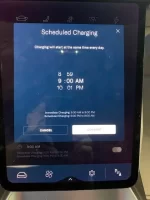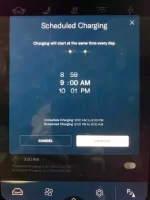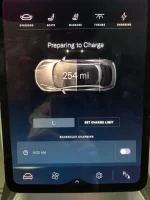Got the new update last night, and decided to try it this morning. Set scheduled start time to 12:00 AM, and it displays "Scheduled charging 12:00 PM to 12:00 AM", and "Immediate charging 12:00 AM to 12:00 PM". I understood that to mean -- if you plug it in any time between midnight and noon, it will start charging immediately, and between noon and midnight, it will wait until midnight to charge.
This made perfect sense, but it doesn't work. I plugged the car in at about 7:00 AM, and it did _not_ start charging (charge port light was white). It only started when I turned off the schedule.
Is there a method to this madness? 12:00 AM _is_ midnight, isn't it?