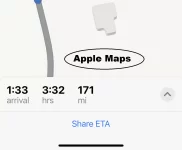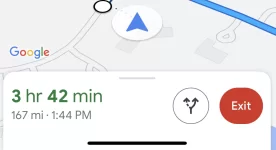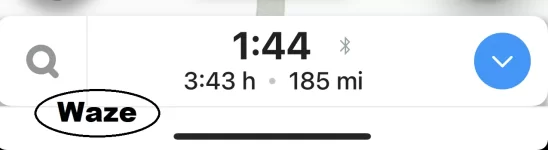Is there Navigation settings somewhere that restrict (or filter) routes? Perhaps by selecting only roads w/o Tolls or highway preferences, etc.?
Whenever I use Lucid Navigation, it is awful (in selecting routes). I end up having to go to my phone and use an app (Apple Maps, Waze, or Google Maps).
This is especially painful for longer trips. Yesterday, for example, I was trying to use Lucid navigation and the route it gave me seemed very long (4h 56m, 220 mi). So, I launched my 3 phone apps for comparison and the Lucid Navigation route was more than 1 hour longer than the others (Apple Maps: 3h 32m, 171 mi ... Google Maps: 3h 42m, 167 mi ... Waze: 3h 43m, 185 mi)
I realize that someday (hopefully soon), Apple Carplay and Android Auto will be released, but until then I'd like to use Navigation (so that I don't have to keep pulling my phone off the charger).
I'm hoping that there are some Lucid Navigation filters/settings that I don't know about.
Thx
Whenever I use Lucid Navigation, it is awful (in selecting routes). I end up having to go to my phone and use an app (Apple Maps, Waze, or Google Maps).
This is especially painful for longer trips. Yesterday, for example, I was trying to use Lucid navigation and the route it gave me seemed very long (4h 56m, 220 mi). So, I launched my 3 phone apps for comparison and the Lucid Navigation route was more than 1 hour longer than the others (Apple Maps: 3h 32m, 171 mi ... Google Maps: 3h 42m, 167 mi ... Waze: 3h 43m, 185 mi)
I realize that someday (hopefully soon), Apple Carplay and Android Auto will be released, but until then I'd like to use Navigation (so that I don't have to keep pulling my phone off the charger).
I'm hoping that there are some Lucid Navigation filters/settings that I don't know about.
Thx