I have tried to use the mobile key function car will not unlock when i walk up to car some explain how this works .........I must be missing some thing here thanks
You are using an out of date browser. It may not display this or other websites correctly.
You should upgrade or use an alternative browser.
You should upgrade or use an alternative browser.
RESOLVED Android s22 Mobile Key ?
- Thread starter Bocabob
- Start date
Make sure you 1) actually set up the mobile key and aren't just relying on the app.I have tried to use the mobile key function car will not unlock when i walk up to car some explain how this works .........I must be missing some thing here thanks
And then 2) bluetooth is on and 3) location services are on
I did all that 3 times un paired repaired rebooted phone no go very frustrating .....call support 3 days now and no response.....maybe the update will address Bluetooth kinks we will see but so far fob only 
I am Fob-only as well. The Service Tech thought it was a bad module, but Engineering wants more "time stamps" , so I guess I have to just walk out by the car, notice it doing nothing and record a time. I have the same issue, iPhone as mobile key has not worked for the last three+ weeks. I will have to wait until the car gets back from being wrapped to give them what they want, but the car has been at the detailer for two weeks, long story, but the guys got Covid during the install and it is just him and another guy. In the five or so weeks since delivery, I have had the car in my procession for only two of those.
Oh well, gave me the opportunity to clear out the entire garage and epoxy coat the floor, not sure my back will ever be the same.
Oh well, gave me the opportunity to clear out the entire garage and epoxy coat the floor, not sure my back will ever be the same.
Probably better off with fob only for nowI did all that 3 times un paired repaired rebooted phone no go very frustrating .....call support 3 days now and no response.....maybe the update will address Bluetooth kinks we will see but so far fob only
I don't understand why people hate the fob. It's slim design fits perfectly in a pocket with no bulk or discomfort and it works every time.Probably better off with fob only for now
magesh
Active Member
I use the mobile & find it responds faster to the car than the fob.I have tried to use the mobile key function car will not unlock when i walk up to car some explain how this works .........I must be missing some thing here thanks
So, assuming you did not do this, this is what we did during setup (I have a S22U)
- - Do not pair your phone to the car yet.
- Setup the key fob first
- Once done, move the keyfob away ... I mean away. Or put it in a Faraday box. Or microwave for the time being. (If the car gets a whiff of the fob, the BT link fails. Make sure the fob.)
- Start the mobile key link now.
- Test it.
- Then pair the phone to the car
Hope the above works.
G'luck.
Oh how funny mine's getting wrapped also and one week has now turned into two but I only waited a year for the car so what's another two weeks..... But the job he's doing is excellent really taking his time disassembling everything that he possibly can it's looking outstanding.... Plus he's doing a full stealth package on it.... So yes as soon as I get the car back I will go back to figuring out why it's working so well with my Android phone ....
will give it try many thanks........I use the mobile & find it responds faster to the car than the fob.
So, assuming you did not do this, this is what we did during setup (I have a S22U)
- - Do not pair your phone to the car yet.
- Setup the key fob first
- Once done, move the keyfob away ... I mean away. Or put it in a Faraday box. Or microwave for the time being. (If the car gets a whiff of the fob, the BT link fails. Make sure the fob.)
- Start the mobile key link now.
- Test it.
- Then pair the phone to the car
Hope the above works.
G'luck.
My S22 works.
- Joined
- May 11, 2022
- Messages
- 1,527
- Location
- Fremont, CA
- Cars
- Pure AWD Ioniq 5 Sienna
- Referral Code
- 6GGPB14C
I reported to Lucid CS that the Mobile Key does not work unless the Lucid App is open on Samsung S22 Ultra Android 13. The same thing happened with Samsung S20 Ultra Android 13. Lucid said that it is a known issue. Please report to CS and also post here if you have the same problem. Since most of the Android phones in use are Samsung and Google, it is not hard for Lucid to root cause and fix.
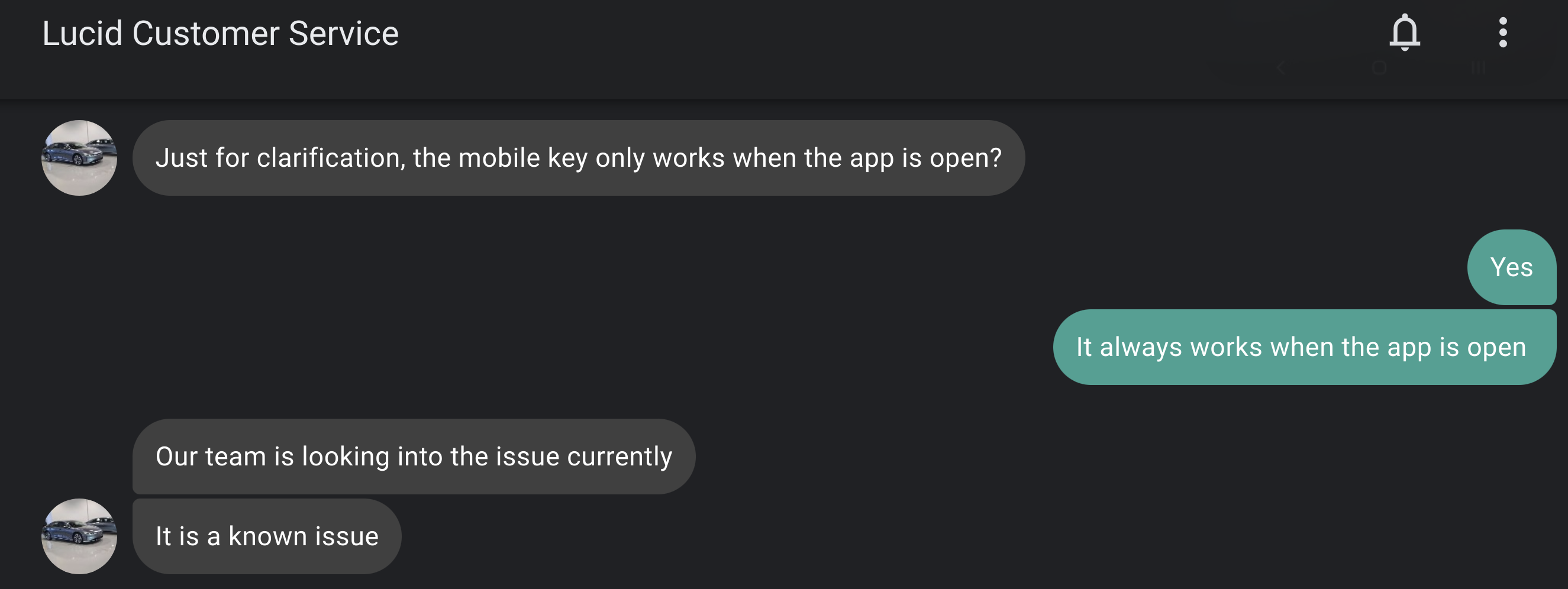
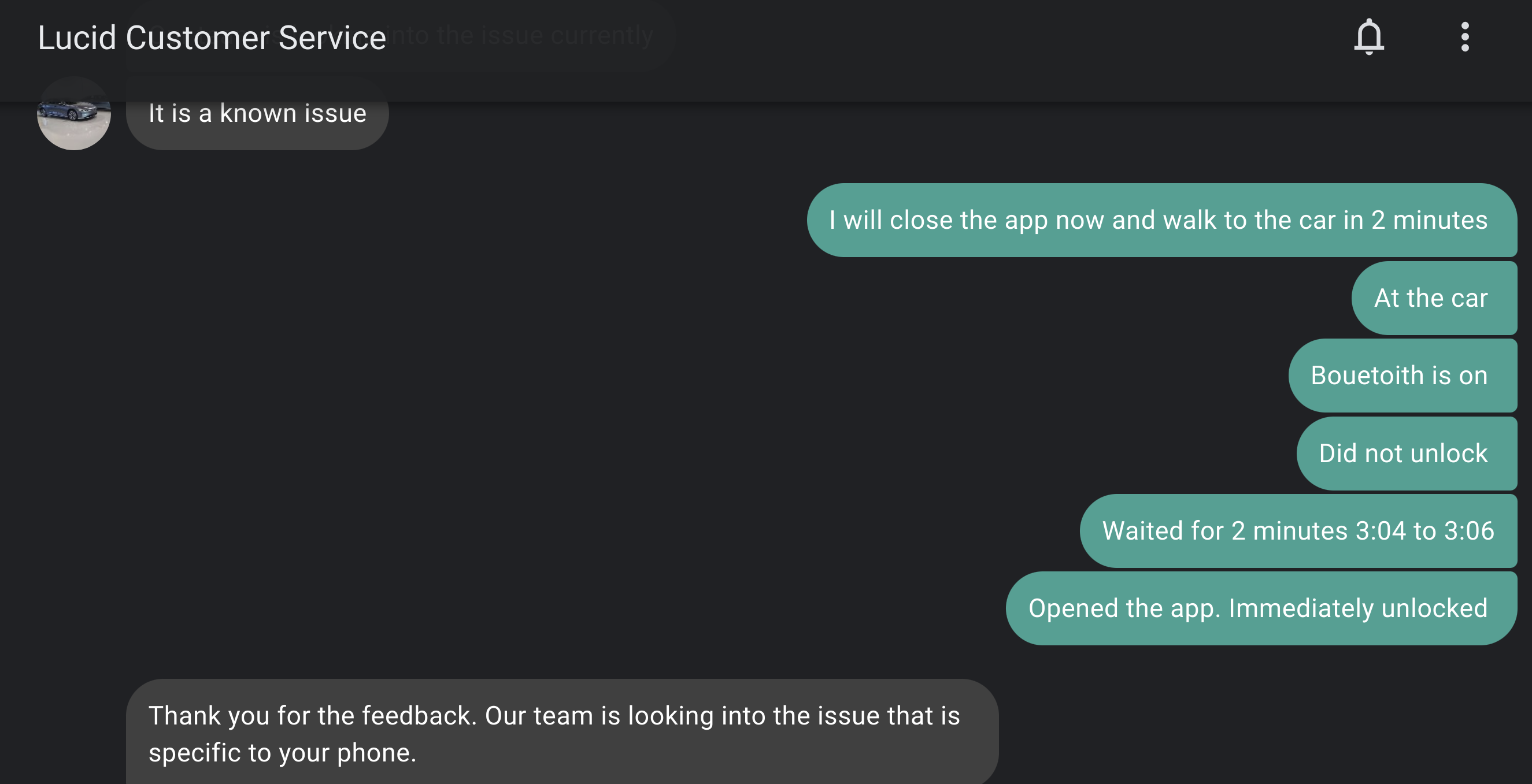
- Joined
- Nov 12, 2021
- Messages
- 250
I have an S22 and it works sometimes. 95% of the time I have to open the app and wait 5-10 seconds or so and the doors will unlock. There are definitely some bugs on the Android side and it does not work without me having to open the app almost every time.
Reluctantly, I've been testing this and yes it won't open without the app being open. It also will give you a no mobile key detected if you kill the app inside the car.
I have the same thing going on and it has been this way for many months I am glad you reported it as when I did I have not heard a responce very painfull .....
- Joined
- Nov 12, 2021
- Messages
- 250
I just found a setting and I think this might help. It was on optimized but hopefully switching it to unrestricted will keep the mobile key running in the background. Hopefully this will also help with the car telling me the Key is no longer in the vehicle and asking me to enter a PIN many times.
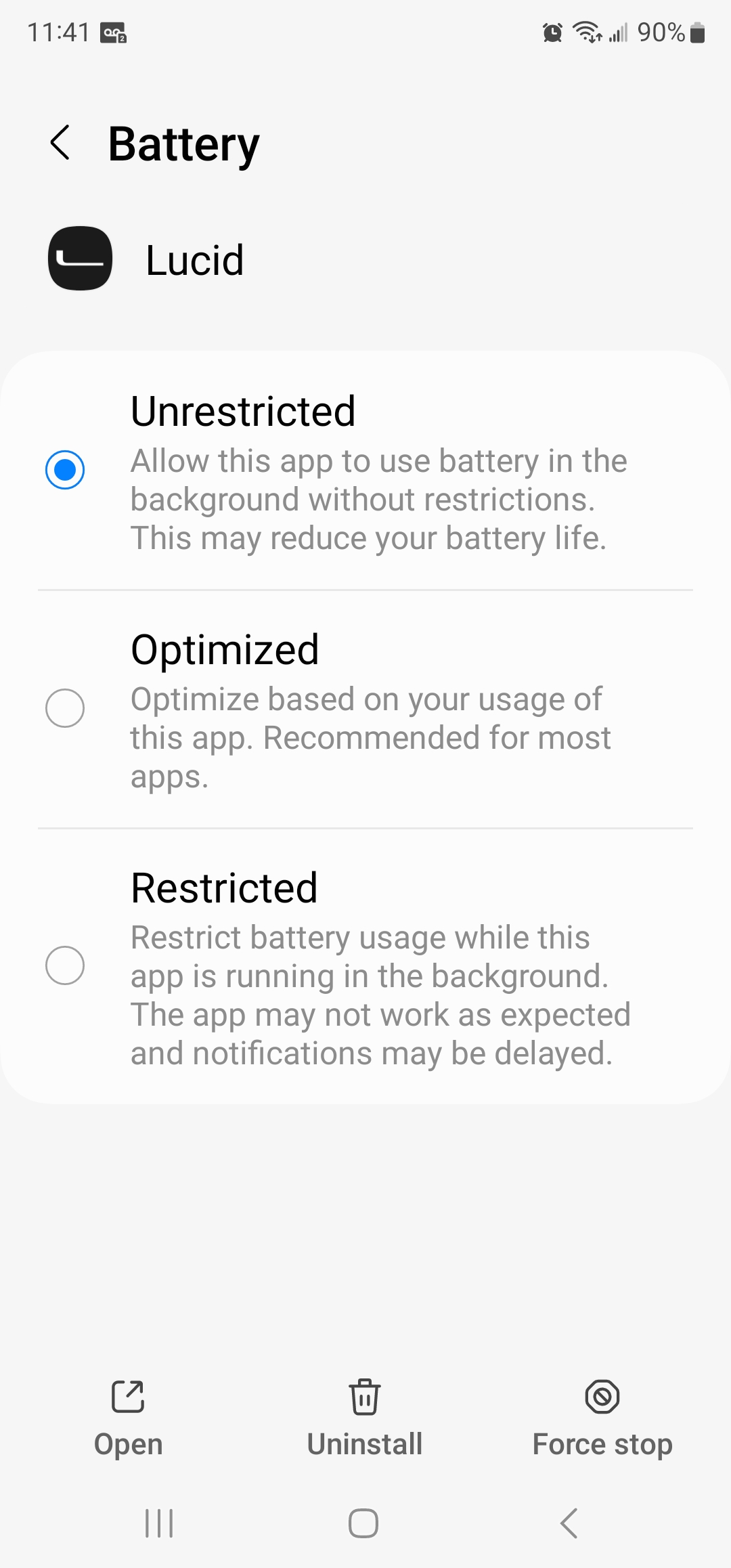
I have mine set to unrestricted alreadyI just found a setting and I think this might help. It was on optimized but hopefully switching it to unrestricted will keep the mobile key running in the background. Hopefully this will also help with the car telling me the Key is no longer in the vehicle and asking me to enter a PIN many times.
View attachment 11631
Same here 
BitOfBytes
New Member
- Joined
- Nov 28, 2022
- Messages
- 15
If the mobile key works when the app is open, there is an easy and 100% consistent fix for Samsung users. Currently using S23 Ultra but was on the 22 Ultra before, and it's the same steps to fix.
1. Open Lucid App
2. Go to recent apps (either swipe up and hold if using gestures, or press recent apps button if using navigation buttons)
3. Go to Lucid App in the recent apps and click the Lucid icon, and press "Keep Open". You should see a lock on the bottom of the app now, which will stop it from closing
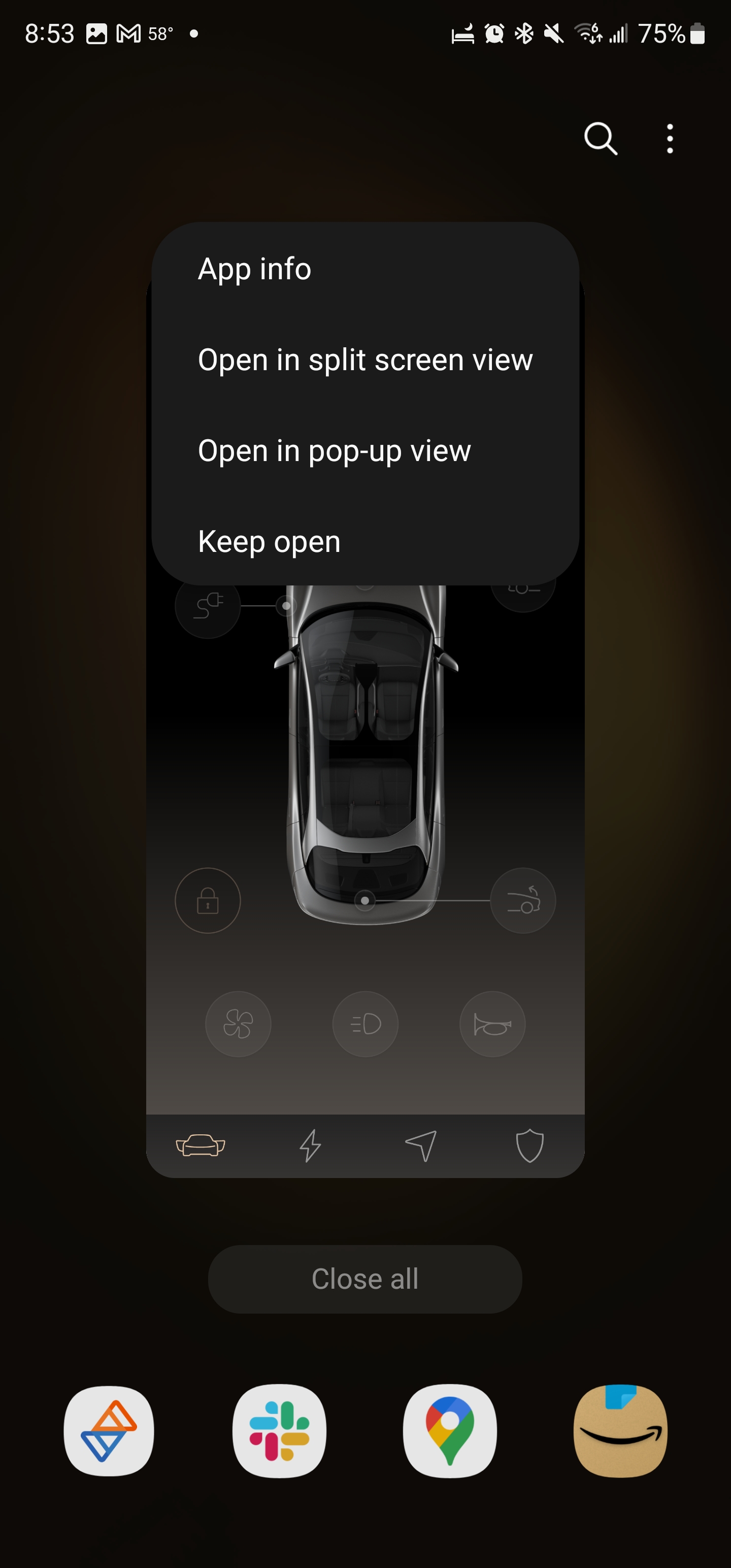
1. Open Lucid App
2. Go to recent apps (either swipe up and hold if using gestures, or press recent apps button if using navigation buttons)
3. Go to Lucid App in the recent apps and click the Lucid icon, and press "Keep Open". You should see a lock on the bottom of the app now, which will stop it from closing
Attachments
Yea, that's a workaround, but the app shouldn't need to be open for the mobile key to work right?If the mobile key works when the app is open, there is an easy and 100% consistent fix for Samsung users. Currently using S23 Ultra but was on the 22 Ultra before, and it's the same steps to fix.
1. Open Lucid App
2. Go to recent apps (either swipe up and hold if using gestures, or press recent apps button if using navigation buttons)
3. Go to Lucid App in the recent apps and click the Lucid icon, and press "Keep Open". You should see a lock on the bottom of the app now, which will stop it from closingView attachment 11632
- Joined
- Nov 12, 2021
- Messages
- 250
Found something else... Keep Open setting - You can lock the app to keep it open. Will see if this helps..
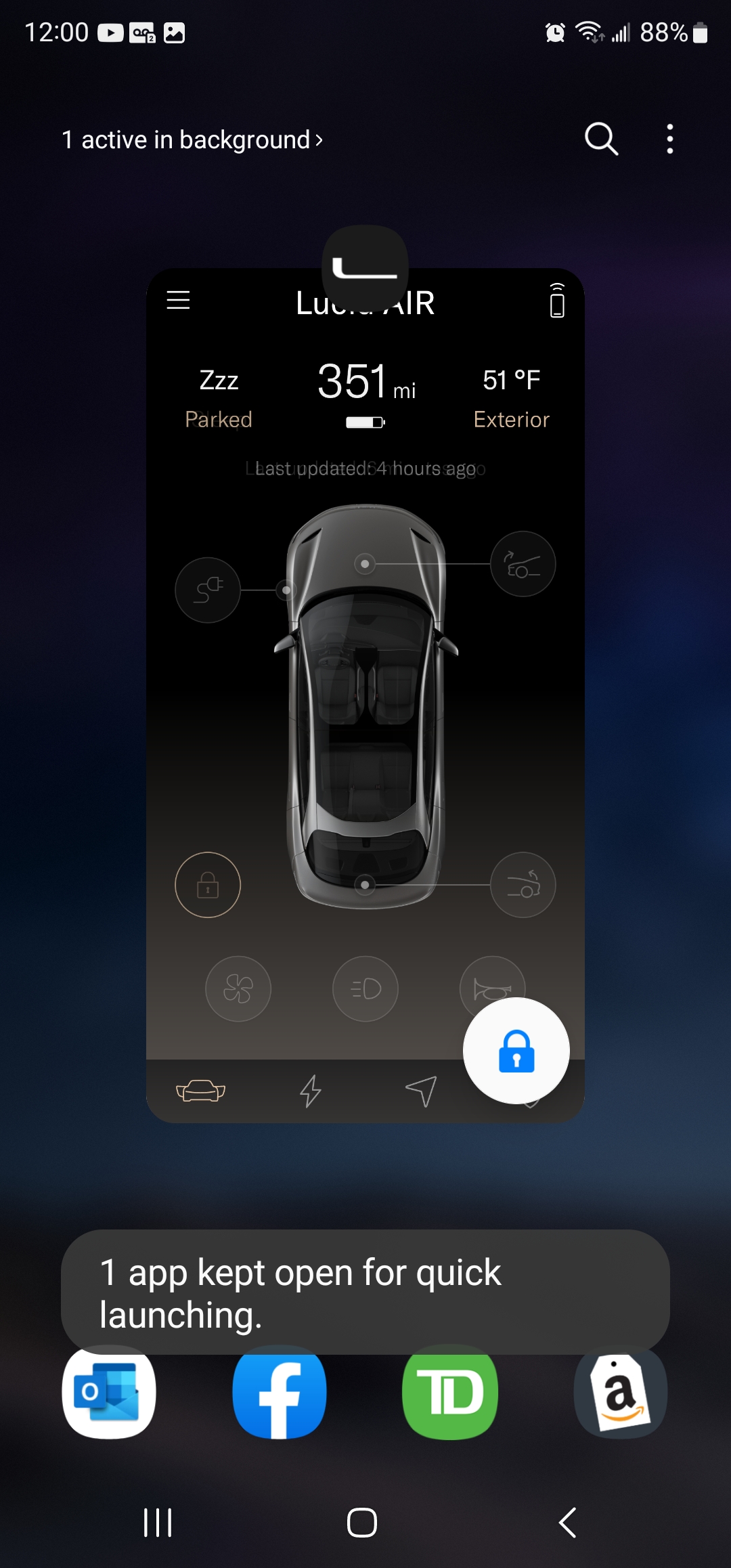
Similar threads
- Replies
- 32
- Views
- 2K

