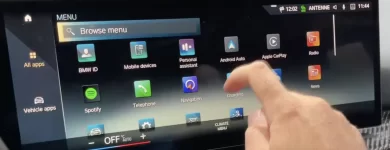Mostly it is the Pilot screen, sometimes in addition the right touch screen as well. Happened a couple of times.
But after parking, when you come back the screens work fine, except one time I had to use soft update to correct it.
I've had a couple of occasions where both the soft and hard reset (with Customer Care on the phone with me) didn't unfreeze the screen.
Yeah, it may unfreeze after you park the car and come back to it, but until then you're driving without access to any of the features controlled by the lower screen. As the car defaults to "Smooth" mode every time you get out of it -- and as my screen freezes about half the time -- I was often driving stuck in the setting with least power and slowest throttle response, no access to the main control menu for the car,
etc.
At least four posters on this forum are reporting screen malfunctions. That's a fair percentage of the Dream owners who are posting here. And it means that these screen problems are likely to be widespread. Lucid is going to be in BIG trouble if they don't get to the bottom of this quickly and find a permanent fix for the cars that have already been delivered with these defects.
Here's a partial list of what you can't do when the Pilot Screen is frozen:
- switch driving modes
- adjust automatic climate controls
- turn seat heating or cooling on or off
- open the glovebox
- adjust the steering wheel
- change regen settings
- turn the very aggressive park comfort on or off
- use the seat massagers
When carmakers decide to put this much of a car's controls into software, they'd damned well better make sure the systems and screens are reliable . . . and the Air's aren't even close.
Sorry, but I'm in a particularly bad mood about this right now, because our Tesla Plaid locked me out this afternoon for the second time in two days, allowing me to open the car only with the key card.
The whole industry is WAAAAY ahead of itself in relying on a technology that is not yet mature enough for any of them to be using so ubiquitously in an automobile.