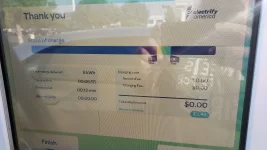- Joined
- Nov 14, 2021
- Messages
- 11,645
- Reaction score
- 13,244
- Cars
- Dream P
- Air DE Number
- 33
- Gravity DE Number
- 33
- Referral Code
- R0YBCKIJ
So I've had a bit more time with the car and have some other tidbits to share...
1) The 21" Dream wheels have aero covers which can be removed. After finding that out, I am looking into getting my calipers painted.
2) The UI takes some time to boot up entering the car. Once you open the door and get in, you can drive within about 5 seconds but the UI will not have finished loading yet so no cameras, no hold assist, no parking sensors, nothing computer related will be working yet until it finishes loading.
3) Facial recognition among the 4 users I programmed in worked well to adjust our seats, mirrors, and steering wheel. I'd like to see or maybe find the setting where we can save our driving preference as well (drive mode, hold assist, creep, and regen mode).
4) Homelink was easy to setup pretty standard.
5) DreamDrive has many options disabled currently. I was told that roght know the only functions I could access were lane keep assist and adaptive cruise control.
6) Setting up a dashcam right now is proving to be an interesting puzzle considering the 12v plug is in the trunk. I ordered one to see how routing wires work and will report back after I give it a go.
7) Phone key and key fob work well. Car will automatically start up and unlock about 10 feet away and will also lock automatically when you get about 10 feet away. I hope in the future the car will have an option to automatically close all windows upon lock.
8) Alexa works albeit slightly slow. Syncing the Lucid app to my Google Home was easy but I have only been able to ask Google once about the status of my car and have it work. Other times the Lucid AI states she cannot get that information for me. The Lucid AI voice is superior to Google Homr and I wish I could change all my AI voices to hers.
9) One the Lucid provided home charger, with the Nema 14-50 plug I was getting 35mi/hr at 78% SOC. With the standard 110 plug I was getting 1mi/hr.
10) I am able to fit a set of 7 year old twins into the frunk with no issue.
1) The 21" Dream wheels have aero covers which can be removed. After finding that out, I am looking into getting my calipers painted.
2) The UI takes some time to boot up entering the car. Once you open the door and get in, you can drive within about 5 seconds but the UI will not have finished loading yet so no cameras, no hold assist, no parking sensors, nothing computer related will be working yet until it finishes loading.
3) Facial recognition among the 4 users I programmed in worked well to adjust our seats, mirrors, and steering wheel. I'd like to see or maybe find the setting where we can save our driving preference as well (drive mode, hold assist, creep, and regen mode).
4) Homelink was easy to setup pretty standard.
5) DreamDrive has many options disabled currently. I was told that roght know the only functions I could access were lane keep assist and adaptive cruise control.
6) Setting up a dashcam right now is proving to be an interesting puzzle considering the 12v plug is in the trunk. I ordered one to see how routing wires work and will report back after I give it a go.
7) Phone key and key fob work well. Car will automatically start up and unlock about 10 feet away and will also lock automatically when you get about 10 feet away. I hope in the future the car will have an option to automatically close all windows upon lock.
8) Alexa works albeit slightly slow. Syncing the Lucid app to my Google Home was easy but I have only been able to ask Google once about the status of my car and have it work. Other times the Lucid AI states she cannot get that information for me. The Lucid AI voice is superior to Google Homr and I wish I could change all my AI voices to hers.
9) One the Lucid provided home charger, with the Nema 14-50 plug I was getting 35mi/hr at 78% SOC. With the standard 110 plug I was getting 1mi/hr.
10) I am able to fit a set of 7 year old twins into the frunk with no issue.