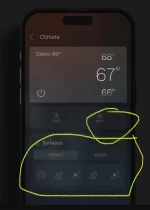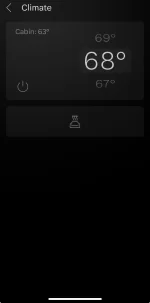- Joined
- Apr 26, 2022
- Messages
- 1,324
- Reaction score
- 1,307
- Location
- Orlando, FL
- Cars
- Lucid AGT
- Referral Code
- JWJOWFN3
That’s any customer facing software team always. You should have seen the Reddit forums when the profile button was moved.What makes me tink there isn’t at least one member of the Lucid software team that is thinking, ‘Why bother releasing any new software, all we’ll get is bitching, moaning and complaints’’
“Who moved the cheese” is a more common phrase than it should be.
Sometimes it’s for the best, sometimes it’s for a promotion and job justification..