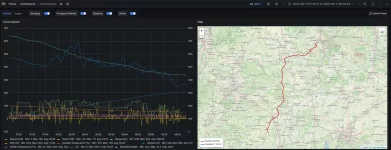I'm Chris from South Germany and founder of TeslaLogger with almost 8000 users. I purchased a Lucid Air and wanted to get all those fancy dashboards for my Lucid as well, so I used the API to gather data and fill the database of the TeslaLoger. Right now most of the features are working for the LucidLogger.
Here are some dashboards from the LucidLogger:





LucidLogger is open source and free. Any donations are very appreciated: PayPal: [email protected]
LucidLogger runs on Docker and you can log Lucids and Teslas at the same time:

 github.com
github.com
Here are some dashboards from the LucidLogger:
LucidLogger is open source and free. Any donations are very appreciated: PayPal: [email protected]
LucidLogger runs on Docker and you can log Lucids and Teslas at the same time:
GitHub - bassmaster187/TeslaLogger: TeslaLogger is a self hosted data logger for your Tesla Model S/3/X/Y. Actually it supports RaspberryPi 3B, 3B+, 4B, Docker and Synology NAS.
TeslaLogger is a self hosted data logger for your Tesla Model S/3/X/Y. Actually it supports RaspberryPi 3B, 3B+, 4B, Docker and Synology NAS. - bassmaster187/TeslaLogger