CarPlay was working great for me until two days ago when it disappeared. The Apple CarPlay icon shows up on the top screen but when I hit it, I get a blank screen. I tried disconnecting my phone, deleting all previous connections (mobile key, bluetooth device, etc.) and starting from scratch. I've tried this three times without success. The Apple car play icon no longer shows up on my "Devices" screen on the Lucid UI. One time while installing I did get the prompt on my phone "Do you want to allow Lucid to use Apple CarPlay". I said yes but still never saw the icon next to my device. Photos below. Any suggestions? I have an iPhone 14Pro with the latest software iOS 16.5. I also have the latest Lucid software (2.0.66 I believe)
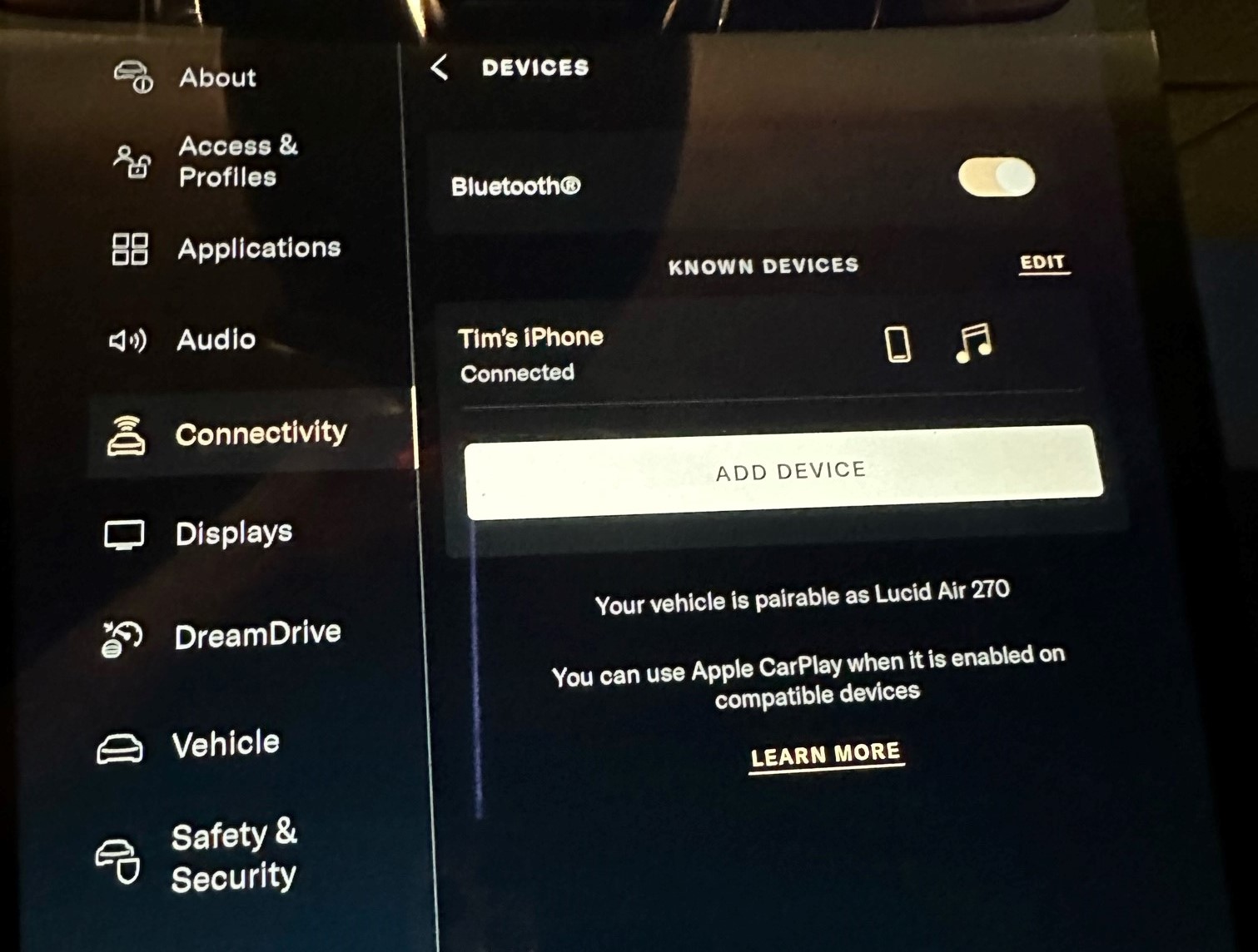

Thanks.
Thanks.
