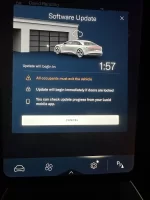- Joined
- Feb 19, 2022
- Messages
- 361
- Reaction score
- 487
- Cars
- AGT & R1S
Hey Bobby…where did you go to change background to black? Settings where?Let me clear up questions about CarPlay
1. How does it look? I think it looks beautiful, see the attached picture. I went to the CarPlay settings and turned the background to just black and it looks nice. It sits inside its own window and does not fill the entire screen, same as every CarPlay I've ever seen. When using navigation it only has info in its own window and does not have any other turn by turn in the main center dashboard or on the Pilot Panel. Some other cars do have this functionality, and I hope that can come in a future implementation. That said, I am not disappointed… We are off to a great start!
2. How do I turn it on? When you get a new car after an update, your iPhone ask you if you want to use CarPlay. Say yes. Then, go into the Bluetooth settings (pilot panel) and you will see a CarPlay icon next to the already set up phone. It will be dimmed out. Tap it and CarPlay will begin.
3. Is it wireless? It is both wired and wireless. I'm thrilled to say that the wireless implementation is extremely fast with zero lag.
4. When will I get it? Lucid rolls out updates to the fleet over a period of days. Please do not call customer service and try to get earlier in line. You will get it soon enough. I know everybody is excited, I don't blame you. It won't be long now.
5. Does it interact with the car such as state of charge or mileage remaining upon arrival? Currently, no. It does not interact with the car during navigation. If you want to see the display on the left that says miles remaining upon right arrival, use the Lucid UI.
7. How do I get back to the Lucid stuff? Tap the Lucid icon on the screen. See the picture attached.
8. Does it use my cell phone or the one built into the car? Like every CarPlay, it uses your own signal. This is actually really good for me. As you can see in the picture I have attached, I am only getting two bars from the built-in cell signal but I am getting full bars from Verizon in my area.
9. Do the steering wheel buttons work to go to the next song, etc.? Yes, they work as expected. If you press and hold the voice button for more than a second it will invoke Siri. Even easier, just say "hey Siri."
Thanks for the help!