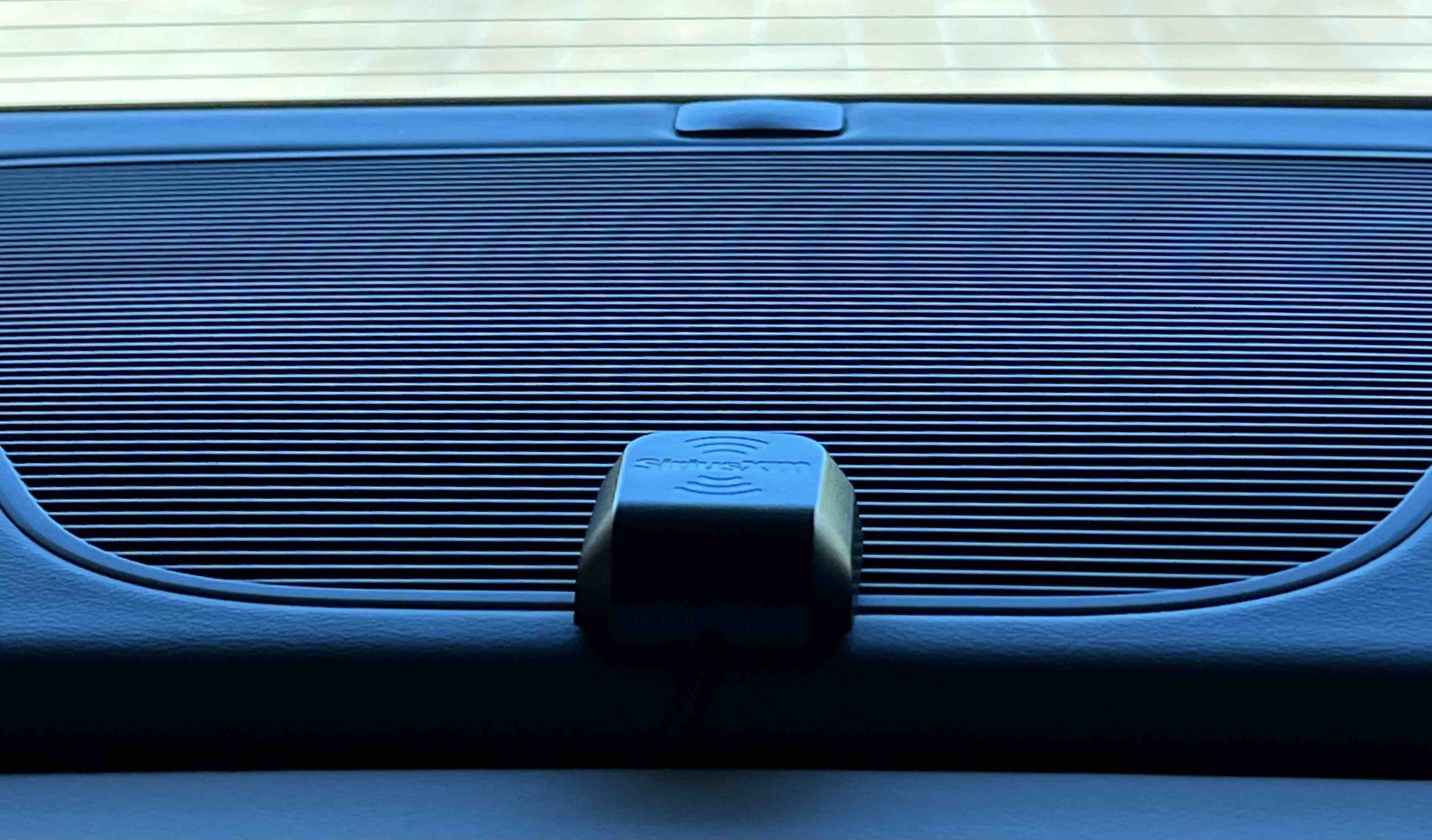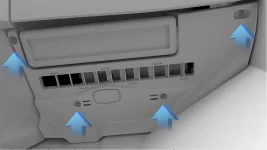I have had several Direct Message conversations regarding installation of XM on Lucid on this forum. Unfortunately, I don't know how to make the conversations public or let others join in.
I have attached some excerpts from the conversations which would be a good guide into installing an XM radio into a Lucid air:
I was going to post a more detailed description once I got everything cleaned up and tucked away, but I’ll try to answer your questions. This will also help me in my future post. Everything works currently, but there are some things that I want to improve on.
I installed this myself, having installed a similar systems on a Tesla Model 3 & Y.
It’s held up fine so far, but I’ve been only using it for a week. There really isn’t much to go wrong.
My main concern was getting a good satellite signal. I think Lucid has their antennas in the middle area by the windshield, but that area requires removing panels, which I didn't want to attempt – especially, if I find that the XM antenna will not fit there. I decided to mount it on the rear deck lid by the center speaker. It could go further back, but this area is convenient since I could tuck the cable out of the way.
A "real" installer could get more creative. Also, if you want to hide the antenna completely, there is space under the rear deck lid, which is plastic or some composite material, which should not interfere with the signal. I have not done that yet, since my first goal was to see if this whole install was feasible at the minimum level.
This particular XM module (XM Commander Touch) is pretty compact. It consists of a small touch screen which you can see and then a tuner module, which I currently have placed in the rear of the deck lid, by the USB connectors. The screen has a cable coming out the side back (connecting to the tuner), which I tucked under the sliding mechanism of the deck lid. I secured the Commander with some 3M double sided clear removable tape. It does overhang a bit, but the deck could have closed completely, were it not for the Commander cable and the satellite cable. I have some other locations in mind for the Commander Screen module, but they would require running and hiding the cable.
I pieced all the stuff together myself. Here is a list of items which I bought from Amazon:
- Serius XM Commander Touch. (https://amazon.com/gp/product/B016NXEBU2)
- USB mini hub to increase the number of USB ports, which are used to supply power. (https://amazon.com/gp/product/B09MYLZM2B)
- USB to 12V cigarette socket adapter. I cut off the the socket part and wired the 12V output to the XM commander. (https://amazon.com/gp/product/B07N1LZ693)
- FM modulator (USB powered). The XM Commander does have a FM antenna interrupter which can be wired inline with the Lucid antenna. But getting access to the antenna and getting a proper adapter is a pain. It would work great, since it blocks the FM signal and would cause minimal interference. (https://www.amazon.com/gp/product/B076X3GSMH)
As you can see from the above, I used an FM modulator and found a clear FM channel to broadcast the XM signal. It's really not that bad. But this part of the install is the part which needs improvement. I was going to use an Audio to Bluetooth transmitter. This was a big learning curve, since I couldn't get any of them to work with the Lucid Bluetooth Music input (I bought 6 of them - including a $50 AirFly). In short, I found that the Lucid does not support the Bluetooth Headset Profile (HSP), which most newer (USB powered) stereo line-in to Bluetooth devices use. I'm assuming now that Lucid supports only the A2DP profile, which phones use and who's music input works fine. So with that knowledge, I found several A2DP audio to Bluetooth devices on eBay. I should be getting one in the next few days and will hopefully have a bluetooth connection rather than a FM connection.
When I did this install on the Teslas, I actually used Bluetooth transmission. It's a Rube Goldberg solution, since Teslas don't have the Phone and Music separated out. The solution was to use my iPhone, but I would then need an audio to USB adapter. This adapter is then fed into the iPhone and then a free app (Microphone) is run on the iPhone which takes the digital audio input and switches it to the Tesla Bluetooth connection. This solution would also work with Lucid, but it's a bit of a pain, since you have to run the app each time you get into the car.
View attachment 5783