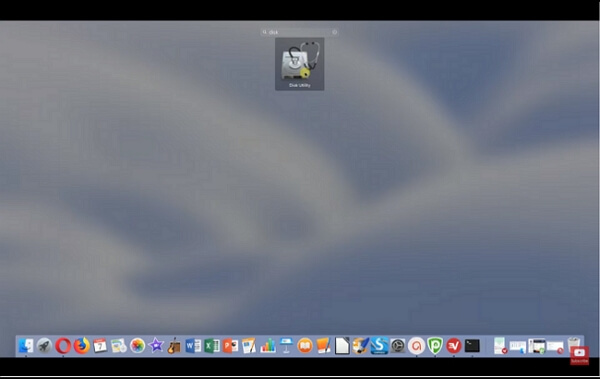- Joined
- Nov 18, 2022
- Messages
- 1,000
- Reaction score
- 662
- Cars
- Lucid Air Grand Touring
I am a new Lucid owner (Lucid Aur Grand Touring). I see the Lucid can be charged at home using a Level 2 charger or directly connect a 240V (or 120V) to the Wunderbox. That's all great!
My question is, how do you SCHEDULE charging vis-a-vis, if I plug my Lucid in at 6PM but I want the charging to start at 9PM where the TOU rates cut in, how do you do that? It seems like the Wunderbox has no scheduling capability (and no abiliy to set the current limit). I can do scheduling via the Level 2 charger (I have a JuiceBox). If I use the JuiceBox, it can schedule, but meanwhile, the Lucid goes to sleep and when the JuiceBox is ready to charge at 9PM, the Lucid is fast asleep!. Is there a way around it?
Also, it seems to me the Wunderbox should have a clock/scheduler. I have a HondaClarity (PHEV) and its has an internal scheduler. that allows you to set
My question is, how do you SCHEDULE charging vis-a-vis, if I plug my Lucid in at 6PM but I want the charging to start at 9PM where the TOU rates cut in, how do you do that? It seems like the Wunderbox has no scheduling capability (and no abiliy to set the current limit). I can do scheduling via the Level 2 charger (I have a JuiceBox). If I use the JuiceBox, it can schedule, but meanwhile, the Lucid goes to sleep and when the JuiceBox is ready to charge at 9PM, the Lucid is fast asleep!. Is there a way around it?
Also, it seems to me the Wunderbox should have a clock/scheduler. I have a HondaClarity (PHEV) and its has an internal scheduler. that allows you to set