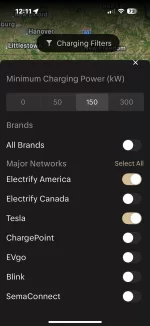- Joined
- Apr 27, 2025
- Messages
- 949
- Reaction score
- 1,342
- Cars
- Yes
In Lucid app on phone, go to the nav arrow in the middle in the bottom. Then, when you have the map, tap the charger icon (second from top on right - looks like a gas pump). That will show all available or chargers (based on what you’ve input to your filter - which can be modified in the top center of the screen).I’m not seeing where the Lucid app lets us search for compatible chargers. (the Tesla app clearly does include a map with a filter based on my AT and adapter)
Does the Lucid app have a way to proactively search for nearby compatible superchargers, or is it simply able to identify whether it’s compatible once you are on site or have plugged in?
You can then see the chargers for any trip or just drag over to a specific area if you’re curious. Posted some screenshots below. Hope that helps!