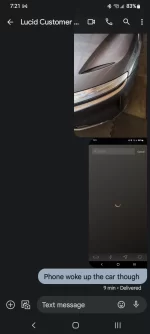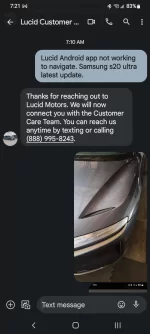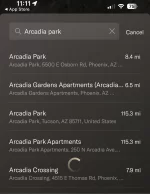- Joined
- Mar 22, 2022
- Messages
- 969
- Reaction score
- 795
Have you tried to send an address from your phone app to the nav? I did that once and that address stayed on my Home Screen as an option ever afterwards lol so maybe there’s technically 3 addresses that can be ‘saved’.When will they allow for mor than 2 saved addresses? It seems something very basic. A “back button” would be nice to goback to previous screen, having to repeat all steps to go back to a ceirtain screen is not ideal. Some things I would like to see.