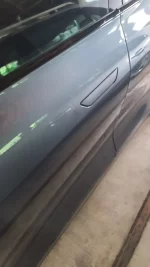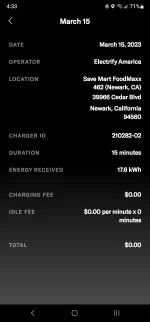I too have that spinning circle on my app.. It appears as soon as I try to select a location after a search and it will remain there until I force close the app.. None of the search results are able to be selected.
I have deleted and reinstalled the app., rebooted the phone, and verified settings (Location - always, Bluetooth - on, Background App Refresh - on, Cellular data - on) It's not a big deal as I usually handle navigation by selecting in the car or, with the recent update, send from Google Maps or Apple Maps.