Over the weekend Lucid updated the iOS and Android apps

You are using an out of date browser. It may not display this or other websites correctly.
You should upgrade or use an alternative browser.
You should upgrade or use an alternative browser.
Lucid App Updates
- Thread starter rbbarry
- Start date
- Joined
- May 2, 2022
- Messages
- 5,446
- Location
- Houston, Texas
- Cars
- Lucid Air Grand Touring
- Referral Code
- F0ZQ8SWA
- It added showing available charging stations, and EA available stalls.
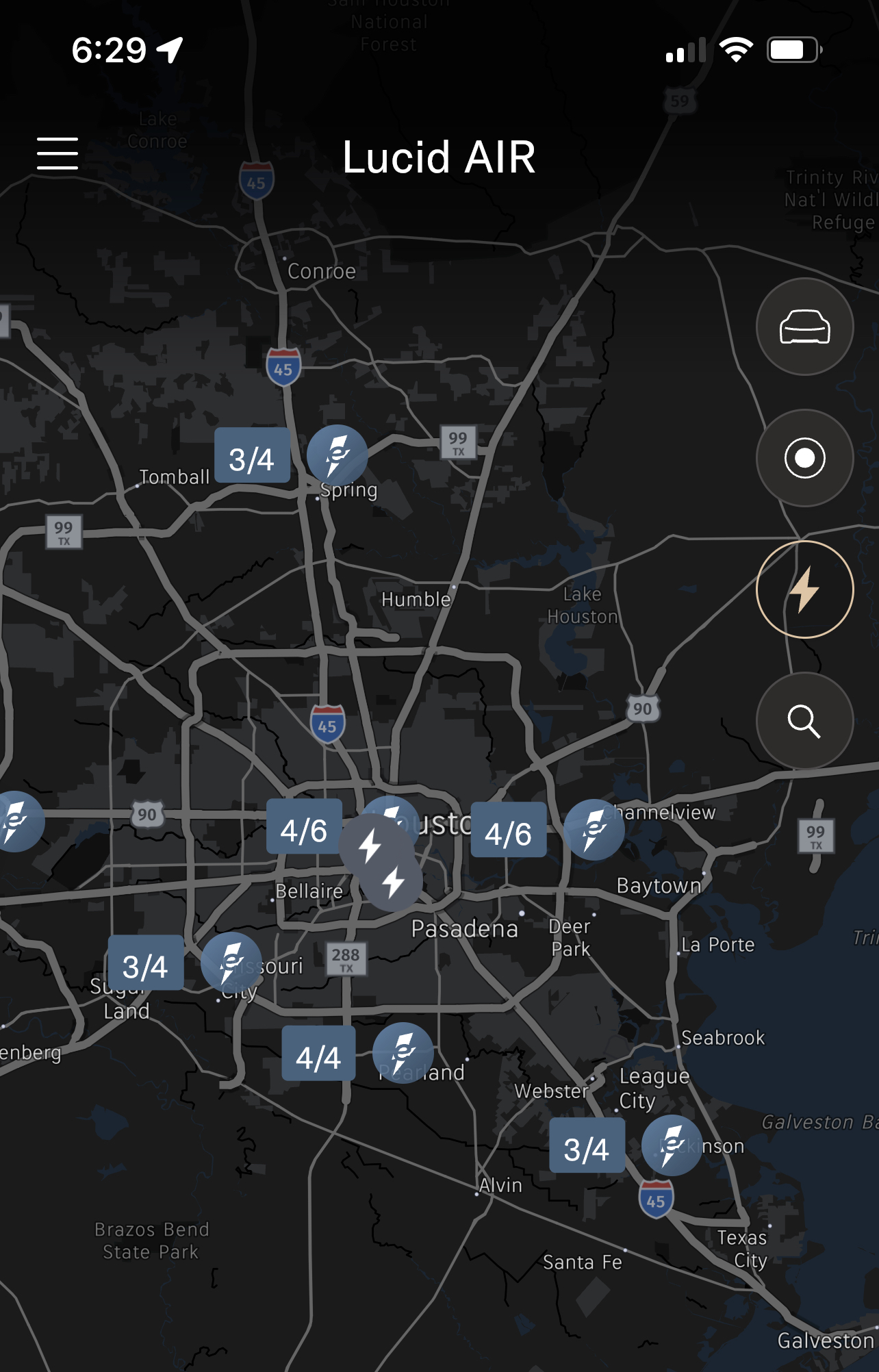
- It’s let you browse history of all your EA fast charging like a bank ledger.
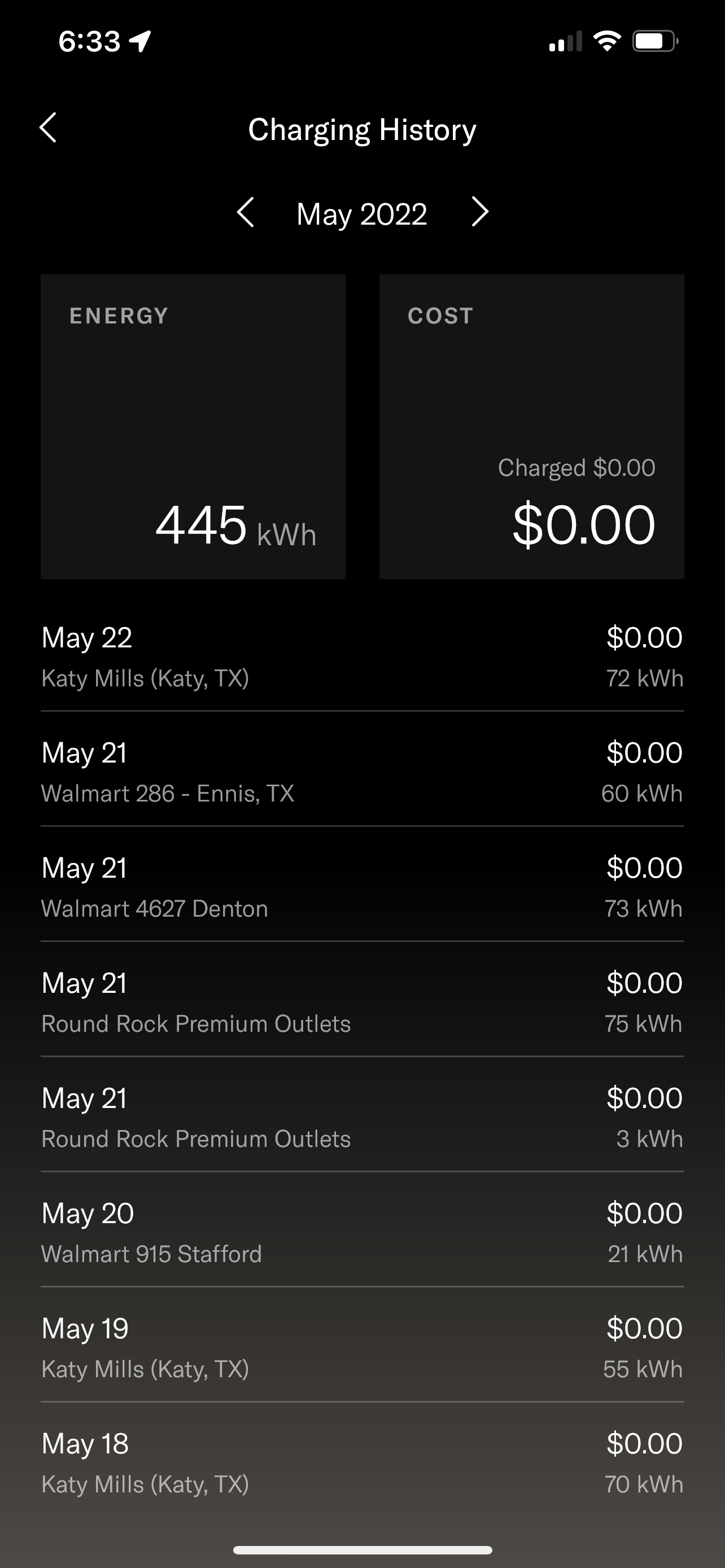
- It let you do navigation search on app and send to app before you get into your car.
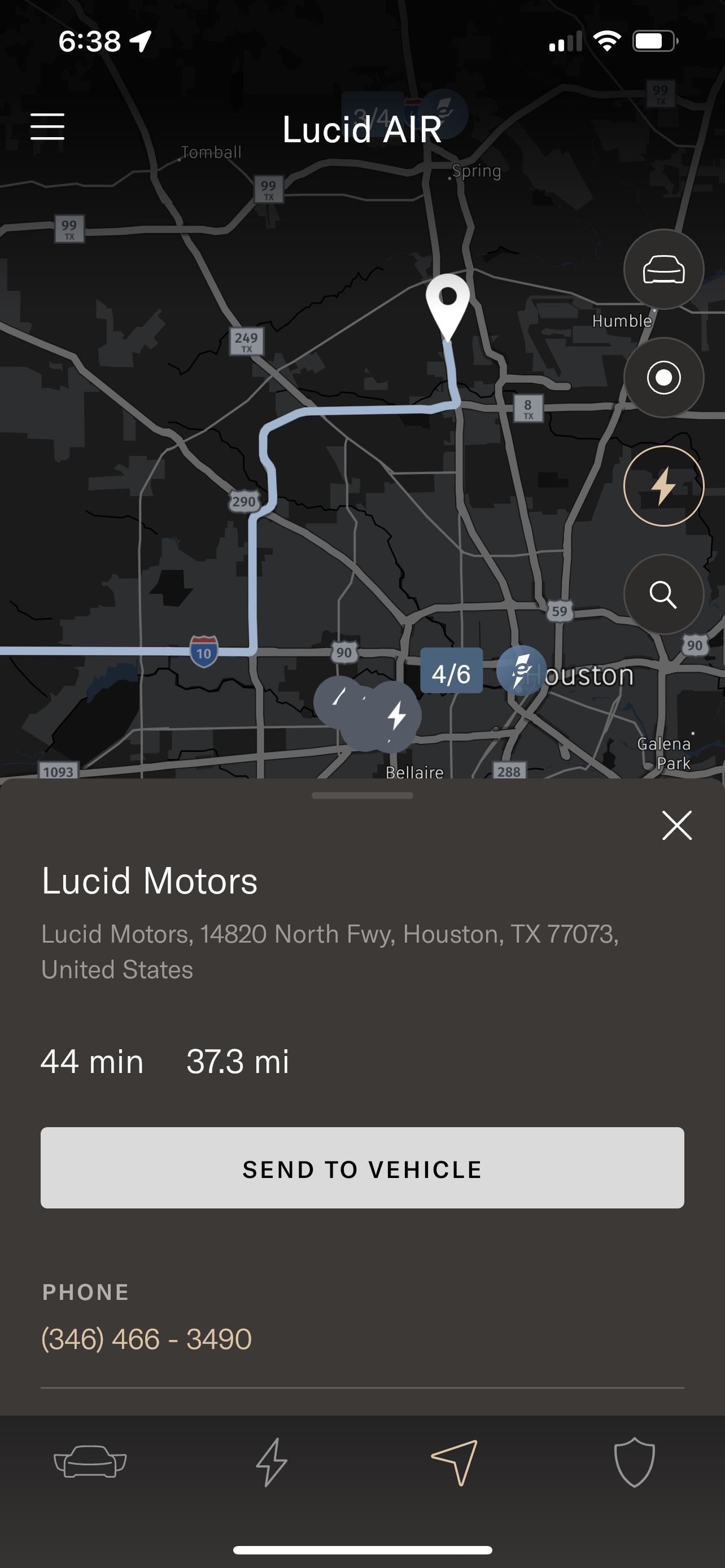
- It added new voice commands for information queries.
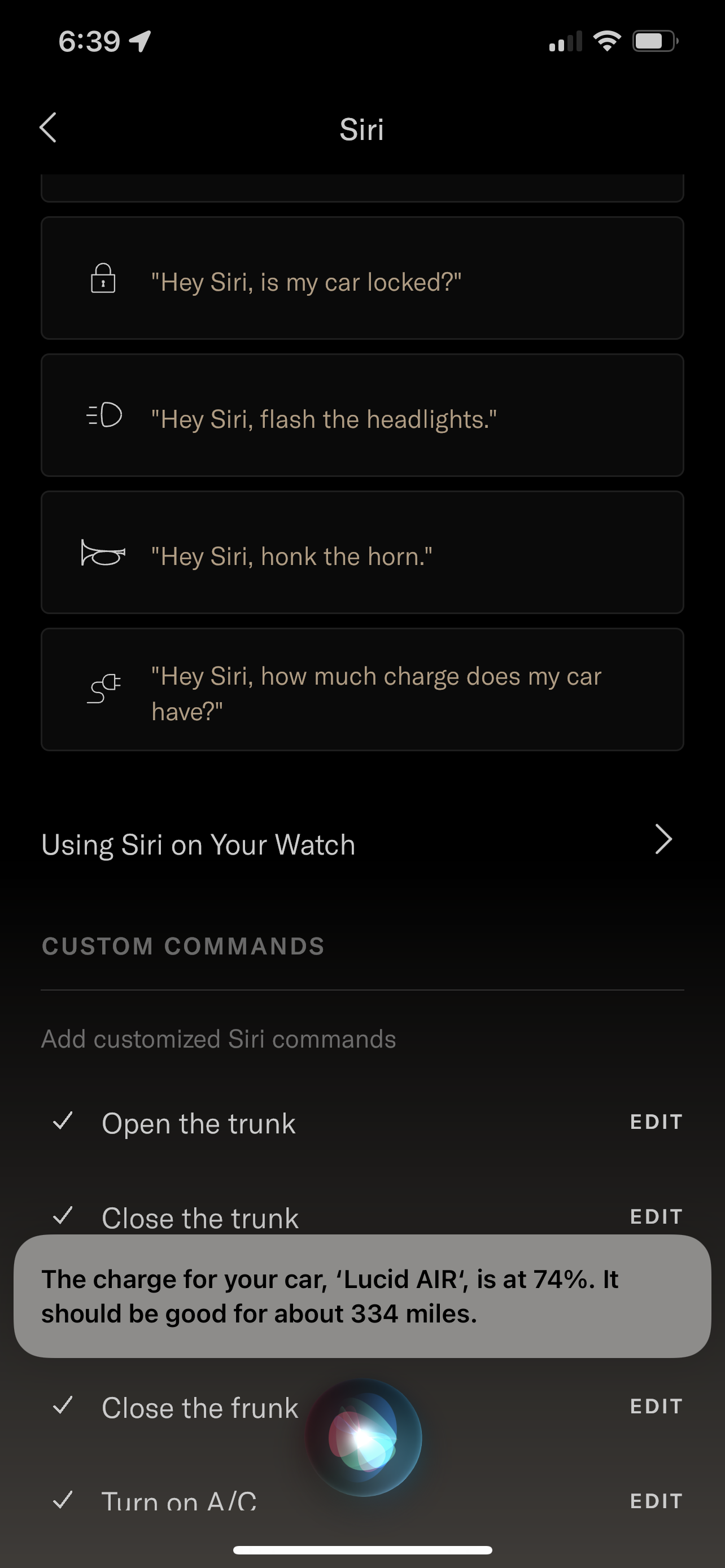
- It’s let you browse history of all your EA fast charging like a bank ledger.
- It let you do navigation search on app and send to app before you get into your car.
- It added new voice commands for information queries.
- Joined
- May 2, 2022
- Messages
- 5,446
- Location
- Houston, Texas
- Cars
- Lucid Air Grand Touring
- Referral Code
- F0ZQ8SWA
9 weeks since I got AGT, there has been 2 phone app features updates, 1 OTA firmware update. I’m I don’t know what was it like before from Nov ‘21 to Apr ‘22, but I’m pretty pleased with the progress so far.
Those are some nice app updates. Seeing things that took Tesla several years to implement is reassuring. As I’ve said before, Lucid can’t afford to rely on comparing itself to Tesla at 1 year after beginning deliveries. They have to compete with all auto manufacturers and what they can produce now. So it looks like fast catch-up is the plan. Hope they continue this pace.
Demosthenes
Active Member
- Joined
- Mar 22, 2022
- Messages
- 950
I think you and I had a similar timeline with the vehicle and I share your impression thus far9 weeks since I got AGT, there has been 2 phone app features updates, 1 OTA firmware update. I’m I don’t know what was it like before from Nov ‘21 to Apr ‘22, but I’m pretty pleased with the progress so far.
Earlier adopters had more frequent OTA updates but also far more problems and less mature software that necessitated constant updates. The software now, although certainly not ‘optimal’, is still very useable imo.
The only new thing for the Android app was the charge history.
Demosthenes
Active Member
- Joined
- Mar 22, 2022
- Messages
- 950
I feel like that was all there for the iPhone app too previously except charge historyThe only new thing for the Android app was the charge history.
- Joined
- Dec 20, 2021
- Messages
- 809
- Cars
- GT
That's a bit strange since both iOS and Android apps are written in react native so they share the code between them. It's possible that Android team is stretched thin because they prioritize infotainment system which is also Android basedThe only new thing for the Android app was the charge history.
- Joined
- Dec 7, 2021
- Messages
- 1,541
- Cars
- Dream Edition P 21"
- DE Number
- 337
Some questions regarding the downloaded maps?
1. Do the downloaded maps automatically take over if you lose the wi-fi connection for the "live" map?
2. Can you input longitude/latitude locations for special spots you want to stop at along the way? (asking for DawktahLucid who is heading to Yosemite today).
3. Does the car "wake up" every time you access the app or can you plan a route on the app without waking up the car?
1. Do the downloaded maps automatically take over if you lose the wi-fi connection for the "live" map?
2. Can you input longitude/latitude locations for special spots you want to stop at along the way? (asking for DawktahLucid who is heading to Yosemite today).
3. Does the car "wake up" every time you access the app or can you plan a route on the app without waking up the car?
Sorry, I wasn't clear, but the nav routing and charger info was in the app before this update.That's a bit strange since both iOS and Android apps are written in react native so they share the code between them. It's possible that Android team is stretched thin because they prioritize infotainment system which is also Android based
1) it's supposed to according to their release notesSome questions regarding the downloaded maps?
1. Do the downloaded maps automatically take over if you lose the wi-fi connection for the "live" map?
2. Can you input longitude/latitude locations for special spots you want to stop at along the way? (asking for DawktahLucid who is heading to Yosemite today).
3. Does the car "wake up" every time you access the app or can you plan a route on the app without waking up the car?
2) you are supposed to be able to push a place on the map and have it route there.
3) unfortunately yes everytime you open the app it wakes up the car.
- Joined
- Dec 20, 2021
- Messages
- 809
- Cars
- GT
oh ok. so the android team is ahead of their counterpartsSorry, I wasn't clear, but the nav routing and charger info was in the app before this update.
- Joined
- Sep 10, 2021
- Messages
- 1,727
- Location
- California Central Coast
- Cars
- Matte Grey Air GT
- DE Number
- 0
- Referral Code
- I79OY1W7
There was this too:The only new thing for the Android app was the charge history.
However, I still got it once yesterday, so not quite fixed. Better then the 5+ times per day or was showing up before the update, though.For Android 12 users, fixed a bug where users might occasionally see the message ‘Lucid keeps stopping’ while the app is running in the background
True, much better since update. I just force stopped the app and it was a lot better until I opened it again.There was this too:
However, I still got it once yesterday, so not quite fixed. Better then the 5+ times per day or was showing up before the update, though.
- Joined
- May 2, 2022
- Messages
- 5,446
- Location
- Houston, Texas
- Cars
- Lucid Air Grand Touring
- Referral Code
- F0ZQ8SWA
Not recalling, now you can search map and do alot more in that screen as oppose to before just tracking where car is relative to the phone key is.Sorry, I wasn't clear, but the nav routing and charger info was in the app before this update.
Sending destinations to the car from the app only seems to work if the car is “awake.” Otherwise, it’s hit or miss. And mostly miss.
It sends, on the home menu on driver panel, scroll down on the list. It should show up under the "work" location.Sending destinations to the car from the app only seems to work if the car is “awake.” Otherwise, it’s hit or miss. And mostly miss.
It sends, on the home menu on driver panel, scroll down on the list. It should show up under the "work" location.
If only that were consistently true. Like I said, it worked sometimes but not most of the time. Oh well, more updates will follow.
- Joined
- Aug 23, 2020
- Messages
- 2,939
- Location
- Paradise Valley, AZ
- Cars
- Lucid GT
- Referral Code
- K9WIJHB0
Wow, that is one thing that has always worked for me.Sending destinations to the car from the app only seems to work if the car is “awake.” Otherwise, it’s hit or miss. And mostly miss.
- Joined
- Apr 23, 2022
- Messages
- 65
- Cars
- Lucid Air Grand Touring
When will they allow for mor than 2 saved addresses? It seems something very basic. A “back button” would be nice to goback to previous screen, having to repeat all steps to go back to a ceirtain screen is not ideal. Some things I would like to see.
