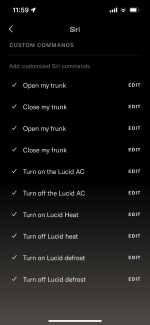- Joined
- Dec 31, 2021
- Messages
- 724
- Cars
- Lucid Air Grand Touring
For current drivers, have any of you tested out using iOS shortcuts or Siri with the lucid app? I’m curious if you can automate the climate control or use Siri to activate certain features, such as “Hey Siri, warm up the car” to get it to temp on a cold morning.