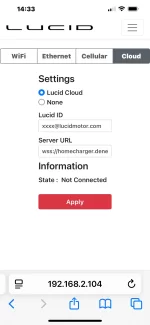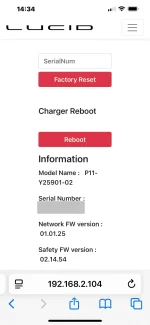- Joined
- Mar 14, 2024
- Messages
- 372
- Reaction score
- 318
- Location
- Atlanta, GA
- Cars
- AGT/570S Spider/Cayenne
- Referral Code
- Y5OFBG6Z
This is exactly the frustration I experienced when trying to get my LHC on my network.
After trying multiple times, I finally just gave up since none of the "features" are available anyway.
No idea how they will fix this but it's clear it's a low priority.
After trying multiple times, I finally just gave up since none of the "features" are available anyway.
No idea how they will fix this but it's clear it's a low priority.