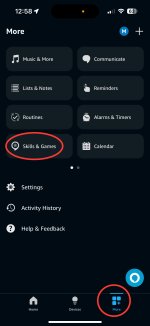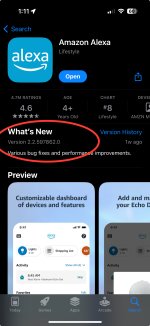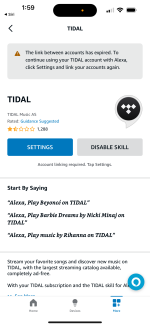- Joined
- Mar 7, 2020
- Messages
- 4,283
- Location
- Naples, FL
- Cars
- Model S Plaid, Odyssey
- DE Number
- 154
- Referral Code
- 033M4EXG
Although I can still play Tidal music in the Air by keying in selections, I can no longer access Tidal through Alexa voice commands. When I try, I get a voice prompt telling me to go into my Alexa mobile app to reestablish the connection. When I ask Siri to open the Alexa app, I get a voice response saying the app cannot be opened while the phone is in the car. When I open the Alexa mobile app while in the car by keying it in, it does open but then gives me a message that the "Tidal connection has expired". When I open the Alexa mobile app outside the car, I get a prompt to "Link to Tidal" by going into "settings". When I do that, I get a prompt saying my Alexa app needs updating. I can find nowhere in the app to do an update.
How the deuce do you restore a connection between Alexa and Tidal?
How the deuce do you restore a connection between Alexa and Tidal?