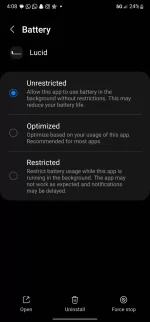- Joined
- Mar 7, 2022
- Messages
- 1,081
- Reaction score
- 1,001
- Location
- Dallas, TX
- Cars
- Touring Silver Santa Cruz
- Referral Code
- 93UMQZHW
I recall reading that and I think it is very strange but it does work much better. I have almost 100% success at turning on remote climate within 2 tries on the watch, on the phone when I landed at the airport yesterday (wasn't wearing my Apple Watch) it took me about 40 tries to finally turn on the climate remotely which included lots of killing the app and also restarted the phone.That's very strange, because the Apple Watch does not work independently. It uses the phone's app as a "remote" of sorts.