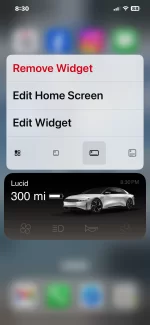- Joined
- Mar 17, 2024
- Messages
- 13
- Reaction score
- 7
- Cars
- Lucid GT
mine came today. Updated and working...but not life changingI think I read somewhere that the OTA was starting to go out tomorrow. Can anyone confirm or deny that?
works fine...but not life-changing. Easy to use Google maps and Amazon Music, my default music app. Also nice to ask my questions to Google instead of Luvid...Google occasionally knows the answer.I got mine this afternoon. I updated but haven't been in car since update. Just wa t everyone to know the rollout started