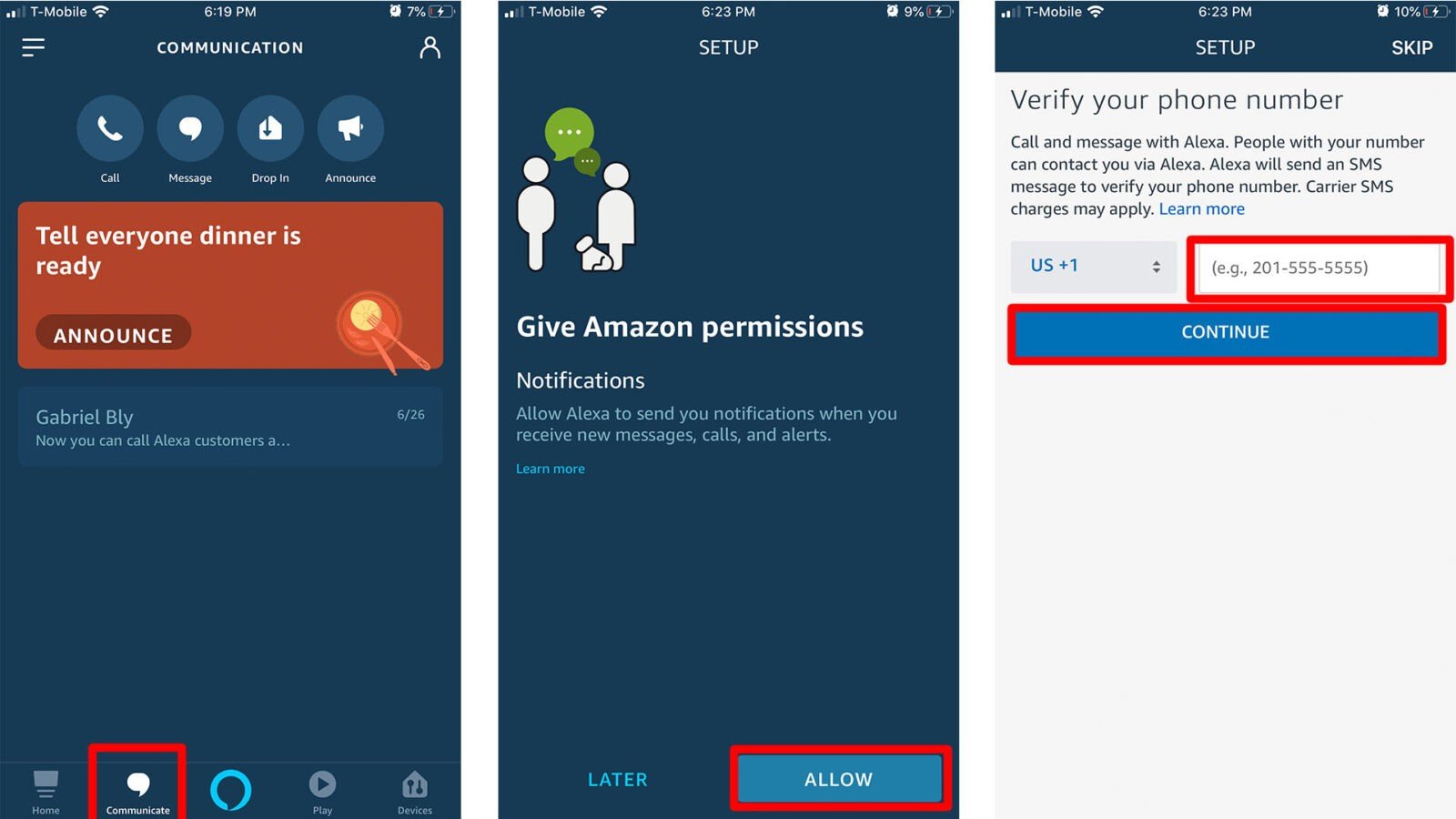- Joined
- May 6, 2022
- Messages
- 46
- Reaction score
- 85
- Cars
- Audi Q7, Lucid GT
I am having a problem using Alexa to send texts and was wondering if any of you have figured out the solution to the problem I am having . What happens is this - Alexa tells me that in order to send texts I must have SMS settings enabled. I have SMS settings enabled on the iMessages feature of my iPhone, I have all of the data sharing options selected on the Alexa car settings and I have tried sending texts with the Alexa app on my phone and deleted from my phone. I get the same error message every time. I called customer service and they told me no one had seen this problem and they didn’t really have any troubleshooting to offer. Has anyone solved this dilemma or even had it? Thanks for the help. Other than this, Alexa has worked relatively well for me.