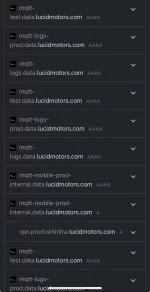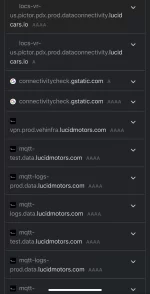I noticed a few FW updates ago that my Air would stay connected to WiFi and apparently not sleep. In looking at my Eero, I can see that the vehicle is connected to 5Ghz whenever I check the Eero app. I also have an Eero node in the garage about 3 feet from the vehicle. Previously, if I woke the vehicle from the Lucid App and once the vehicle slept, I would see it disconnect from Wifi pretty quickly. I also have a PiHole and can see that the vehicle is making constant queries to connectivitycheck.gstatic.com and mqtt-logs.data.lucidmotors.com from 4AM until Midnight totaling over 20K queries. The TX/RX data is also pretty low during any given 24 hr period if I haven't driving the vehicle, approx 14MB/36MB respectively. Between Midnight and 4, the vehicle appears to not reach out to the internet and I am interpreting that it is sleeping but haven't been awake at that time to confirm. During the day, I don't notice any noise coming from the vehicle which is similar to when I wake it from the app but keep it locked. Fob is in a faraday pouch and BT access to the Lucid app is denied on my iPhone/iPad. My Vampire Drain isn't too severe, but I do see a loss of several miles of range a day without driving the vehicle.
I mentioned this to the mobile technician that came over today to address the A-pillar speaker issue, but this was above his knowledge. He recommended that I use the left blinker and lock method to force the vehicle to sleep, but this didn't resolve the issue, I also performed a X + Mic reboot yesterday to no avail. In addition, I disabled the iOS widgets on my iPad and iPhone (both at iOS 18.1) and forced closed the Lucid apps. I'm not running the @borski Home Assistant integration (but do want to set that up once I get another RPi).
Has anyone else see this issue? It would probably require a tool (like my PiHole) and also require the vehicle to be on your home's Wifi to notice. It's been bugging me and wanted to see if this is an issue that should warrant further investigation by Lucid Service. Thanks.
I mentioned this to the mobile technician that came over today to address the A-pillar speaker issue, but this was above his knowledge. He recommended that I use the left blinker and lock method to force the vehicle to sleep, but this didn't resolve the issue, I also performed a X + Mic reboot yesterday to no avail. In addition, I disabled the iOS widgets on my iPad and iPhone (both at iOS 18.1) and forced closed the Lucid apps. I'm not running the @borski Home Assistant integration (but do want to set that up once I get another RPi).
Has anyone else see this issue? It would probably require a tool (like my PiHole) and also require the vehicle to be on your home's Wifi to notice. It's been bugging me and wanted to see if this is an issue that should warrant further investigation by Lucid Service. Thanks.