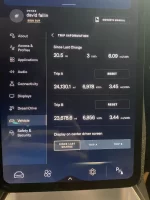- Joined
- Jun 18, 2024
- Messages
- 73
- Reaction score
- 36
- Cars
- 2022 Grand Touring
Wanted to pass along some intel I got from the Lucid rep test driving the Gravity today in NY
He said they are, in fact, working on a “massive” software update to bring the Air closer to UX 3.1 capabilities. He said it may include the ability to switch the range estimator from the EPA rating to a “dynamic” estimate based on your actual miles/kwh
Also: He claimed that the Tesla supercharger adapters should be available within weeks. He said owners will get an email with purchase details (so I guess they aren’t sending them out for free )
)
He said they are, in fact, working on a “massive” software update to bring the Air closer to UX 3.1 capabilities. He said it may include the ability to switch the range estimator from the EPA rating to a “dynamic” estimate based on your actual miles/kwh
Also: He claimed that the Tesla supercharger adapters should be available within weeks. He said owners will get an email with purchase details (so I guess they aren’t sending them out for free