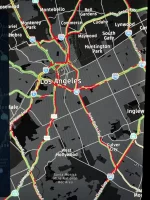- Joined
- Dec 25, 2021
- Messages
- 569
- Reaction score
- 243
- Location
- Atlanta, GA
- Cars
- Lucid Air Grand Touring
- Referral Code
- 83YOVHQD
Hi, Today I had a real nice test drive of an AGT at Tysons Virginia. One of the more subtle but interesting things I noticed was regarding the navigation.
When I entered a destination point such as Atlanta Georgia, it showed four EA charging locations along the route. Two of the four charging locations showed a location name such as Sheetz or some restaurant, but the other two didn't show any name. It showed how many times to get there and how long to charge. That's it.
I am used to my Tesla navigation routing where it gives you a full name of where you're going to charge.
To all you owners, any explanation about this?
thanks.
When I entered a destination point such as Atlanta Georgia, it showed four EA charging locations along the route. Two of the four charging locations showed a location name such as Sheetz or some restaurant, but the other two didn't show any name. It showed how many times to get there and how long to charge. That's it.
I am used to my Tesla navigation routing where it gives you a full name of where you're going to charge.
To all you owners, any explanation about this?
thanks.