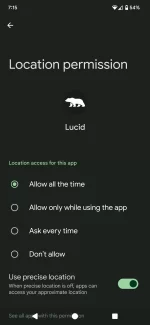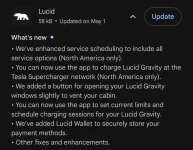How about this: turn bluetooth off on your phone and do the same thing. Walk up to the car with your phone out, stop a couple feet away, turn bluetooth back on. My bet is the car will connect and unlock in under 3 seconds. That’s been my experience. And that’s why I’m convinced it’s mainly the phone’s power saving that causes the delay for mobile key, not the car.
That’s a separate issue from remote control from the app though - that takes a SMS message from the cloud to wake up the car. That process is what seems to make remote wakeup particularly slow. My guess is the car doesn’t keep a constant cellular connection, instead connecting every 30 seconds or something like that. So wake up takes between 0 and 30 seconds depending on how the stars align.
I'll have to try it again later, because here's what happened:
-When standing next to the car, I turned on Bluetooth. I counted to 30 and nothing happened.
-I pressed the handle, counted to 30 again and nothing happened.
-I opened the Lucid app, which probably woke up the car with the SMS thing if your post is accurate. Then the mobile key bluetooth device connected and the handles popped 2-3 seconds after that.
That doesn't really tell us anything except that the car knows where the mobile key is pretty quickly when it's awake.. which nobody cares about because the problem is the mobile key waking it up lol. You still could be right but we'll have to see if I can get the proper test conditions to execute.