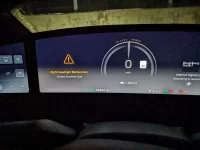-
Lucid Gravity Reservation Tracker: Add Your Gravity Reservation
You are using an out of date browser. It may not display this or other websites correctly.
You should upgrade or use an alternative browser.
You should upgrade or use an alternative browser.
Yellow Triangle warning light only
- Thread starter xwave
- Start date
- Joined
- Jun 5, 2022
- Messages
- 741
- Reaction score
- 507
- Location
- New Jersey
- Cars
- AT | Q5 | MDX | MURANO
- Referral Code
- X1VWPQ1V
I have seen that happen intermittently. By any chance you were driving were sun was right in front of your eyes?
I have seen that it disappears after a while.
Also, check if your steering is blocking the driver monitoring system.. Try to lower the steering and see if it helps…
I have seen that it disappears after a while.
Also, check if your steering is blocking the driver monitoring system.. Try to lower the steering and see if it helps…
- Joined
- Mar 28, 2022
- Messages
- 609
- Reaction score
- 994
- Location
- Orange County, CA
- Cars
- V60 Polestar, AGT
- Referral Code
- U5RO5CBT
I usually see this when one of the front-facing sensors is temporarily blocked, i.e. rain or debris over the lidar or a camera. The useful text/warning info usually comes up on the left side of the dash and is dismissed a little bit later, leaving the yellow triangle as the only indication that the car isn't happy with something. Maybe on a future OTA, they'll provide a sticky view somewhere that describes what's causing the warning.
I had the same experience before but there were notifications like 'lidar blocked' or 'camera blinded'.I usually see this when one of the front-facing sensors is temporarily blocked, i.e. rain or debris over the lidar or a camera. The useful text/warning info usually comes up on the left side of the dash and is dismissed a little bit later, leaving the yellow triangle as the only indication that the car isn't happy with something. Maybe on a future OTA, they'll provide a sticky view somewhere that describes what's causing the warning.
This time no notification. It looks like a temporary warning but it will be useful if there is an alert section on the screen.
Had the same thing happen to me. Briefly caught the error message and was left with warning triangle. T-company does have a notifications area where you can review all of the popped up error messages presented by the vehicle. Hopefully Lucid will add this as well.I usually see this when one of the front-facing sensors is temporarily blocked, i.e. rain or debris over the lidar or a camera. The useful text/warning info usually comes up on the left side of the dash and is dismissed a little bit later, leaving the yellow triangle as the only indication that the car isn't happy with something. Maybe on a future OTA, they'll provide a sticky view somewhere that describes what's causing the warning.
- Joined
- Aug 12, 2022
- Messages
- 1,409
- Reaction score
- 1,250
- Location
- Buffalo, NY
- Cars
- Lucid Air Touring
- Referral Code
- BJ2URGEK
If not, add it to the class action list lolHad the same thing happen to me. Briefly caught the error message and was left with warning triangle. T-company does have a notifications area where you can review all of the popped up error messages presented by the vehicle. Hopefully Lucid will add this as well.
Sounds like a plan!If not, add it to the class action list lol
I've seen that pretty often; a warning of some sort will appear on the left side of the central panel of the cockpit, but then it goes away, leaving only the triangle, and me wondering "what's wrong now?"
- Joined
- Nov 22, 2023
- Messages
- 25
- Reaction score
- 62
- Location
- Palo Alto, California
- Cars
- 2023 Air Touring
- Referral Code
- I33IA7SC
I agree this is annoying. There should be a log of the cleared or active alerts in the cockpit or the app so you know what is going on.
- Joined
- Aug 14, 2023
- Messages
- 111
- Reaction score
- 77
- Location
- Northport, NY
- Cars
- Air Pure All Wheel Drive
I have had this warning. It follows a warning I get on the left screen indicating that I have a problem with my right headlight. When that warning goes away, this symbol appears. The headlight issue is only when it is below 40 degrees outside so probably a marginal connection somewhere.
Every time it rains I get a message that says "Lidar Blocked - Try Cleaning Sensor" followed by the system alert  . The
. The  disappears after a while on its own, or after it stops raining. I've now learned to ignore it. Per the manual, it appears system alerts are saved. I will have to confirm the next time I get the
disappears after a while on its own, or after it stops raining. I've now learned to ignore it. Per the manual, it appears system alerts are saved. I will have to confirm the next time I get the  .
.

- Joined
- Aug 19, 2022
- Messages
- 1,824
- Reaction score
- 1,925
- Location
- Carlsbad, CA
- Cars
- 22 ZR Grand Touring
- Referral Code
- U9GRC6K9
I had the same thing driving in the rain this morning.Every time it rains I get a message that says "Lidar Blocked - Try Cleaning Sensor" followed by the system alert. The
disappears after a while on its own, or after it stops raining. I've now learned to ignore it. Per the manual, it appears system alerts are saved. I will have to confirm the next time I get the
.
View attachment 17441
- Joined
- Nov 22, 2023
- Messages
- 25
- Reaction score
- 62
- Location
- Palo Alto, California
- Cars
- 2023 Air Touring
- Referral Code
- I33IA7SC
Every time it rains I get a message that says "Lidar Blocked - Try Cleaning Sensor" followed by the system alert. The
disappears after a while on its own, or after it stops raining. I've now learned to ignore it. Per the manual, it appears system alerts are saved. I will have to confirm the next time I get the
.
View attachment 17441
They are not as far as I can tell. I saw this too and checked. Nothing is visible under About Vehicle nor have I ever seen the dot show up.
I periodically have the same error message "Right Headlight Malfunction. Contact Customer Service" (see attached photo) when the temps are below freezing and the car sits outside for an hour or two. When the message on the dash disappears but the yellow triangle is still visible on the bottom right, the light is still not working. When the light eventually comes to life, the triangle goes away. Texted my mobile service rep, he is running it up the flagpole to make a service appointment and get it fixed.I have had this warning. It follows a warning I get on the left screen indicating that I have a problem with my right headlight. When that warning goes away, this symbol appears. The headlight issue is only when it is below 40 degrees outside so probably a marginal connection somewhere.
Attachments
I live in Chicago and we have had sub-zero temps for the past couple days. I have also been getting the “Right Headlight Malfunction” warnings. The Right headlight is noticeably not working. Usually after a reset it comes back, but it does seem like some form of defect if many of us are having the same malfunction.
The service people are telling me that this work can only be done at a service center, and they are making arrangements to pick up my Air and take it to Natick, MA for serviceI periodically have the same error message "Right Headlight Malfunction. Contact Customer Service" (see attached photo) when the temps are below freezing and the car sits outside for an hour or two. When the message on the dash disappears but the yellow triangle is still visible on the bottom right, the light is still not working. When the light eventually comes to life, the triangle goes away. Texted my mobile service rep, he is running it up the flagpole to make a service appointment and get it fixed.
- Joined
- Dec 31, 2022
- Messages
- 175
- Reaction score
- 138
- Cars
- Air Pure
Same happened to me this morning. Car was in Manhattan as I was getting ready to drive three hours Upstate an hour before sunset which would be impossible without headlights.I periodically have the same error message "Right Headlight Malfunction. Contact Customer Service" (see attached photo) when the temps are below freezing and the car sits outside for an hour or two. When the message on the dash disappears but the yellow triangle is still visible on the bottom right, the light is still not working. When the light eventually comes to life, the triangle goes away. Texted my mobile service rep, he is running it up the flagpole to make a service appointment and get it fixed.
Brought car to Plainview, whereupon they gave me a loaner so I could get home and they’re keeping car until “next week” so that they may perform diagnostics.
- Joined
- Jan 29, 2022
- Messages
- 77
- Reaction score
- 25
- Cars
- touring or pure
I had this happen too,but with left headlight. Per customer service this can not be fixed by mobile service and must be towed. Now it is fine, perhaps secondary to warmer Temps?
Eager to hear how others issue is resolved.
Eager to hear how others issue is resolved.
Never had it before until we had rain the other day, but I’ve only had Luci for about a month now. It rained for 3 days and I had the yellow triangle the entire time.
First time i saw it, I did a logo rest and it went away. I didn’t bother when it came back on the next day. It stopped raining today, so hopefully it won’t come back or if I do a logo reset it will stay away.
Since it went away on the logo reset, I just think it was nothing serious.
First time i saw it, I did a logo rest and it went away. I didn’t bother when it came back on the next day. It stopped raining today, so hopefully it won’t come back or if I do a logo reset it will stay away.
Since it went away on the logo reset, I just think it was nothing serious.
Similar threads
- Replies
- 3
- Views
- 751
- Replies
- 16
- Views
- 3K