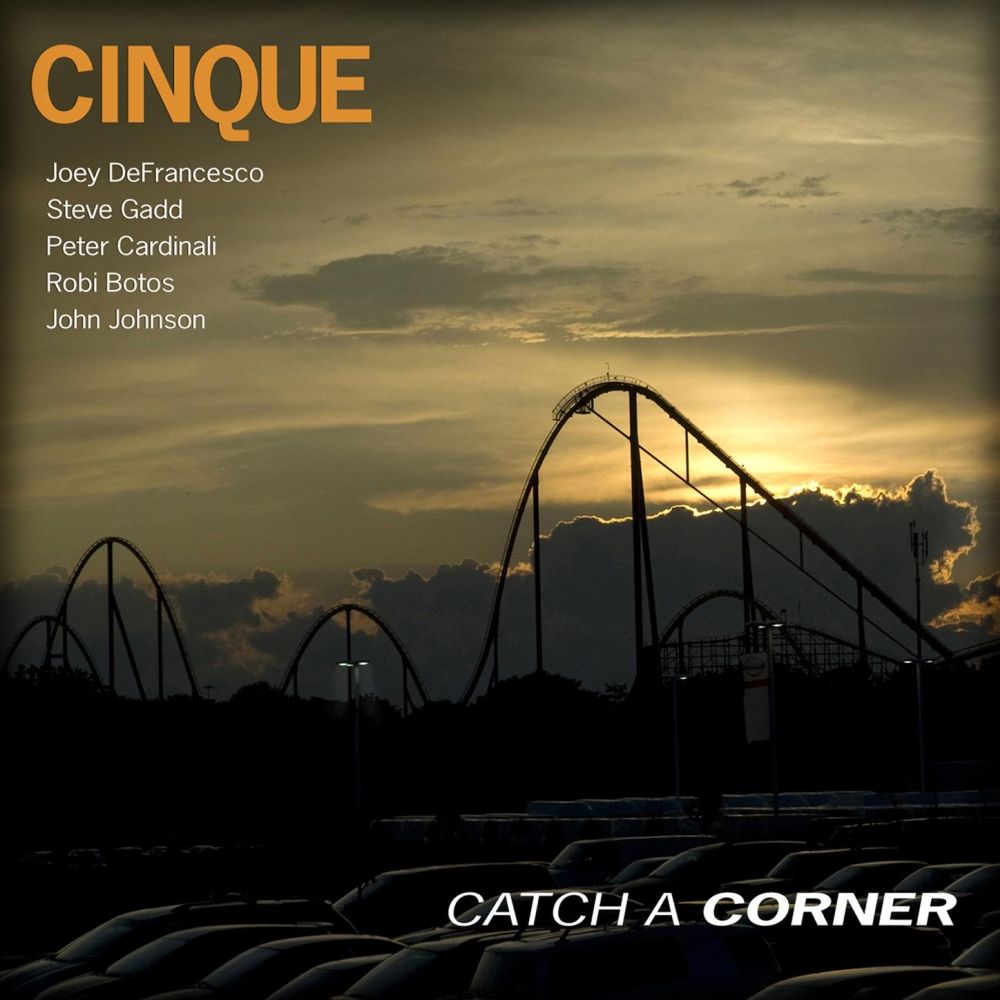- Joined
- Mar 22, 2022
- Messages
- 3,452
- Reaction score
- 5,681
- Cars
- Air GT Black/Tahoe/19"
I just realized there’s no thread describing how to get the most out of surreal sound pro/Dolby Atmos, and there’s been some complaints about SS pro that are mostly due to owners not actually using it correctly or understanding the unique implementation of audio in the Lucid:
There are currently only two ways to hear actual Dolby Atmos tracks in the car:
1- subscribe to Tidal HiFI Plus or activate the free trial (you have to do this on your phone or home computer), enable it in the settings menu, and correctly find Dolby Atmos tracks.
2- subscribe to Amazon Music unlimited (or free trial)
Once you’ve done that, only the native apps in the car software can play Atmos. Your phone cannot stream Atmos to the car.
Apple CarPlay does NOT play back true Dolby Atmos tracks in the car, or in any other car despite what some websites and forums say. It DOES play back Apple Lossless, and you need to turn that on in your settings in your phone. It sounds great depending on the track, although I’ve done side by side comparisons of identical tracks in Apple Music and Tidal and to my ear, Tidal sounds better if the tracks have been remastered, but non-remastered originals are indistinguishable between the two streaming services.
Sometimes Atmos tracks are tricky to search for, as typing in “Atmos” won’t bring them up. For example one of the greatest Atmos mixes I’ve ever heard is Devo Whip It, but you can’t find it unless you search for Devo Whip It (Atmos Mix) because many Atmos mixes have a parenthesis around the word Atmos.
You cannot hear Atmos tracks over Bluetooth in the car. You also cannot hear Atmos tracks over USB audio drives.
Some owners have also mentioned or complained you need to turn the volume up louder than other cars. This is by deliberate design in the Lucid. Professional mixing studios are calibrated such that zero on the fader =
79dB SPL. This represents about 80% of the maximum amplitude of the system, so to hear songs in the Lucid as mixed, guess what, you need to put the volume close to about 80% max, which is LOUD. I’ve confirmed this by playing back calibration noise tones. One click on the Lucid volume wheel below the right screen is equal to about 2db, and guess what, there’s 48 clicks between zero and 100% meaning max volume is about 96dB SPL.
This post is purely meant to be educational. I’m not saying it’s good or bad, this is not for commenting on the bass in the car which is quite an accurate reproduction of how the songs were mixed but nonetheless may not be what owners want out of a car audio system. And Mods if I have duplicated another better placed thread please remove or move this one. If anyone wants step by step pictures to help I’m happy to do that.
There are currently only two ways to hear actual Dolby Atmos tracks in the car:
1- subscribe to Tidal HiFI Plus or activate the free trial (you have to do this on your phone or home computer), enable it in the settings menu, and correctly find Dolby Atmos tracks.
2- subscribe to Amazon Music unlimited (or free trial)
Once you’ve done that, only the native apps in the car software can play Atmos. Your phone cannot stream Atmos to the car.
Apple CarPlay does NOT play back true Dolby Atmos tracks in the car, or in any other car despite what some websites and forums say. It DOES play back Apple Lossless, and you need to turn that on in your settings in your phone. It sounds great depending on the track, although I’ve done side by side comparisons of identical tracks in Apple Music and Tidal and to my ear, Tidal sounds better if the tracks have been remastered, but non-remastered originals are indistinguishable between the two streaming services.
Sometimes Atmos tracks are tricky to search for, as typing in “Atmos” won’t bring them up. For example one of the greatest Atmos mixes I’ve ever heard is Devo Whip It, but you can’t find it unless you search for Devo Whip It (Atmos Mix) because many Atmos mixes have a parenthesis around the word Atmos.
You cannot hear Atmos tracks over Bluetooth in the car. You also cannot hear Atmos tracks over USB audio drives.
Some owners have also mentioned or complained you need to turn the volume up louder than other cars. This is by deliberate design in the Lucid. Professional mixing studios are calibrated such that zero on the fader =
79dB SPL. This represents about 80% of the maximum amplitude of the system, so to hear songs in the Lucid as mixed, guess what, you need to put the volume close to about 80% max, which is LOUD. I’ve confirmed this by playing back calibration noise tones. One click on the Lucid volume wheel below the right screen is equal to about 2db, and guess what, there’s 48 clicks between zero and 100% meaning max volume is about 96dB SPL.
This post is purely meant to be educational. I’m not saying it’s good or bad, this is not for commenting on the bass in the car which is quite an accurate reproduction of how the songs were mixed but nonetheless may not be what owners want out of a car audio system. And Mods if I have duplicated another better placed thread please remove or move this one. If anyone wants step by step pictures to help I’m happy to do that.