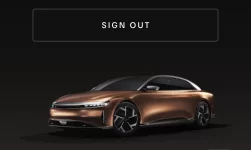- Joined
- Nov 19, 2021
- Messages
- 12,153
- Reaction score
- 15,370
- Location
- Cupertino, CA
- Cars
- Air DE-P, Gravity DE
- Air DE Number
- 241
- Gravity DE Number
- 013
- Referral Code
- Q1BTN5Y3
Oooooof, that definitely seems like a bug. Please report that to [email protected] ASAP.I've got a problem with the new app. I'm on an iPhone 13 mini, and it looks like they have assumed that all iPhone 13's are full sized. The edges of the U/I are all cut off. I can see much of it, but the button for the key is completely off screen. I've tried force-quitting and restarting the app, and rebooting the phone too, but no change.
View attachment 20179
(Also, props to you for surviving with a Mini. I tried, for a long long time; I eventually gave in to the Pro and now can't go back, but refuse to buy a Max