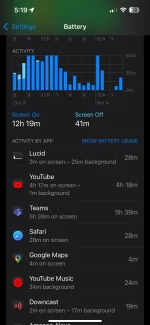I've been a proud owner of a 2024 Lucid Air Touring for a couple months now. It has its quirks but overall I'm extremely happy with the car, both in terms of driving and features. However, one thing that always bothers me is that the mobile app seems to drain a crazy amount of battery when I allow for Location Services enabled "always" instead of "while using". I searched these forums and seem to be in a small minority, many people say they are able to leave their Lucid app with location "always" and very little battery drain (2% of overall battery health).
I usually sleep with Youtube on due to some minor tinnitus and so I'm used to that app draining battery. What's crazy is that the Lucid app drains way more despite never being open! I am not particularly close to the car so it's not trying to communicate it and lock/unlock over and over. When I change the Location services back to "while using", the crazy battery drain disappears completely. I set it back to "Always" after 2.4.x OTA due to supposed mobile key improvements, but man this makes me second guess it.
I usually sleep with Youtube on due to some minor tinnitus and so I'm used to that app draining battery. What's crazy is that the Lucid app drains way more despite never being open! I am not particularly close to the car so it's not trying to communicate it and lock/unlock over and over. When I change the Location services back to "while using", the crazy battery drain disappears completely. I set it back to "Always" after 2.4.x OTA due to supposed mobile key improvements, but man this makes me second guess it.