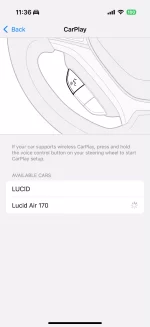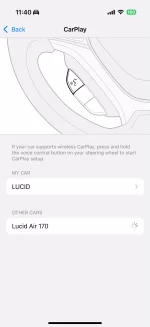- Joined
- Dec 25, 2021
- Messages
- 525
- Reaction score
- 213
- Location
- Atlanta, GA
- Cars
- Lucid Air Grand Touring
- Referral Code
- 83YOVHQD
Hi
I wonder if any others have this issue.
I just upgraded my phone from iPhone 13 Pro to an iPhone 16 Pro.
I had to pair my new phone. So first I removed (Forget device) my old phone. Then paired the new phone. All seems ok. Although I don’t see the CarPlay icon in the Connectivity tab, under Devices/my iPhone. I see the phone and music icons. See image.
I tried forgetting device (Lucid) on my phone’s end then re-pairing.
I had no issues before I upgraded my phone.
The new phone has iOS 18. I’m not sure if that’s the cause.
Suggestions?
Thanks in advance
I wonder if any others have this issue.
I just upgraded my phone from iPhone 13 Pro to an iPhone 16 Pro.
I had to pair my new phone. So first I removed (Forget device) my old phone. Then paired the new phone. All seems ok. Although I don’t see the CarPlay icon in the Connectivity tab, under Devices/my iPhone. I see the phone and music icons. See image.
I tried forgetting device (Lucid) on my phone’s end then re-pairing.
I had no issues before I upgraded my phone.
The new phone has iOS 18. I’m not sure if that’s the cause.
Suggestions?
Thanks in advance