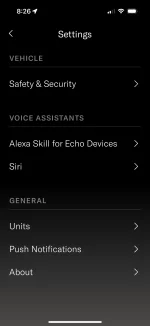- Joined
- Apr 2, 2023
- Messages
- 22
- Reaction score
- 4
- Cars
- Lucid Air Touring
Until just recently, as I walked up to my Lucid Air Touring with my iPhone in my pocket, the doors would automatically open. Now they often do not open and I have to take out my phone and open the Lucid app and wait for it to wake up the car before the doors open. Is there anything I can do to fix this problem?