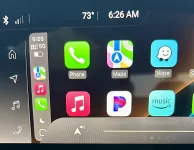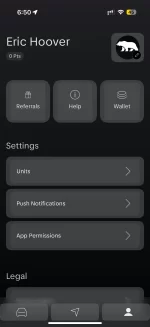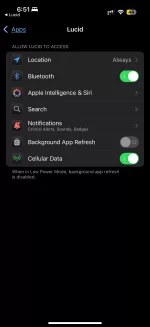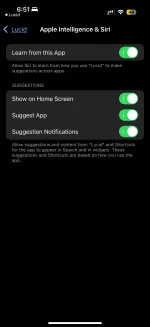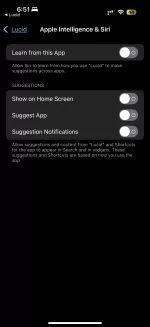Try turning off all notifications and see if the issue goes away.This morning I went into my iOS settings and then into Privacy Security and then into the Microphone and toggled off all microphone options, thinking that it was listening for a prompt. I drove about 45 minutes with no problems and it happened again. I turned back on some of the ones that I had been using, and it started happening more often. I have not tried turn off Siri totally but that will be my next test which I will try on my drive home. I really don’t think it’s a Lucid issue. If I don’t use my phone at all, as you’ve noticed, the issue goes away. Let me know if you find out what’s going on. I would be very grateful!
-
Lucid Gravity Reservation Tracker: Add Your Gravity Reservation
You are using an out of date browser. It may not display this or other websites correctly.
You should upgrade or use an alternative browser.
You should upgrade or use an alternative browser.
Volume decreases for 5-10 seconds with volume control unresponsive...then goes back to normal.
- Thread starter vinnyvino631
- Start date
- Joined
- Apr 12, 2025
- Messages
- 17
- Reaction score
- 5
Good idea. I turned off Apple Intelligence on my phone and the "hey siri" feature on my phone and watch. Fingers crossed. I agree with you though, I think this is an Apple issue. It seems like this didn't start happening until 18.5 (at least that's when I noticed it).This morning I went into my iOS settings and then into Privacy Security and then into the Microphone and toggled off all microphone options, thinking that it was listening for a prompt. I drove about 45 minutes with no problems and it happened again. I turned back on some of the ones that I had been using, and it started happening more often. I have not tried turn off Siri totally but that will be my next test which I will try on my drive home. I really don’t think it’s a Lucid issue. If I don’t use my phone at all, as you’ve noticed, the issue goes away. Let me know if you find out what’s going on. I would be very grateful!
https://www.apple.com/apple-intelligence/
- Joined
- Mar 8, 2025
- Messages
- 41
- Reaction score
- 20
- Cars
- Hyundai Palisade
You can let Apple know since you’re running beta 26. You can get them and make comments to them with what’s happening and hopefully they will address it.Good idea. I turned off Apple Intelligence on my phone and the "hey siri" feature on my phone and watch. Fingers crossed. I agree with you though, I think this is an Apple issue. It seems like this didn't start happening until 18.5 (at least that's when I noticed it).
https://www.apple.com/apple-intelligence/
- Joined
- Apr 12, 2025
- Messages
- 17
- Reaction score
- 5
Good point...I will do that. In order to submit beta feedback, the incident needs to have happened within 1hr and you need to note the time. I will take the car out later today and report it.You can let Apple know since you’re running beta 26. You can get them and make comments to them with what’s happening and hopefully they will address it.
- Joined
- Mar 28, 2022
- Messages
- 611
- Reaction score
- 997
- Location
- Orange County, CA
- Cars
- V60 Polestar, AGT
- Referral Code
- U5RO5CBT
Have you disabled Lucid Assistant? I ran a similar issue when they first introduced the feature. It was triggering for "Hey Lucid" on random cabin noise.
- Joined
- Mar 8, 2025
- Messages
- 41
- Reaction score
- 20
- Cars
- Hyundai Palisade
I turned off all available options. Below was all that I did and it still didn’t stop the audio from dropping to about 50% sporadically.
———————-
To stop your iPhone from listening, you should turn off Siri and microphone access for specific apps. Specifically, you can disable "Hey Siri" and "Press Side Button for Siri" under Settings > Siri & Search. Additionally, you can revoke microphone permissions for individual apps in Settings > Privacy > Microphone.
Here's a more detailed breakdown:
———————-
To stop your iPhone from listening, you should turn off Siri and microphone access for specific apps. Specifically, you can disable "Hey Siri" and "Press Side Button for Siri" under Settings > Siri & Search. Additionally, you can revoke microphone permissions for individual apps in Settings > Privacy > Microphone.
Here's a more detailed breakdown:
- Disable Siri:
- Go to Settings > Siri & Search.
- Toggle off "Listen for 'Hey Siri'".
- Toggle off "Press Side Button for Siri".
- Consider also turning off "Siri Suggestions" if you want to further limit Siri's interaction with your data.
- Go to Settings > Siri & Search.
- Disable Microphone Access for Apps:
- Go to Settings > Privacy > Microphone.
- Review the list of apps and toggle off access for any apps you don't want to have microphone access.
- Go to Settings > Privacy > Microphone.
- Turn off Voice Control (if enabled):
- Go to Settings > Accessibility > Voice Control.
- Toggle off Voice Control.
- Go to Settings > Accessibility > Voice Control.
- Consider disabling Speak Screen:
- Go to Settings > Accessibility > Spoken Content.
- Toggle off Speak Screen.
- Go to Settings > Accessibility > Spoken Content.
- Joined
- Mar 8, 2025
- Messages
- 41
- Reaction score
- 20
- Cars
- Hyundai Palisade
Yes, I disabled Lucid Assistant about three or four days after I got it. It never worked for me so I just turned it off. I was really hoping that it would work great because they just switched over to SoundHound, but it wasn’t what I expected.
On my ride home from work, which is about an hour ride, I powered off my iPhone for the last 15 miles and it didn’t happen one time during that period.
On my ride home from work, which is about an hour ride, I powered off my iPhone for the last 15 miles and it didn’t happen one time during that period.
- Joined
- Apr 12, 2025
- Messages
- 17
- Reaction score
- 5
It happened to me on my way to the gym. I tried opening the ticket with Apple while I was there, but its a bit complicated to do while on the treadmill and I was pressed for time lol. I'm at the point where I'm looking to sideload an older version of iOS on my phone (18.4 if I can find it) to see if that helps.Sounds good
- Joined
- Mar 8, 2025
- Messages
- 41
- Reaction score
- 20
- Cars
- Hyundai Palisade
You got my hopes all worked up. I’ve just resigned to the fact that’s how it’s always gonna be and if it changes hallelujah if not so is life. If I find a resolution, I’ll let you know how, I hope for the same back. Thanks for the update.
- Joined
- Apr 12, 2025
- Messages
- 17
- Reaction score
- 5
I have also tried disabling Lucid Assistant, but that did not work. The issue does not happen when Lucid Assistant is enabled but CarPlay is disabled. I can listen to audio (Spotify specifically) using the car's native app. I would stop using CarPlay all together and just use the native apps for audio, texting, calling, etc...but the native Spotify app keeps getting server issues requiring me to reboot the car to resolve them.Have you disabled Lucid Assistant? I ran a similar issue when they first introduced the feature. It was triggering for "Hey Lucid" on random cabin noise.
- Joined
- Mar 8, 2025
- Messages
- 41
- Reaction score
- 20
- Cars
- Hyundai Palisade
I don’t know if you’ve noticed, but when my volume decreases on its own, I’ve noticed an icon pops up next to the volume level. Have you noticed this yourself? It goes away as soon as the volume raises to its proper level. You may want to share that with a Apple as a beta tester.I have also tried disabling Lucid Assistant, but that did not work. The issue does not happen when Lucid Assistant is enabled but CarPlay is disabled. I can listen to audio (Spotify specifically) using the car's native app. I would stop using CarPlay all together and just use the native apps for audio, texting, calling, etc...but the native Spotify app keeps getting server issues requiring me to reboot the car to resolve them.
Attachments
I don’t know if this was said, but try putting your phone on silent using the side switch. When I have my phone on, it seems to lower the sound of the music for every notification or thing going on in the background. Also touches seem to impact music.
Also swipe up close Waze. It seems to impact a lot too.
Also swipe up close Waze. It seems to impact a lot too.
- Joined
- Mar 8, 2025
- Messages
- 41
- Reaction score
- 20
- Cars
- Hyundai Palisade
I’m hoping and wishing and praying that I have found the solution for the volume dropping for five to ten seconds randomly while having an iPhone in your car and it being powered on and being used in any form or fashion in your Lucid. I’m gonna take screen grabs and show you each step to take and hopefully it’ll work for you.I don’t know if you’ve noticed, but when my volume decreases on its own, I’ve noticed an icon pops up next to the volume level. Have you noticed this yourself? It goes away as soon as the volume raises to its proper level. You may want to share that with an Apple as a beta tester.
1. Go into the Lucid app and select App Permissions from the profile page. This will then switch you over to Apple’s permissions page for your Lucid. You will see many items on the screen for tabs and the one we want to work with is Apple Intelligence and Siri.
2. Select the Apple Intelligence in Siri tab, and it will take you to another screen.
3. On this screen, turn all four toggles to gray, which is off.
I did this driving to work and back, which is around 85 to 90 miles today and my radio didn’t drop down one time after doing this. Of course you’ll lose Siri in the mix, but I would rather have music than have to be listening to a song and every three minutes it drops down and volume.
Please let me know if this helps you out or not and if I see that it doesn’t work, I’ll get back with you myself. Good luck to you all and have a great day. Drive safe.
Attachments
Similar threads
- Replies
- 12
- Views
- 2K
- Replies
- 10
- Views
- 2K
- Replies
- 7
- Views
- 788
- Replies
- 9
- Views
- 733