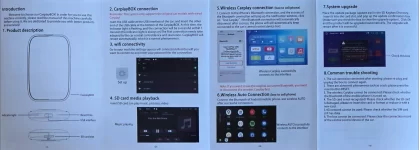Nice find!Yes, I agree. It appears that Lucid AA release will function similar to Car Play and it will cut out a rectangle on the cockpit LCD leaving parts of it unused. And it will not allow for extending to the pilot screen. I hear from Lucid Studio reps here in OC CA that running multiple apps on cockpit and pilot screen is the most sought after feature from the Lucid user community and their developers are well aware of it. We just have to wait and see when/if that happens. As a person with development bakground, I dream of Lucid and other car companies openings some hooks for third party extensions so that many of these requests can be realized and offered thru user communities. Oh well.
Back to the main topic. If we make the status quo assumption above, the current dongles provide the same functionality as a native Lucid AA feature with one exception. The dongles that work on Lucid cars are mostly 3-in-1 units meaning that they run their own Android OS and use their own GPS+Glonass chipsets. This is the case of CarlinKit Ai Box that others have used and Flogcexs dongle that I have used. When that is the case, the accuracy of positioning in Google Maps is at the mercy of the built-in chipsets. The native Lucid Here nav app, to the contrary uses the car's GPS which is likely to be more accurate. It is just the app itself not as powerful as Google Maps and is not integrated with Waze. So it becomes a preference choice, native Here app using the full cockpit screen and mirrored to pilot screen with better GPS accuracy or the better Google Maps using partial cockpit screen and the dongle GPS+Glonass chipsets. For me, the choice is the former. For the others, the choice may be the latter.
BTW, the album art worked right of the bat on my device and no changes were required. Possibly, because dev options were already turned on and the Bluetooth MAP mode already matched. I'll take a look.
-
Lucid Gravity Reservation Tracker: Add Your Gravity Reservation
You are using an out of date browser. It may not display this or other websites correctly.
You should upgrade or use an alternative browser.
You should upgrade or use an alternative browser.
RESOLVED Android Auto Thursday
- Thread starter Bocabob
- Start date
-
- Tags
- android auto google
- Status
- Not open for further replies.
- Joined
- Sep 7, 2024
- Messages
- 283
- Reaction score
- 198
- Location
- Hilton Head Island, SC
- Cars
- Air Pure, Lexus RX
- Referral Code
- ML46XAMX
Just thinking out loud: IF the large bottom screen has an accesible HDMI port between it and the car computer, we could just wire in a cheap HDMI switch to an adapter to our phones. Problem solved, assuming the computer does not declare a fault. Does someone have a wiring diagram?
Based on some readings, I have to make a correction to my post. That is to say not all dongles are created equal. There are some that rely on the phone's GPS instead of their built-in GPS. The 2 dongles discussed above appear to use the phone GPS instead of their own when operating AA and Car Play.Back to the main topic. If we make the status quo assumption above, the current dongles provide the same functionality as a native Lucid AA feature with one exception. The dongles that work on Lucid cars are mostly 3-in-1 units meaning that they run their own Android OS and use their own GPS+Glonass chipsets. This is the case of CarlinKit Ai Box that others have used and Flogcexs dongle that I have used. When that is the case, the accuracy of positioning in Google Maps is at the mercy of the built-in chipsets. The native Lucid Here nav app, to the contrary uses the car's GPS which is likely to be more accurate. It is just the app itself not as powerful as Google Maps and is not integrated with Waze. So it becomes a preference choice, native Here app using the full cockpit screen and mirrored to pilot screen with better GPS accuracy or the better Google Maps using partial cockpit screen and the dongle GPS+Glonass chipsets. For me, the choice is the former. For the others, the choice may be the latter.
What exactly you mean by you were able to get it to work... I mean did it require new software or some tweaking etc.?I was able to get the third model on my list above to work. At a promotional discount of 40% from the list price of $69, it was a much lower cost and functional alternative than the 3.0 CarlinKit Ai Box.
As for the dongle itself, the initial setup was quick, the LCD scaling is proper and identical to native Car Play, the connection is stable, and there is very little to no latency after the unit initially connects. Connection persistence is good, it auto connects every time the car power is turned on. Phone, Musicolet (music player), Google Maps apps, and othe AA apps all work as expected. The only issue that I see is that Night mode in Google Maps does not persist albeit I have set it up to Night mode on my phone's AA app, but the dark mode in other apps persist. I don't really use Google Maps and prefer the native navigation of the car as it makes full use of cockpit LCD panel real state instead of running in a sub rectangle similar to native Apple Car Play. Other restrictions previously reported are there, i.e., you cannot use the pilot LCD to extend either AA or Car Play. However, I am able to run apps other than Google Maps for example Musicolet on AA, then switch to native navigation as well as other native apps and they all function as expected. The dongle comes with built-in Netflix and Youtube and both apps function for as long as you connect the dongle to a network hotspot.
Keeping my fingers crossed when Lucid releases AA, it takes full advantage of LCD cockpit panel but that remains to be seen.
I just tried it and it did not work... is it possible to share how you were able to get it to work.
No additional software or tweak is needed. I just followed the setup instructions that came with the dongle albeit I had to repeat them twice before seeing things working. I'll send steps and pictures below.What exactly you mean by you were able to get it to work... I mean did it require new software or some tweaking etc.?
I just tried it and it did not work... is it possible to share how you were able to get it to work.
Here are the pictures associated with running AA on https://a.co/d/8BC6x4G
Attachments
-
 20250420_102650.webp684.8 KB · Views: 175
20250420_102650.webp684.8 KB · Views: 175 -
 20250420_103355.webp344.9 KB · Views: 149
20250420_103355.webp344.9 KB · Views: 149 -
 20250420_103326.webp437.9 KB · Views: 140
20250420_103326.webp437.9 KB · Views: 140 -
 20250420_103112.webp586.1 KB · Views: 131
20250420_103112.webp586.1 KB · Views: 131 -
 20250420_102714.webp705.6 KB · Views: 126
20250420_102714.webp705.6 KB · Views: 126 -
 20250420_102700.webp385.7 KB · Views: 121
20250420_102700.webp385.7 KB · Views: 121 -
 20250420_102658.webp339.2 KB · Views: 121
20250420_102658.webp339.2 KB · Views: 121 -
 20250420_102656.webp479.8 KB · Views: 112
20250420_102656.webp479.8 KB · Views: 112 -
 20250420_102652.webp378.6 KB · Views: 143
20250420_102652.webp378.6 KB · Views: 143
- Joined
- Dec 20, 2024
- Messages
- 213
- Reaction score
- 161
Good info! What escapes me is that even three years ago, it should have been pretty obvious that music and maps would both be highly desired when driving. The only assumption I can make is that they didn't have time to put one on the top screen and the other on the bottom? Very odd to me.Yes, I agree. It appears that Lucid AA release will function similar to Car Play and it will cut out a rectangle on the cockpit LCD leaving parts of it unused. And it will not allow for extending to the pilot screen. I hear from Lucid Studio reps here in OC CA that running multiple apps on cockpit and pilot screen is the most sought after feature from the Lucid user community and their developers are well aware of it. We just have to wait and see when/if that happens. As a person with development bakground, I dream of Lucid and other car companies openings some hooks for third party extensions so that many of these requests can be realized and offered thru user communities. Oh well.
Back to the main topic. If we make the status quo assumption above, the current dongles provide the same functionality as a native Lucid AA feature with one exception. The dongles that work on Lucid cars are mostly 3-in-1 units meaning that they run their own Android OS and use their own GPS+Glonass chipsets. This is the case of CarlinKit Ai Box that others have used and Flogcexs dongle that I have used. When that is the case, the accuracy of positioning in Google Maps is at the mercy of the built-in chipsets. The native Lucid Here nav app, to the contrary uses the car's GPS which is likely to be more accurate. It is just the app itself not as powerful as Google Maps and is not integrated with Waze. So it becomes a preference choice, native Here app using the full cockpit screen and mirrored to pilot screen with better GPS accuracy or the better Google Maps using partial cockpit screen and the dongle GPS+Glonass chipsets. For me, the choice is the former. For the others, the choice may be the latter.
BTW, the album art worked right of the bat on my device and no changes were required. Possibly, because dev options were already turned on and the Bluetooth MAP mode already matched. I'll take a look.
Steps to take:
0. Before doing anything, make sure Wireless AA is enabled. Go to Android phone settings|Apps|Android Auto and verify Wireless AA is enabled under AA configuration options. I am using Galaxy S24 Ultra but any other Android phone should work.
1. Plugin your dongle to either USB-A or USB-C port (I plugged mine to USB-A), then wait to see the sequence of what is shown in the pictures above as the result of HI-BOX booting. You should see black screen boot message of the first picture followed by the blue screen of the second picture.
2. Once the dongle has booted, you should see the dongle's main menu on the cockpit LCD as shown by the third picture where Android Auto, Car Play, NetFlix, YouTube are shown at the bottom left. When you see that, tap Android Auto on the cockpit LCD.
3. Connect your Android phone using Bluetooth to HI-BOX.
4. Wait to see MultiPlay app starting on the dongle as shown in the 4th picture.
5. You should then see the screens shown in 5th and 6th pictures.
6. If successful, AA will be running as shown on the last picture.
7. (Optional) If you need to watch YouTube or Netflix, connect the dongle to a hotspot either running on your phone or home WiFi. Note that this step is NOT needed for AA function.
You may need to repeat these steps more than once. In that case, you unplug then plug the dongle and repeat the steps. For me, things started working after the second try. Might have something to do with the squence of Bluetooth handshake before and after booting the dongle.
0. Before doing anything, make sure Wireless AA is enabled. Go to Android phone settings|Apps|Android Auto and verify Wireless AA is enabled under AA configuration options. I am using Galaxy S24 Ultra but any other Android phone should work.
1. Plugin your dongle to either USB-A or USB-C port (I plugged mine to USB-A), then wait to see the sequence of what is shown in the pictures above as the result of HI-BOX booting. You should see black screen boot message of the first picture followed by the blue screen of the second picture.
2. Once the dongle has booted, you should see the dongle's main menu on the cockpit LCD as shown by the third picture where Android Auto, Car Play, NetFlix, YouTube are shown at the bottom left. When you see that, tap Android Auto on the cockpit LCD.
3. Connect your Android phone using Bluetooth to HI-BOX.
4. Wait to see MultiPlay app starting on the dongle as shown in the 4th picture.
5. You should then see the screens shown in 5th and 6th pictures.
6. If successful, AA will be running as shown on the last picture.
7. (Optional) If you need to watch YouTube or Netflix, connect the dongle to a hotspot either running on your phone or home WiFi. Note that this step is NOT needed for AA function.
You may need to repeat these steps more than once. In that case, you unplug then plug the dongle and repeat the steps. For me, things started working after the second try. Might have something to do with the squence of Bluetooth handshake before and after booting the dongle.
Related points:
- If the Bluetooth connection is successful, you the dongle's LED turning solid blue from blinking red.
- Once the initial setup completes and assuming you leave the dongle connected to USB, the dongle automatically connects to AA every time the car is unlocked and your phone is within range.
- If the Bluetooth connection is successful, you the dongle's LED turning solid blue from blinking red.
- Once the initial setup completes and assuming you leave the dongle connected to USB, the dongle automatically connects to AA every time the car is unlocked and your phone is within range.
Thank you; this information is very informative and detailed. I appreciate you taking the time and effort to help me. I never see the HiBox boot screen, so I suspect I may have received a defective unit. I connected it to a USB-A port, and the light just blinked red for a long time.Steps to take:
0. Before doing anything, make sure Wireless AA is enabled. Go to Android phone settings|Apps|Android Auto and verify Wireless AA is enabled under AA configuration options. I am using Galaxy S24 Ultra but any other Android phone should work.
1. Plugin your dongle to either USB-A or USB-C port (I plugged mine to USB-A), then wait to see the sequence of what is shown in the pictures above as the result of HI-BOX booting. You should see black screen boot message of the first picture followed by the blue screen of the second picture.
2. Once the dongle has booted, you should see the dongle's main menu on the cockpit LCD as shown by the third picture where Android Auto, Car Play, NetFlix, YouTube are shown at the bottom left. When you see that, tap Android Auto on the cockpit LCD.
3. Connect your Android phone using Bluetooth to HI-BOX.
4. Wait to see MultiPlay app starting on the dongle as shown in the 4th picture.
5. You should then see the screens shown in 5th and 6th pictures.
6. If successful, AA will be running as shown on the last picture.
7. (Optional) If you need to watch YouTube or Netflix, connect the dongle to a hotspot either running on your phone or home WiFi. Note that this step is NOT needed for AA function.
You may need to repeat these steps more than once. In that case, you unplug then plug the dongle and repeat the steps. For me, things started working after the second try. Might have something to do with the squence of Bluetooth handshake before and after booting the dongle.
- Joined
- Mar 8, 2025
- Messages
- 98
- Reaction score
- 95
- Cars
- Lucid Air Touring
- Air DE Number
- 0
Same. It doesn't display anything at all. The car acts like it recognizes a Car Play device but not as a wired. the box would only blink red. I reset it a few times and it changed where it would then blink blue, and my phone would see it as an AA connection, but I still couldn't get anything at all to display on the car.Thank you; this information is very informative and detailed. I appreciate you taking the time and effort to help me. I never see the HiBox boot screen, so I suspect I may have received a defective unit. I connected it to a USB-A port, and the light just blinked red for a long time.
Have a look at steps 2, 5, 6, and 8 of the picture attached to see if it helps. If you find out what does the trick, please post it here for the benefit of others.Same. It doesn't display anything at all. The car acts like it recognizes a Car Play device but not as a wired. the box would only blink red. I reset it a few times and it changed where it would then blink blue, and my phone would see it as an AA connection, but I still couldn't get anything at all to display on the car.
Attachments
Do you see the dongle boot? If so, do you see the dongle menu after booting (the first 3 pictures of my first post)?Same. It doesn't display anything at all. The car acts like it recognizes a Car Play device but not as a wired. the box would only blink red. I reset it a few times and it changed where it would then blink blue, and my phone would see it as an AA connection, but I still couldn't get anything at all to display on the car.
I found the WiFi instructions to be rather perplexing. I attempted to connect the WiFi to my car, but it prompted me for a password, which I was unsure of, so I skipped that step. Upon reviewing the instructions again, I think I should enter the password I want and it will creat it and store. Am I correct in this assumption? I plan to test this hypothesis later today.Have a look at steps 2, 5, 6, and 8 of the picture attached to see if it helps. If you find out what does the trick, please post it here for the benefit of others.
- Joined
- Mar 8, 2025
- Messages
- 98
- Reaction score
- 95
- Cars
- Lucid Air Touring
- Air DE Number
- 0
No, the only thing that happens on the screen when I plug it in is the prompt comes up saying to either add a wireless Carplay device or ignore. I'll try to take a photo of it when I get home.Do you see the dongle boot? If so, do you see the dongle menu after booting (the first 3 pictures of my first post)?
My dongle abruptly stopped working today. When I unplugged and plugged it again, it started exhibiting a behavior identical to what you were reporting. Turned out that the problem was not the dongle, it was Lucid software because I had also lost audio in live calls. I rebooted my car's software system. Once the car software system rebooted, everything started functioning as before. I learned the procedure for rebooting from one of Lucid's service advisors in my area because I had lost audio in live calls. According to the service advisor, this is a workaround for mitigating any existing software bug that may still need to be fixed including the well-known memory leak issues in Lucid software. So far, I have preformed rebooted my car twice in a period of a less than a month. Somewhat annoying but at least not stuck with software problems.No, the only thing that happens on the screen when I plug it in is the prompt comes up saying to either add a wireless Carplay device or ignore. I'll try to take a photo of it when I get home.
To reboot your car's software system, you need to keep pressing the brake pedal and simultaneously hold the mic button on the lower right of the steering wheel along with the x button on the lower left of the steering wheel. Keep all 3 until you hear a beep. Once you hear the beep, release all 3 and observe that all car LCDs go blank and shortly after the system reboots. Try setting up the dongle after a reboot and see if that works.
Don't worry about WiFi password. WiFi is not needed for getting AA to work, only if you want to use dongle's built-in apps.I found the WiFi instructions to be rather perplexing. I attempted to connect the WiFi to my car, but it prompted me for a password, which I was unsure of, so I skipped that step. Upon reviewing the instructions again, I think I should enter the password I want and it will creat it and store. Am I correct in this assumption? I plan to test this hypothesis later today.
- Joined
- Mar 8, 2025
- Messages
- 98
- Reaction score
- 95
- Cars
- Lucid Air Touring
- Air DE Number
- 0
My dongle abruptly stopped working today. When I unplugged and plugged it again, it started exhibiting a behavior identical to what you were reporting. Turned out that the problem was not the dongle, it was Lucid software because I had also lost audio in live calls. I rebooted my car's software system. Once the car software system rebooted, everything started functioning as before. I learned the procedure for rebooting from one of Lucid's service advisors in my area because I had lost audio in live calls. According to the service advisor, this is a workaround for mitigating any existing software bug that may still need to be fixed including the well-known memory leak issues in Lucid software. So far, I have preformed rebooted my car twice in a period of a less than a month. Somewhat annoying but at least not stuck with software problems.
To reboot your car's software system, you need to keep pressing the brake pedal and simultaneously hold the mic button on the lower right of the steering wheel along with the x button on the lower left of the steering wheel. Keep all 3 until you hear a beep. Once you hear the beep, release all 3 and observe that all car LCDs go blank and shortly after the system reboots. Try setting up the dongle after a reboot and see if that works.
Well I can't seem to get a video to upload. But even after doing the pedal+mic+X reboot, and Resetting the carbox, the light on the box blinks white, then blue, and absolutely nothing appears on the car's screen at all.
Mine arrived yesterday and after replugging the dongle it connects with no issues
Few points about the implementation of the dongle:
1.Music info gets transmitted to the driver display, but more often than not there's a huge lag/the song info will get stuck on a previous song
2. The system is stuck in day mode, persumingly because it is not processing the lighting inputs from Lucid, which means your Google maps and Waze will be blinding you at night. I tried to change the day/night mode to be phone controlled but seems like this feature has been broken for months. Thanks Google.....
3. It seems like navigation and music are mixed into one stream, so you can't adjust the volume separately, just like if you connected using Bluetooth.
Few points about the implementation of the dongle:
1.Music info gets transmitted to the driver display, but more often than not there's a huge lag/the song info will get stuck on a previous song
2. The system is stuck in day mode, persumingly because it is not processing the lighting inputs from Lucid, which means your Google maps and Waze will be blinding you at night. I tried to change the day/night mode to be phone controlled but seems like this feature has been broken for months. Thanks Google.....
3. It seems like navigation and music are mixed into one stream, so you can't adjust the volume separately, just like if you connected using Bluetooth.
- Joined
- Jan 3, 2022
- Messages
- 5,457
- Reaction score
- 5,766
- Location
- Santa Clara County, CA
- Cars
- Air GT, XC40 P8 EV
I'm still holding out for native Android Auto...or bust.
- Status
- Not open for further replies.
Similar threads
- Replies
- 2
- Views
- 525
- Replies
- 40
- Views
- 2K