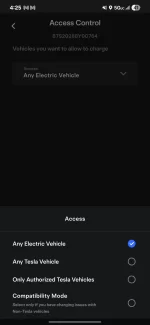Been trying to test out all charging options with Tesla.
Went to a V3 supercharger, plug connector in, charges for like 2 seconds, then stopped. Screen says require an extra step, I’m not sure what that extra step is. I thought everything is plug and charge. Will ping my SA tomorrow and see.
Testing @ home. Tesla gen 2 wall charger. 100amp circuit. Wall charger charges my 3 other Teslas fine. Charges the Porsche Taycan fine with J1777 adaptor. Plug into Gravity, no clicks, charge cable does not lock (just like when @ v3 Supercharger). Starts flashing red LEDs, screen says problem charging, try replacing. Tesla wall charger flashing red LED. Unplug (again, not locked). Few seconds later, Tesla wall charger goes to GREEN status. Decided to just plug in my Tesla EVSE, I have an 14-50 outlet coming out of the same circuit (for occasions just like this, pad in the back for thinking ahead). Plug into Gravity, I hear cable lock, then starts charging. Get about 9-10kW out of the EVSE, I usually get 11kW out of the wall charger, but that’s fine.
Anybody have any insight? I also have a new universal wall charger, I was thinking of installing it (got it free from Porsche), but don’t want to waste time if it’s the same. New wallchargers have app connection, which might offer more insight into any errors. Or just stick with the EVSE since it works.
-iThinkEV-