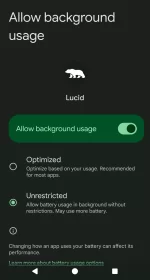Android has a setting under "App Battery usage" that allows you to customize behavior when the app is in the background. I attached a picture of this setting.
When I change this setting I am finding that the LUCID app will automatically switch itself from "Unrestricted" back to "Optimized" after a few hours. I am not sure what is causing this, but I use the "Unrestricted" setting for many apps (games, golf tracking on course, basically anything where I want location tracking to continue in the background) and LUCID is the only app that is forcing itself back to "Optimized".
I am curious if this is universal for all Android users indicating a problem with the app itself. Very unusual. Thanks for checking! Make sure to give it a while before replying as it takes hours.
When I change this setting I am finding that the LUCID app will automatically switch itself from "Unrestricted" back to "Optimized" after a few hours. I am not sure what is causing this, but I use the "Unrestricted" setting for many apps (games, golf tracking on course, basically anything where I want location tracking to continue in the background) and LUCID is the only app that is forcing itself back to "Optimized".
I am curious if this is universal for all Android users indicating a problem with the app itself. Very unusual. Thanks for checking! Make sure to give it a while before replying as it takes hours.