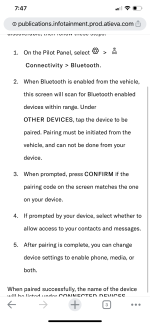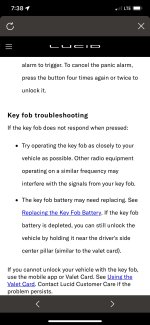I personally never set up the mobile key (I prefer just carrying a fob). I have heard a few others on here have issues when having the mobile key active, and the fob present (to be fair, this may have been before the 1.2.6 updates). The car can be slow to recognize the fob at times, I have found it doesn’t like being in my jeans, so I have to take it out of my pocket earlier to get the car to recognize it. If you are using the mobile key AND the fob, I recommend choosing one or the other - someone else here can tell me if it’s working better carrying both. The car has to “wake-up” from its sleep after it locks, so I’d say give it a few extra seconds if it doesn’t open right away. Absolute worst case, it may need a new battery in the fob (highly unlikely as you just got it), or you can try the attached photo from the manual here.