I about ready to scream as I am tired of waiting and waiting outside my car for it to wake up and it won't. I have to then go into the app and tell it to unlock the doors, which takes a while, then it unlocks. I get in and it says I have to enter my pin to drive. It didn't used to be this way, it's been really bad for about 2 weeks and has been happening before that but not nearly as often. It doesn't matter where I am so it's not a internet dead zone issue which is what Lucid thought might be wrong. I will be driving and it says key not detected. I will get in and it pulls up my husband's profile not mine, even though he isn't even in the same state! I am now having issues with it not locking when I push the handle in....and when I look at my phone app it says it's still driving! I am in park, I am out side the car - trying to get it to lock. When it says it's still driving, it will not lock with the app either - so I can't leave my car unlocked and on. It eventually will say it's parked and sleeping about 15 minutes after I get out of the car and am out of range of the vehicle. I have called Lucid and they say everything is set up correctly and it shows both my fob and my phone as keys. I quit carrying my fob as Lucid's first answer a few months ago was that my fob and my phone were conflicting. But this phone only arrangement is not working either. Any ideas?
You are using an out of date browser. It may not display this or other websites correctly.
You should upgrade or use an alternative browser.
You should upgrade or use an alternative browser.
Mobile Key no longer recognized / detected - can't lock car with mobile key or by pushing in handle on door
- Thread starter cyberwife
- Start date
Delete the mobile key and re-add it.I about ready to scream as I am tired of waiting and waiting outside my car for it to wake up and it won't. I have to then go into the app and tell it to unlock the doors, which takes a while, then it unlocks. I get in and it says I have to enter my pin to drive. It didn't used to be this way, it's been really bad for about 2 weeks and has been happening before that but not nearly as often. It doesn't matter where I am so it's not a internet dead zone issue which is what Lucid thought might be wrong. I will be driving and it says key not detected. I will get in and it pulls up my husband's profile not mine, even though he isn't even in the same state! I am now having issues with it not locking when I push the handle in....and when I look at my phone app it says it's still driving! I am in park, I am out side the car - trying to get it to lock. When it says it's still driving, it will not lock with the app either - so I can't leave my car unlocked and on. It eventually will say it's parked and sleeping about 15 minutes after I get out of the car and am out of range of the vehicle. I have called Lucid and they say everything is set up correctly and it shows both my fob and my phone as keys. I quit carrying my fob as Lucid's first answer a few months ago was that my fob and my phone were conflicting. But this phone only arrangement is not working either. Any ideas?
- Joined
- Sep 10, 2021
- Messages
- 1,729
- Location
- California Central Coast
- Cars
- Matte Grey Air GT
- DE Number
- 0
- Referral Code
- I79OY1W7
Dumb question, but is your phone's Bluetooth on?I about ready to scream as I am tired of waiting and waiting outside my car for it to wake up and it won't. I have to then go into the app and tell it to unlock the doors, which takes a while, then it unlocks. I get in and it says I have to enter my pin to drive. It didn't used to be this way, it's been really bad for about 2 weeks and has been happening before that but not nearly as often. It doesn't matter where I am so it's not a internet dead zone issue which is what Lucid thought might be wrong. I will be driving and it says key not detected. I will get in and it pulls up my husband's profile not mine, even though he isn't even in the same state! I am now having issues with it not locking when I push the handle in....and when I look at my phone app it says it's still driving! I am in park, I am out side the car - trying to get it to lock. When it says it's still driving, it will not lock with the app either - so I can't leave my car unlocked and on. It eventually will say it's parked and sleeping about 15 minutes after I get out of the car and am out of range of the vehicle. I have called Lucid and they say everything is set up correctly and it shows both my fob and my phone as keys. I quit carrying my fob as Lucid's first answer a few months ago was that my fob and my phone were conflicting. But this phone only arrangement is not working either. Any ideas?
Also locationDumb question, but is your phone's Bluetooth on?
There’s a lot of possibilities here. I am certainly happy to help you with the problem to see if we can make some headway. If you would like to send me a direct message, we can work on it together.
Have the exact same thing ongoing, I think it happens when there's two people connected to the apps on their respective phones and both are logged in + two driving profiles are set up, both of which have mobile keys setup. There's definitely some weirdness/confusion going on with the way the car detects and prioritizes the driver, which causes this issue.. at least thats my $0.02. I just turned off bluetooth and unpaired it from my wife's phone + removed the mobile key from her profile, so we'll see if this continues happening.
Did you try deleting the mobile key and adding it back?I have the same issue and there is only me, one app, and no wife. It is annoying I admit and yes i can use the FOB for simplicity but I choose to use the mobile key.
- Joined
- Feb 7, 2022
- Messages
- 269
- Cars
- Matte Black AGT
Bobby, Bobby, bobby…. I have tried that many times. It doesn’t make the situation any better. It is a software issue that has gotten worse a few updates ago. The music/phone Bluetooth works as it should but the mobile key has issues. Luckily, I haven’t sworn at it yet being stuck under the rain cuz my doors arent opening up yetDid you try deleting the mobile key and adding it back?
It is what it is… I accept these bugs with a new car!
My wife and I both have mobile keys set up, and we were getting the thing where it would choose the wrong profile. I “fixed” that by simply turning off key detection for her profile. So now she has to manually select her profile, but at least we don’t have to wait for the “wrong” profile to load, and then the “right” one to load again.Have the exact same thing ongoing, I think it happens when there's two people connected to the apps on their respective phones and both are logged in + two driving profiles are set up, both of which have mobile keys setup. There's definitely some weirdness/confusion going on with the way the car detects and prioritizes the driver, which causes this issue.. at least thats my $0.02. I just turned off bluetooth and unpaired it from my wife's phone + removed the mobile key from her profile, so we'll see if this continues happening.
Both of our phones detect and open the car just fine. I do use the fob more often than not, anyway, though. Because it’s still by far the fastest way to open the frunk from outside the car. They really need to figure out a way to get those shortcuts to activate faster.
My mobile key (phone) experience has been:
- Occasionally works as expected and unlocks the doors when I approach the car
- Occasionally works to unlock the doors when I press on the car door handles without unlocking the phone
- Usually works and unlocks the doors when I fish it out of my pocket and unlock the phone
- Occasionally will require unlocking the phone and pressing on the door handles before the car unlocks
(Once I get to this point in the process, odds are I’m going to be standing there for a bit waiting for the car to respond)
- The next thing I try is to open the Lucid app. Sometimes the act of opening the app coincides with the car unlocking, but I’m not sure it’s a correlation.
- Finally, I use the app to unlock the car. If the Bluetooth connection with the mobile key gets established while this whole process is happening, the car will unlock quickly. If not, the unlock command will wend its way through the cellular network in about 30 seconds.
Un-pairing and re-pairing the mobile key to the car hasn’t changed the behavior. And I’m pretty sure I have all of the location services set correctly for the Lucid app, but feel free to check my work:
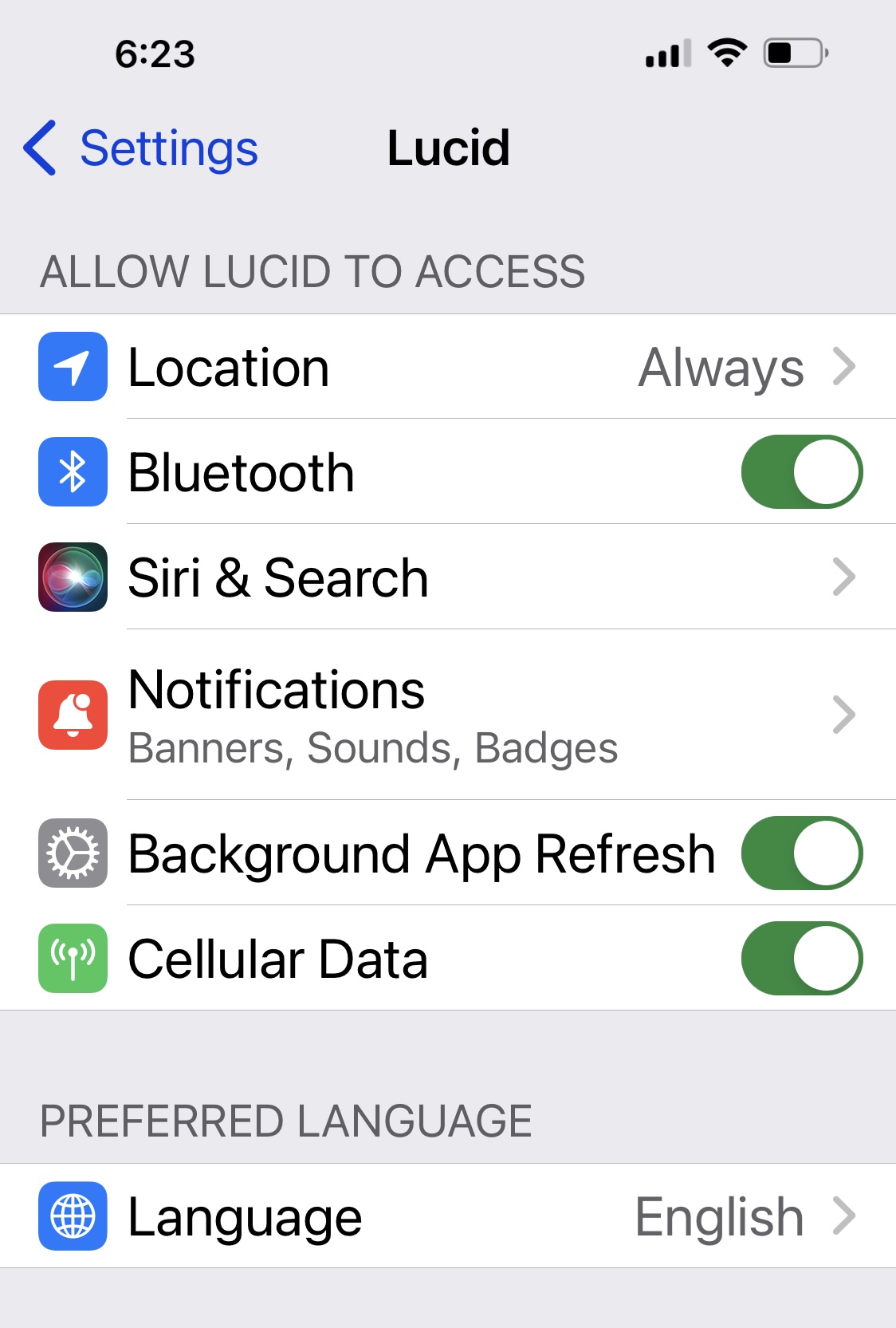
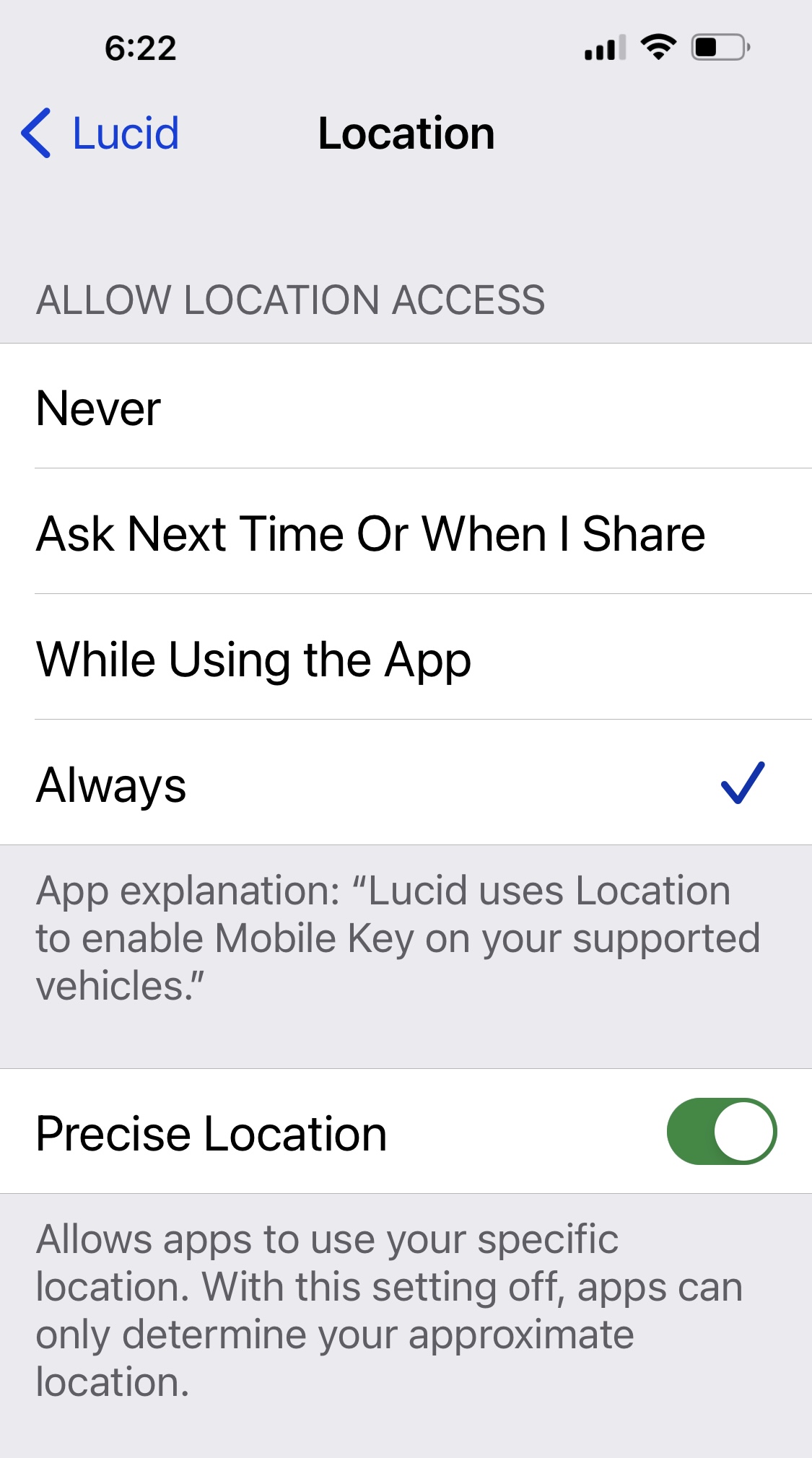
My profile is the only one with keys assigned to it (I have a guest profile for the Bobby reset). When using the mobile key exclusively in this case, I keep the fob in a faraday pouch. I have a service appointment in a couple of weeks where I’ve asked them to specifically look into the keying issues because the fob is also inconsistent, but in different ways.
- Occasionally works as expected and unlocks the doors when I approach the car
- Occasionally works to unlock the doors when I press on the car door handles without unlocking the phone
- Usually works and unlocks the doors when I fish it out of my pocket and unlock the phone
- Occasionally will require unlocking the phone and pressing on the door handles before the car unlocks
(Once I get to this point in the process, odds are I’m going to be standing there for a bit waiting for the car to respond)
- The next thing I try is to open the Lucid app. Sometimes the act of opening the app coincides with the car unlocking, but I’m not sure it’s a correlation.
- Finally, I use the app to unlock the car. If the Bluetooth connection with the mobile key gets established while this whole process is happening, the car will unlock quickly. If not, the unlock command will wend its way through the cellular network in about 30 seconds.
Un-pairing and re-pairing the mobile key to the car hasn’t changed the behavior. And I’m pretty sure I have all of the location services set correctly for the Lucid app, but feel free to check my work:
My profile is the only one with keys assigned to it (I have a guest profile for the Bobby reset). When using the mobile key exclusively in this case, I keep the fob in a faraday pouch. I have a service appointment in a couple of weeks where I’ve asked them to specifically look into the keying issues because the fob is also inconsistent, but in different ways.
Last edited:
Could be a hardware issue with some cars, where the Bluetooth signal in the car is somehow not operating correctly. Could be environmental, where there is something in the materials surrounding the car or other signals in the air that block the flow of Bluetooth. Hard to say.
- Joined
- Mar 7, 2022
- Messages
- 1,011
- Location
- Dallas, TX
- Cars
- Touring Silver Santa Cruz
- Referral Code
- 93UMQZHW
Since the most recent update that was designed to improve door functionality my digital key:
Presents the door handles 80% of the time as I approach.
If the handles dont present, the door opens with a push on the door handle instantly 95% of the time and opens with a 10 second delay ( two or 3 pushes on the handle) 5% of the time.
I never carry my fob.
Presents the door handles 80% of the time as I approach.
If the handles dont present, the door opens with a push on the door handle instantly 95% of the time and opens with a 10 second delay ( two or 3 pushes on the handle) 5% of the time.
I never carry my fob.
I’ve ranted before about how Bluetooth is a horrible protocol for a car key, of which the mobile key and fob are both designed around. It will never be as reliable or consistent from device to device as a dedicated, well designed RFID or mm wave system. A lot of folks will get lucky, but there are enough exceptions that the problems can’t be waved off as flukes, and the trust is slipping.
This sounds exactly like what I experience. Do you also get a mssage while you are driving that no key is detected? I have also gone through the location and blue tooth settings with. Lucid they say they are correct.My mobile key (phone) experience has been:
- Occasionally works as expected and unlocks the doors when I approach the car
- Occasionally works to unlock the doors when I press on the car door handles without unlocking the phone
- Usually works and unlocks the doors when I fish it out of my pocket and unlock the phone
- Occasionally will require unlocking the phone and pressing on the door handles before the car unlocks
(Once I get to this point in the process, odds are I’m going to be standing there for a bit waiting for the car to respond)
- The next thing I try is to open the Lucid app. Sometimes the act of opening the app coincides with the car unlocking, but I’m not sure it’s a correlation.
- Finally, I use the app to unlock the car. If the Bluetooth connection with the mobile key gets established while this whole process is happening, the car will unlock quickly. If not, the unlock command will wend its way through the cellular network in about 30 seconds.
Un-pairing and re-pairing the mobile key to the car hasn’t changed the behavior. And I’m pretty sure I have all of the location services set correctly for the Lucid app, but feel free to check my work:
View attachment 9364
View attachment 9365
My profile is the only one with keys assigned to it (I have a guest profile for the Bobby reset). When using the mobile key exclusively in this case, I keep the fob in a faraday pouch. I have a service appointment in a couple of weeks where I’ve asked them to specifically look into the keying issues because the fob is also inconsistent, but in different ways.
Yes, regularly, especially when I use the fob exclusively.This sounds exactly like what I experience. Do you also get a mssage while you are driving that no key is detected? I have also gone through the location and blue tooth settings with. Lucid they say they are correct.
My best luck has been to have both the fob and mobile key available at the same time. That is counter to the conventional wisdom, but in my case, it seems that their respective failure modes are covered by the other device… usually. The fob unlocks the car more consistently, but it regularly loses connection while driving around. The mobile key is inconsistent for unlocking, but it seems to hold the connection better once it’s made. Even this isn’t a perfect solution. Sometimes the car is still fussy about unlocking.
ONLY after the update to improve the doors, have I had this same exact problem with the doors. This must be some new and novel definition of "improve" that I am not aware of.My mobile key (phone) experience has been:
- Occasionally works as expected and unlocks the doors when I approach the car
- Occasionally works to unlock the doors when I press on the car door handles without unlocking the phone
- Usually works and unlocks the doors when I fish it out of my pocket and unlock the phone
- Occasionally will require unlocking the phone and pressing on the door handles before the car unlocks
(Once I get to this point in the process, odds are I’m going to be standing there for a bit waiting for the car to respond)
- The next thing I try is to open the Lucid app. Sometimes the act of opening the app coincides with the car unlocking, but I’m not sure it’s a correlation.
- Finally, I use the app to unlock the car. If the Bluetooth connection with the mobile key gets established while this whole process is happening, the car will unlock quickly. If not, the unlock command will wend its way through the cellular network in about 30 seconds.
Un-pairing and re-pairing the mobile key to the car hasn’t changed the behavior. And I’m pretty sure I have all of the location services set correctly for the Lucid app, but feel free to check my work:
View attachment 9364
View attachment 9365
My profile is the only one with keys assigned to it (I have a guest profile for the Bobby reset). When using the mobile key exclusively in this case, I keep the fob in a faraday pouch. I have a service appointment in a couple of weeks where I’ve asked them to specifically look into the keying issues because the fob is also inconsistent, but in different ways.
If only fob is used, I assume you can continue to drive the car when the message of no key detected comes on?Yes, regularly, especially when I use the fob exclusively.
(The Bluetooth for the my mobile key is disabled, hence the question)
- Joined
- Apr 7, 2022
- Messages
- 2,081
- Cars
- Grand Touring
- DE Number
- 0
I’ve had this issue for months. I can’t add a mobile key because it says that my fob is not recognized, even with a new battery. For a few weeks the car would not auto lock and go to sleep,but one day out of nowhere that started working.
I’ve been waiting for a service appointment for a couple of weeks, but no communication in over a week and it looks like I am considered a low priority. Please keep us posted.
I’ve been waiting for a service appointment for a couple of weeks, but no communication in over a week and it looks like I am considered a low priority. Please keep us posted.
Similar threads
- Replies
- 32
- Views
- 2K
- Replies
- 34
- Views
- 15K
