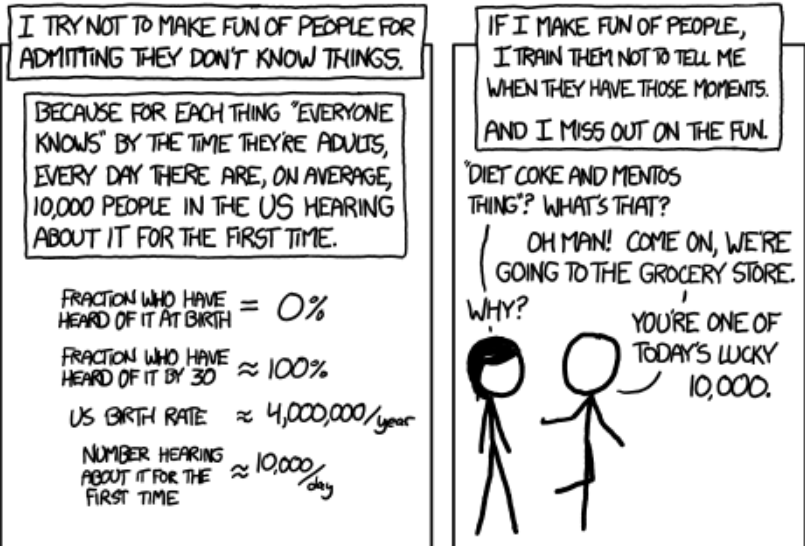I've searched online for an answer but the feedback is a bit confusing to me so here I am. Thanks in advance for your patience.
I will be picking up my AGT in about 2 weeks. I will frequently be driving between Scottsdale and Durango, CO, about 460 miles. I am reasonably sure I will not be able to make the drive on a single charge, especially going from Scottsdale to Durango (6000 ft elevation gain).
My routes are limited. Either through Gallup, through Payson, into Fountain Hills or through the reservation (Kayenta) through Flagstaff into Scottsdale. My concern is that there are very few charging stations along the way, with may Tesla superchargers.
My thought is to have a Tesla-CCS adapter on board as a backup incase the EA chargers aren't working (which seems frequent) or something out of the ordinary affects my range.
Is that a logical thought process and would I be able to use a Tesla charger to get enough to get home?
Sorry if it's a stupid question - just trying to plan.
I will be picking up my AGT in about 2 weeks. I will frequently be driving between Scottsdale and Durango, CO, about 460 miles. I am reasonably sure I will not be able to make the drive on a single charge, especially going from Scottsdale to Durango (6000 ft elevation gain).
My routes are limited. Either through Gallup, through Payson, into Fountain Hills or through the reservation (Kayenta) through Flagstaff into Scottsdale. My concern is that there are very few charging stations along the way, with may Tesla superchargers.
My thought is to have a Tesla-CCS adapter on board as a backup incase the EA chargers aren't working (which seems frequent) or something out of the ordinary affects my range.
Is that a logical thought process and would I be able to use a Tesla charger to get enough to get home?
Sorry if it's a stupid question - just trying to plan.